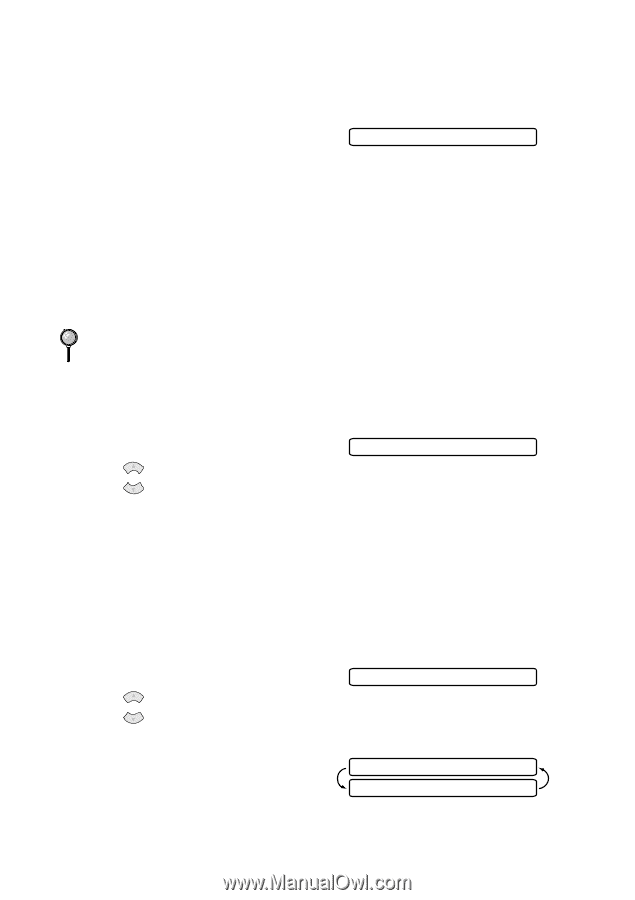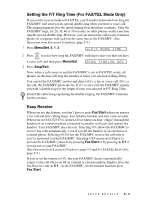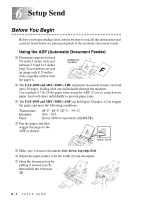Brother International IntelliFax-2800 Users Manual - English - Page 62
Printing a Fax in Memory, Polling, Setting Up Polling Receive
 |
View all Brother International IntelliFax-2800 manuals
Add to My Manuals
Save this manual to your list of manuals |
Page 62 highlights
Printing a Fax in Memory If you have Fax Storage ON for remote retrieval, you can still print a fax from the memory when you are at your FAX/MFC. (See Setting Fax Storage, page 9-2.) 1 Press Menu/Set, 2, 5, 4. 2 Press Fax Start. 4.PRINT FAX 3 After printing is finished, press Stop/Exit. Polling Polling is the process of retrieving faxes from another fax machine. You can use your FAX/MFC to "poll" other machines, or you can have someone poll your FAX/MFC. All parties involved in polling need to set up their fax machines to accommodate polling. When someone polls your FAX/MFC to receive a fax, they pay for the call; if you poll someone's fax machine to receive a fax, you pay for the call. Some fax machines do not respond to the polling feature. Setting Up Polling Receive Polling Receive is when you call another fax machine to receive a fax from it. 1 Press Menu/Set, 2, 1, 7. 7.POLLING RX 2 Press or to choose ON (or OFF), and then press Menu/Set. 3 Enter the fax number you are polling. 4 Press Fax Start. The LCD shows DIALING. Setting Up Sequential Polling Receive Your FAX/MFC can request documents from several fax units in a single operation. Afterward, a Sequential Polling Report will be printed. 1 Press Menu/Set, 2, 1, 7. 7.POLLING RX 2 Press or to select ON (or OFF), and then press Menu/Set. 3 Specify the destination fax machines you wish to poll using One Touch (FAX models only), Speed Dial, a Group or the dial pad. You must press Menu/ Set between each location. ENTER FAX NO. PRESS FAX START 5-6 SETUP RECEIVE