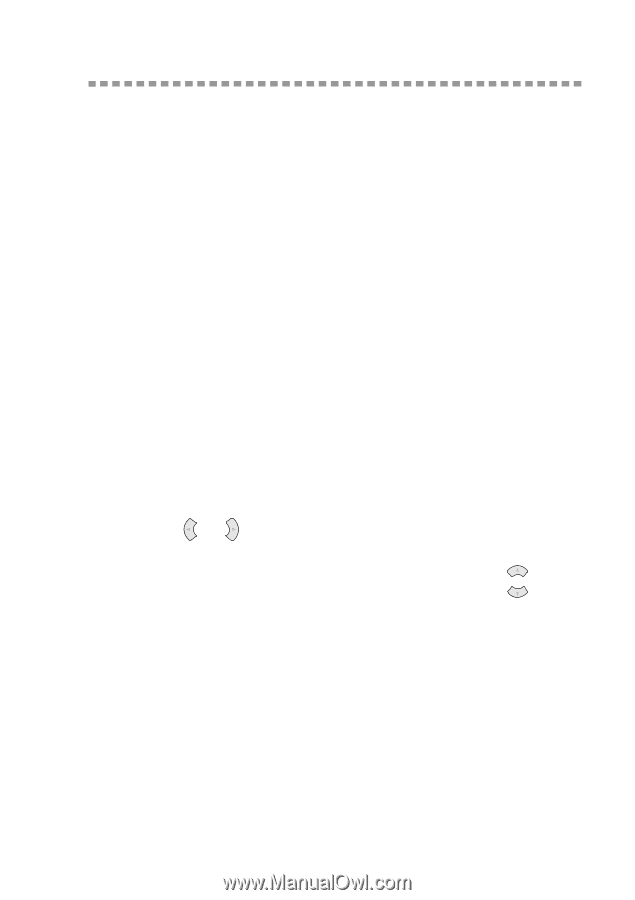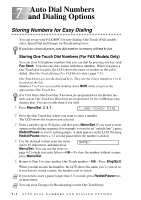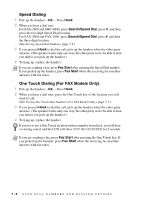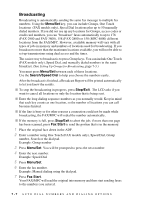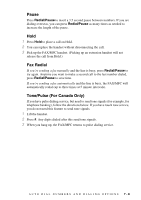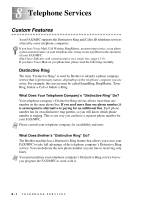Brother International IntelliFax-2800 Users Manual - English - Page 77
Dialing Options, Manual Dialing, Search
 |
View all Brother International IntelliFax-2800 manuals
Add to My Manuals
Save this manual to your list of manuals |
Page 77 highlights
Dialing Options You can use your FAX/MFC to make telephone calls by dialing manually or by using Search, One Touch (FAX models only) or Speed Dial memory. When you dial an auto dial number, the LCD shows the name you've stored, or, if you haven't stored a name, the fax number you've stored. Manual Dialing -Manual dialing is simply pressing all of the digits of the phone number. 1 Pick up the handset-OR- press Hook. 2 When you hear a dial tone, dial the call using the dial pad. 3 If you pressed Hook to dial the call, pick up the handset when the other party answers. (The speaker works only one way; the other party won't be able to hear you unless you pick up the handset.) 4 To hang up, replace the handset. Search You can search for names you have stored in One Touch (FAX models only) and Speed Dial memories. (See Storing One Touch Dial Numbers (For FAX Models Only), page 7-1 and Storing Speed Dial Numbers, page 7-2.) 1 Press Search/Speed Dial. 2 To search for numbers alphabetically by name, enter the first letter of the name, and then press or . -OR- To search for numbers numerically by Speed-Dial number, press or . 3 When the LCD shows the name you want to call, press Fax Start. 4 If you pressed Hook to dial the call, pick up the handset when the other party answers. (The speaker works only one way; the other party won't be able to hear you unless you pick up the handset.) 5 When the call is over, hang up. AUTO DIAL NUMBERS AND DIALING OPTIONS 7-4