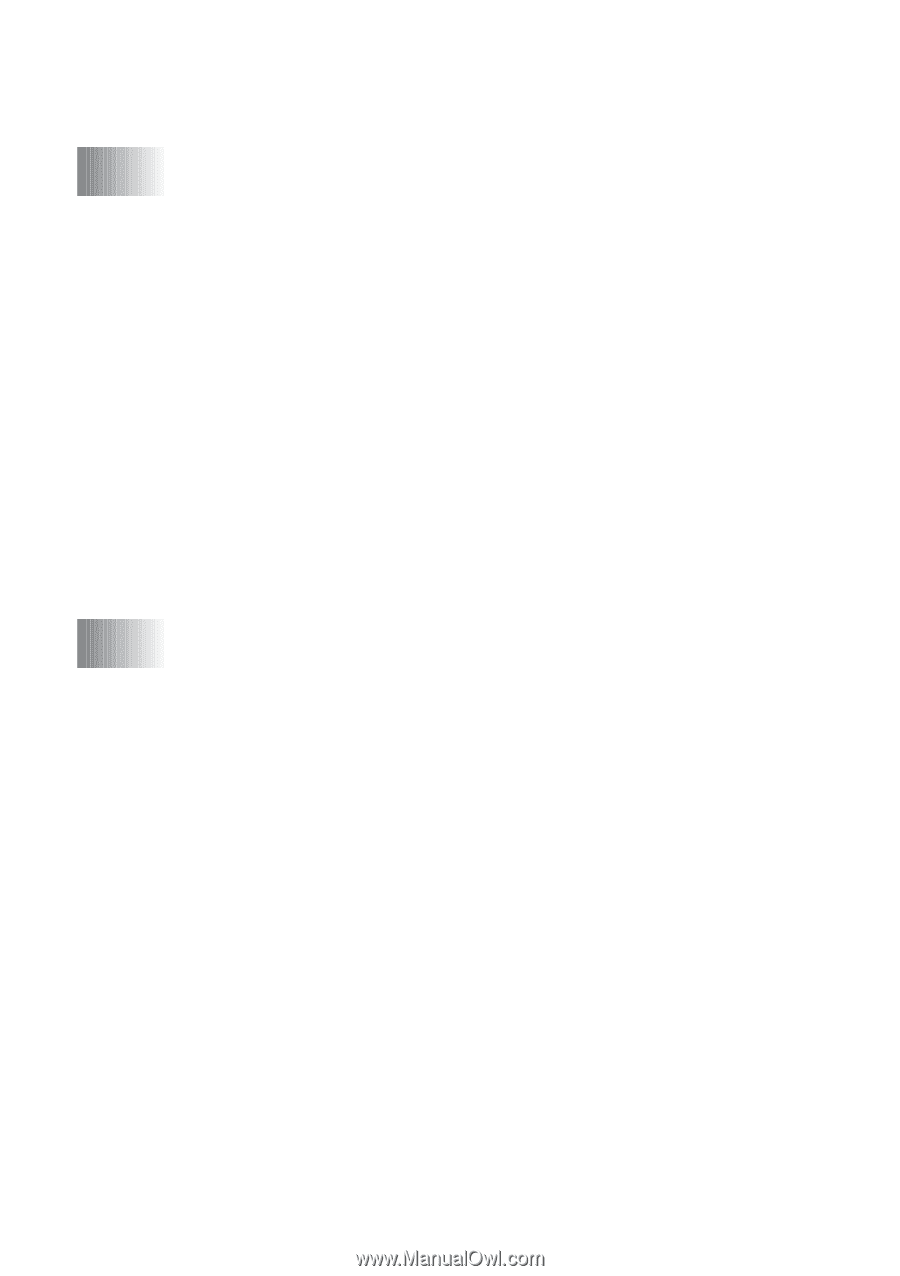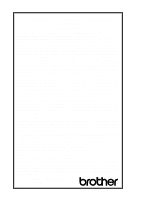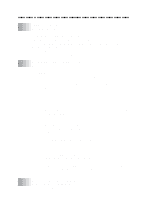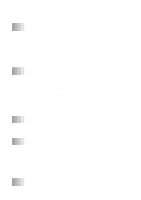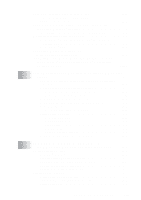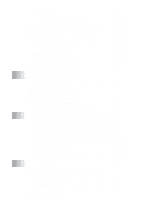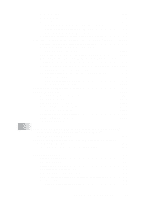TABLE OF CONTENTS
x
5
Do You Have a FAX or MFC?
..............................................
3-1
Function Selection Table
.............................................................
3-2
INITIAL SETUP
................................................................................
4-1
Getting Started
...................................................................................
4-1
Setting Dialing Mode (Tone/Pulse)
............................................
4-1
Setting Date and Time
.................................................................
4-1
Setting Station ID
........................................................................
4-2
Entering Text
........................................................................
4-2
Inserting spaces
.....................................................................
4-3
Making corrections
...............................................................
4-3
Repeating letters
...................................................................
4-3
Special characters and symbols
............................................
4-3
Setting Beeper Volume
...............................................................
4-4
Choosing the Handset Volume
....................................................
4-4
Setting Volume Amplify
.......................................................
4-5
Setting the Speaker Volume
........................................................
4-5
Setting the Ring Volume
.............................................................
4-5
Memory Storage
.........................................................................
4-5
Sleep Mode
.................................................................................
4-6
Delayed Timer
.............................................................................
4-6
Turning On Automatic Daylight Savings Time
..........................
4-6
SETUP RECEIVE
.............................................................................
5-1
Basic Receiving Operations
..............................................................
5-1
Select Answer Mode
...................................................................
5-1
Setting Ring Delay
......................................................................
5-2
Setting F/T Ring Time
................................................................
5-2
Easy Receive
...............................................................................
5-3
Turning on Cassette #2 (For FAX 4750, FAX 5750, MFC 8600
and MFC 8700 Only)
..............................................................
5-3
Printing a Reduced Incoming Document
....................................
5-4
Recommended Reductions
...................................................
5-4
Setting Paper Size
.......................................................................
5-5
Setting Cassette Usage (For FAX 4750, FAX 5750, MFC 8600
and MFC 8700 Only)
..............................................................
5-5
Setting the Print Density
.............................................................
5-6
Toner Save
..................................................................................
5-6
Advanced Receiving Operations
......................................................
5-7
Operation from Extension Telephone (For FAX 4750,
MFC 8300, MFC 8600 and MFC 8700 only) or External
Telephone
...........................................................................
5-7
For FAX/TEL Mode Only
....................................................
5-7
Changing Remote Codes
......................................................
5-7
Printing a Fax in Memory
...........................................................
5-8
Polling
.........................................................................................
5-8
Setting Up Polling Receive
...................................................
5-9
4
4