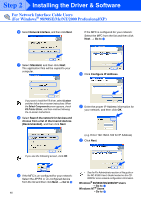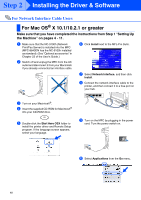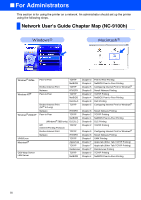Brother International MFC 8840D Quick Setup Guide - English - Page 46
The Brother Printer driver, Scanner, driver, Brother PC-FAX Send
 |
UPC - 012502610359
View all Brother International MFC 8840D manuals
Add to My Manuals
Save this manual to your list of manuals |
Page 46 highlights
Setting Up the Machine Installing the Driver & Software A Open the Printer Center icon. E Select Quit Printer Center from the Printer Center menu. B Click Add Printer.... C Select USB. The Brother Printer driver, Scanner driver, Brother PC-FAX Send and Remote Setup Program have been installed and the installation is now complete. Scanning is not supported on Mac OS® 10.1. F To install Presto!® PageManager®, click Install next to the Presto! PageManager icon and follow on the Screen instructions. D Select your machine, and then click Add. You can easily scan, share and organize photos and documents using Presto!® PageManager®. Presto!® PageManager® has been installed and the installation is now complete. Macintosh® USB For Administrators 45
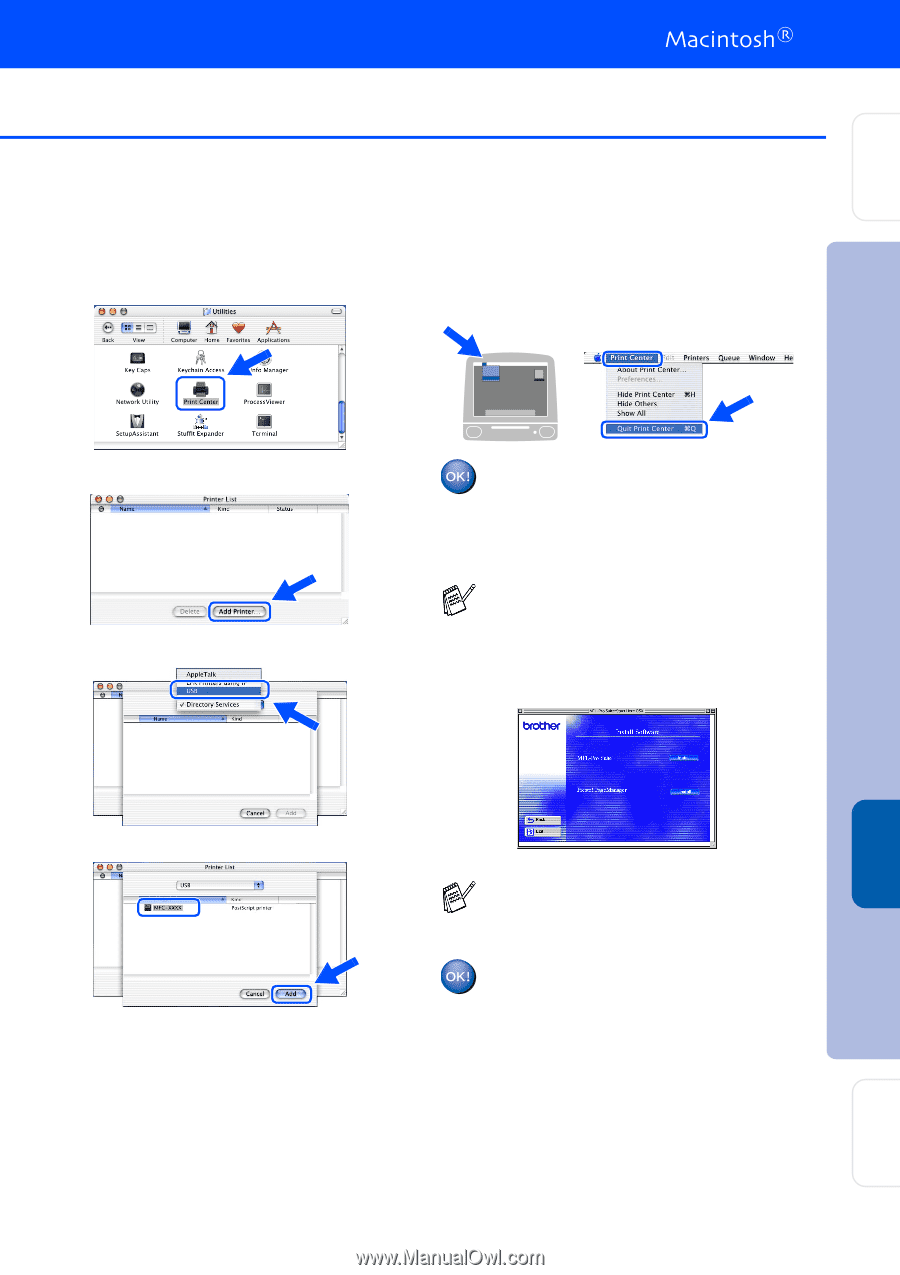
45
A
Open the
Printer Center
icon.
B
Click
Add Printer...
.
C
Select
USB
.
D
Select your machine, and then click
Add
.
E
Select
Quit Printer Center
from the
Printer
Center
menu.
The Brother Printer driver, Scanner
driver, Brother PC-FAX Send and
Remote Setup Program have been
installed and the installation is now
complete.
F
To install Presto!
®
PageManager
®
, click
Install
next to the Presto! PageManager
icon and follow on the Screen instructions.
Presto!
®
PageManager
®
has been
installed and the installation is now
complete.
Scanning is not supported on Mac OS
®
10.1.
You can easily scan, share and organize
photos and documents using Presto!
®
PageManager
®
.
Installing the Driver & Software
Setting Up
the Machine
For
Administrators
Macintosh
®
USB