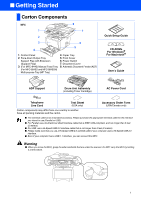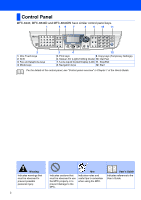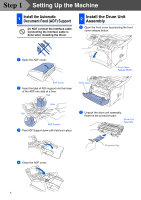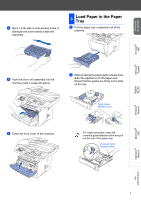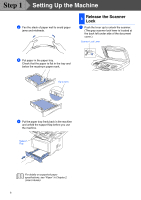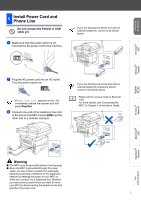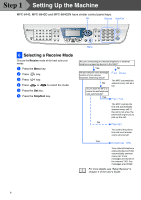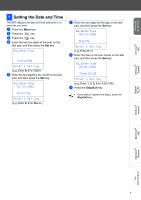Brother International MFC 8840D Quick Setup Guide - English - Page 5
Step1 Setting Up the Machine, 1 Install the Automatic Document Feed (ADF) Support - parts
 |
UPC - 012502610359
View all Brother International MFC 8840D manuals
Add to My Manuals
Save this manual to your list of manuals |
Page 5 highlights
Step 1 Setting Up the Machine 1 Install the Automatic Document Feed (ADF) Support Do NOT connect the interface cable. Connecting the interface cable is done when installing the driver. 2 Install the Drum Unit Assembly 1 Open the front cover by pressing the front cover release button. 1 Open the ADF cover. Front Cover Release Button ADF Cover 2 Insert the tabs of ADF support into the holes of the ADF one side at a time. Tab Front Cover Hole Tab ADF Support 3 Push ADF Support down until it latches in place. 2 Unpack the drum unit assembly. Remove the protective part. Drum Unit Assembly Protective Part 4 Close the ADF cover. 4
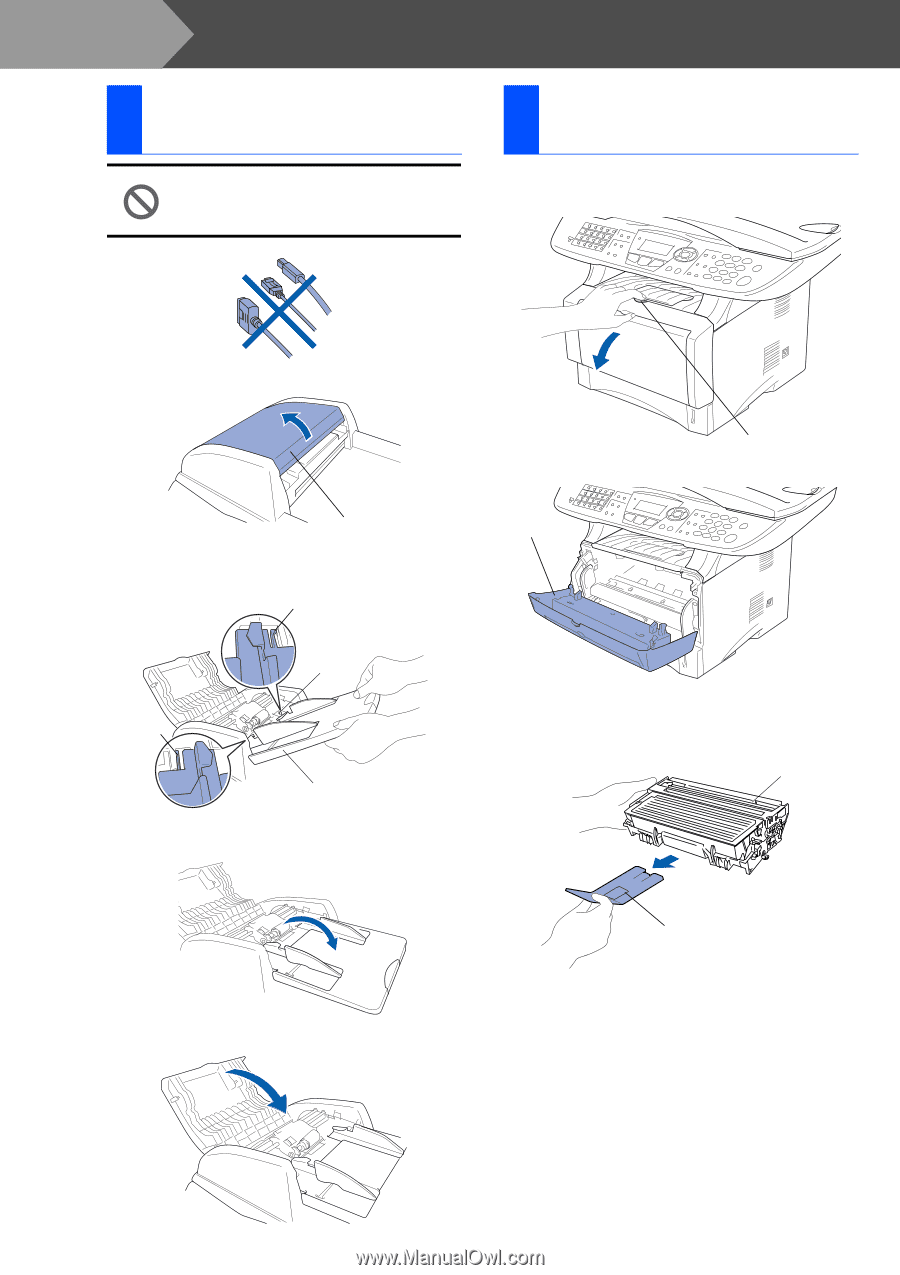
4
Setting Up the Machine
Do NOT connect the interface cable.
Connecting the interface cable is
done when installing the driver.
1
Open the ADF cover.
2
Insert the tabs of ADF support into the holes
of the ADF one side at a time.
3
Push ADF Support down until it latches in place.
4
Close the ADF cover.
1
Open the front cover by pressing the front
cover release button.
2
Unpack the drum unit assembly.
Remove the protective part.
1
Install the Automatic
Document Feed (ADF) Support
ADF Cover
Tab
Tab
Hole
ADF Support
2
Install the Drum Unit
Assembly
Front Cover
Release Button
Front Cover
Drum Unit
Assembly
Protective Part
Step 1