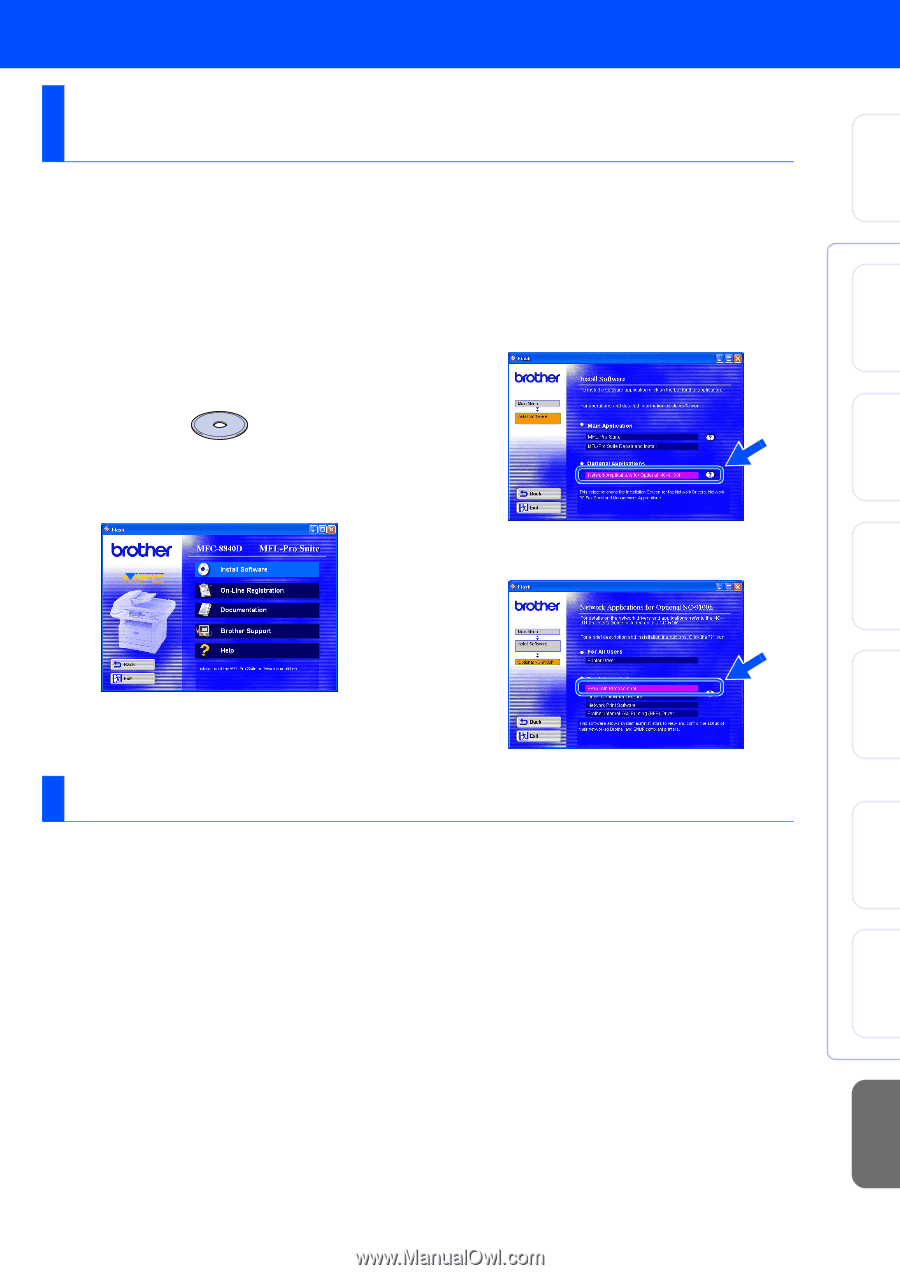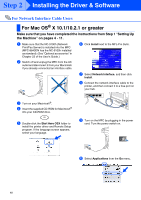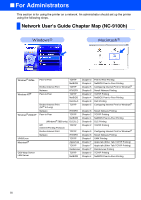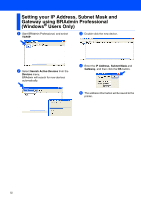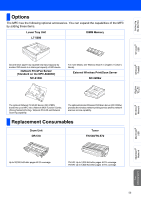Brother International MFC 8840D Quick Setup Guide - English - Page 52
Installing the BRAdmin Professional Configuration Utility (Windows® Users Only), Web BRAdmin ( - software download
 |
UPC - 012502610359
View all Brother International MFC 8840D manuals
Add to My Manuals
Save this manual to your list of manuals |
Page 52 highlights
Setting Up the Machine Windows® USB Windows® Parallel Installing the BRAdmin Professional Configuration Utility (Windows® Users Only) The BRAdmin Professional software utility is designed to manage your Brother network connected devices such as network-ready printers and/or network-ready Multifunction devices in a Local Area Network (LAN) environment. BRAdmin Professional can also be used to manage devices from other manufacturers whose products support SNMP (Simple Network Management Protocol). For more information on BRAdmin Professional go to http://solutions.brother.com 1 Insert the supplied CD-ROM for Windows® into your CD-ROM drive. The opening screen will appear automatically. Follow the on-screen instructions. 3 Click Network Applications for Optional NC-9100h. 2 Click the Install Software icon on the menu screen. 4 Click BRAdmin Professional and follow the on-screen instructions. Web BRAdmin (Windows® Users Only) Brother has also developed Web BRAdmin, an enterprise network software utility that enables management of Brother and other SNMP compliant devices in larger LAN/WAN environments. This software is Web server based and requires the installation of Microsoft's Internet Information Server and Sun's Java client software. To learn more about the Web BRAdmin software or to download it, please go to http://solutions.brother.com/webbradmin Windows NT® 4.0 Parallel Windows® Network Macintosh® USB Macintosh® Network For Administrators 51