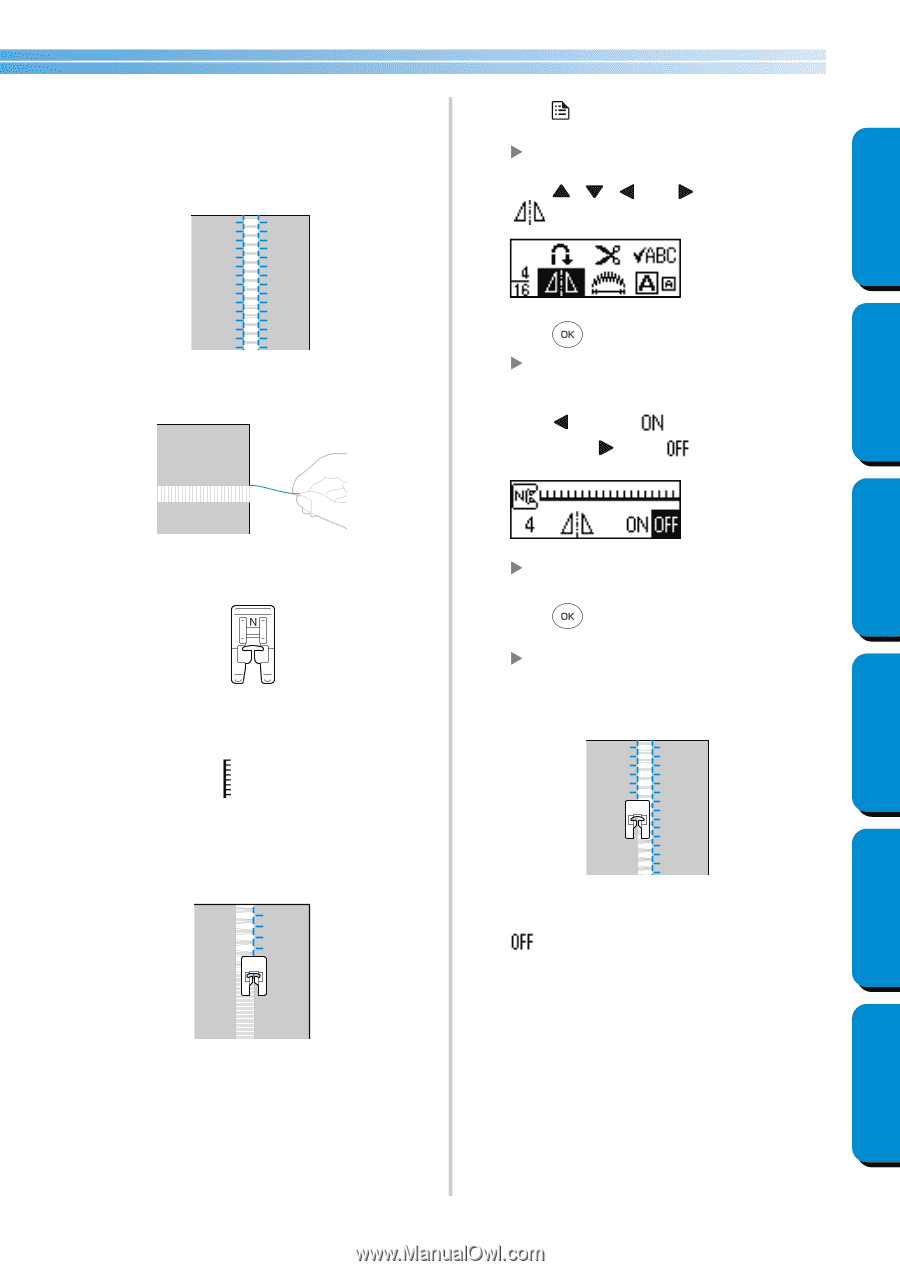Brother International PC-420PRW Users Manual - English - Page 117
Drawnwork Example 1, With the right side of the fabric facing up, sew
 |
View all Brother International PC-420PRW manuals
Add to My Manuals
Save this manual to your list of manuals |
Page 117 highlights
CONTENTS GETTING READY SEWING BASICS UTILITY STITCHES Partially removing threads is called "drawnwork". This gives a beautiful result with fabrics that have a loose weave. Two ways to create drawnwork are described below. ■ Drawnwork (Example 1) Press 5 (settings key) in the operation panel. X The settings screen appears. Press , , and 6 is selected. (arrow keys) until Pull out several threads from the fabric. 1 Press (OK key). 7 X The screen for mirror imaging the pattern appears. Press to select . 8 To return to , press . Attach monogramming foot "N". 2 • For details, refer to "Replacing the presser foot" (page 37). Select stitch 33 . 3 • For details, refer to "Selecting stitching" (page 68). With the right side of the fabric facing up, sew 4 along the right edge of the frayed section. N X The pattern is flipped. Press 9 (OK key). X The initial stitch screen appears again. Sew along the other edge of the frayed section 0 so that it looks like the previous stitching. N Set the mirror image pattern setting back to a. APPENDIX INDEX Decorative Stitching 111