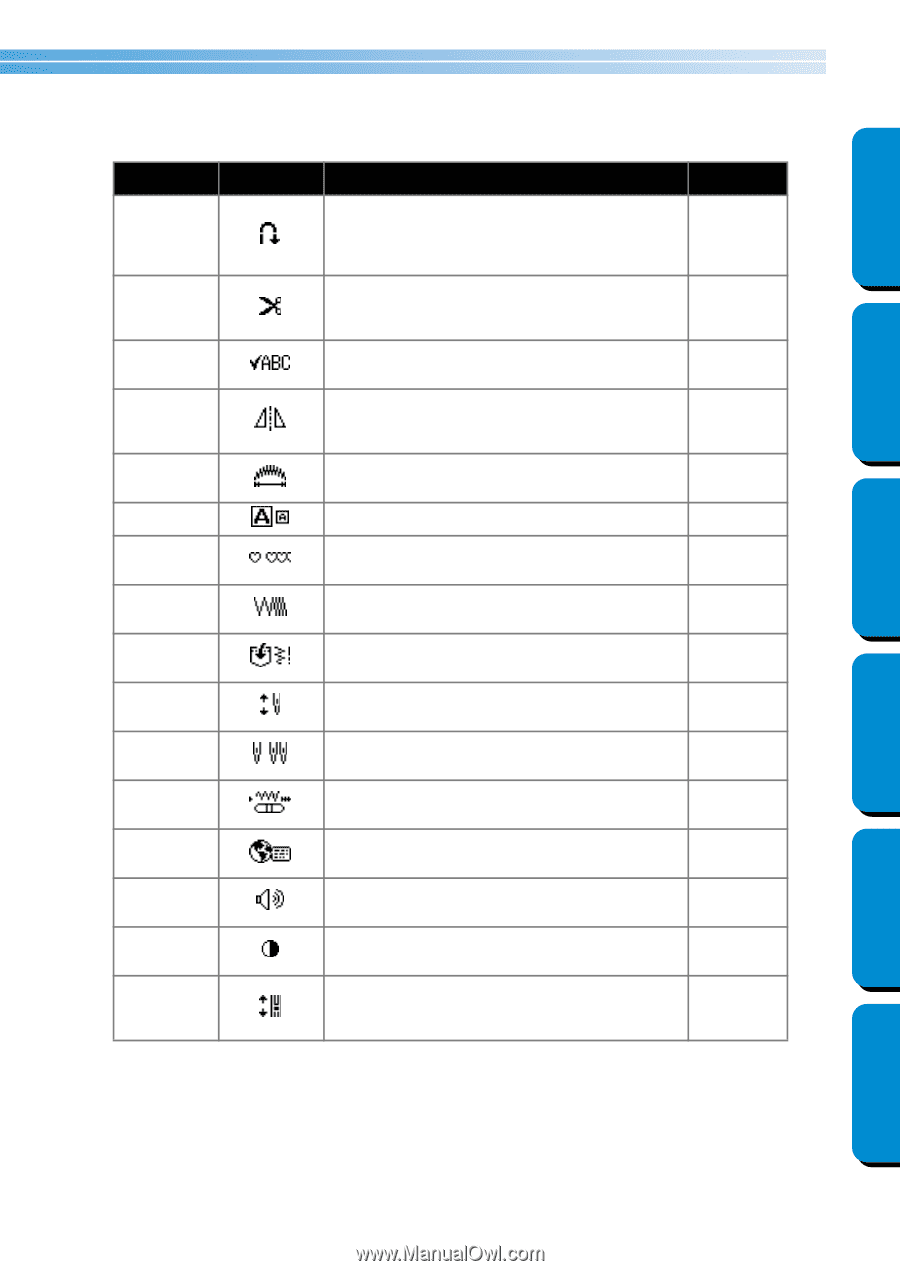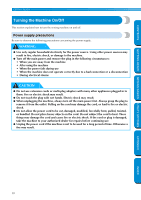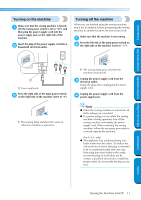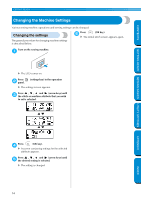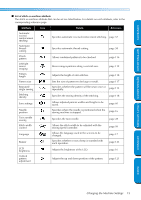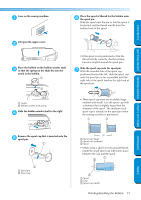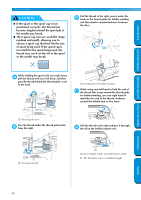Brother International PC-420PRW Users Manual - English - Page 21
Getting Ready, Contents, Sewing Basics, Utility Stitches, Appendix, Index, Attribute, Details
 |
View all Brother International PC-420PRW manuals
Add to My Manuals
Save this manual to your list of manuals |
Page 21 highlights
CONTENTS GETTING READY SEWING BASICS UTILITY STITCHES ■ List of stitch or machine attribute The stitch or machine attribute that can be set are listed below. For details on each attribute, refer to the corresponding reference page. Attribute Icon Details Reference Automatic reverse/ reinforcement stitching Automatic threadcutting Specifies automatic reverse/reinforcement stitching. page 57 Specifies automatic thread-cutting. page 58 Check pattern Allows combined patterns to be checked. page 116 Left/right mirror imaging Mirror images patterns along a vertical axis. page 119 Pattern length Adjusts the length of satin stitches. page 118 Pattern size Sets the size of patterns to be large or small. page 117 Repeated/ single sewing Specifies whether the pattern will be sewn once or repeatedly. page 115 Stitching density Specifies the sewing density of the stitching. page 118 Save settings Allows adjusted pattern widths and lengths to be saved. page 60 Needle position Specifies where the needle is positioned when the sewing machine is stopped. page 16 Twin needle sewing Specifies the twin needle. page 28 Stitch width control Allows the stitch width to be adjusted with the sewing speed controller. page 99 Language Allows the language used in the screens to be changed. page 17 Buzzer LCD brightness Specifies whether or not a beep is sounded with each operation. Adjusts the brightness of the LCD. page 143 page 16 Vertical pattern adjustment Adjusts the up and down position of the pattern. page 121 APPENDIX INDEX Changing the Machine Settings 15