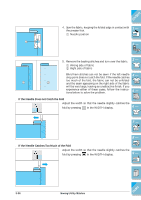Brother International ULT-2001 Users Manual - English - Page 107
You can adjust the stitch width during sewing by mov, to return to the original screen.
 |
View all Brother International ULT-2001 manuals
Add to My Manuals
Save this manual to your list of manuals |
Page 107 highlights
CONTENTS 4. Set the speed control slide to control the stitch width. 1 - Press . 5. In the ting to "ON." display, change the set- 2 - During this process: * You can use the speed control slide to adjust the stitch width. * Use the foot controller to adjust the sewing speed. 3 - 6. Press to return to the original screen. 4 - 7. You can adjust the stitch width during sewing by mov- 1 2 ing the sewing speed controller. Slide the lever to the left, and the stitch width becomes narrower. Slide it to the right, the stitch width becomes wider. The size of 5 - the width changes equally on both sides of the middle needle position. 1 narrower 2 wider 6 - 7 - Rough sketch (line) J 8 - 9 - ?! 3-34 Sewing Utility Stitches Index

3-34
Sewing Utility Stitches
1 —
2 —
3 —
4 —
5 —
6 —
7 —
8 —
?
!
9 —
CONTENTS
Index
J
1
2
Rough sketch (line)
4.
Set the speed control slide to control the stitch width.
Press
.
5.
In the
display, change the set-
ting to “ON.”
During this process:
*
You can use the speed control slide to adjust the stitch
width.
*
Use the foot controller to adjust the sewing speed.
6. Press
to return to the original screen.
7.
You can adjust the stitch width during sewing by mov-
ing the sewing speed controller. Slide the lever to the
left, and the stitch width becomes narrower. Slide it to
the right, the stitch width becomes wider. The size of
the width changes equally on both sides of the middle
needle position.
1
narrower
2
wider