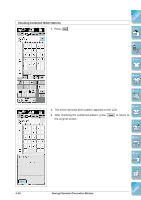Brother International ULT-2001 Users Manual - English - Page 170
MEMORY FUNCTIONS, Saving Stitch Patterns, Example, Saving Happy birthday, CAUTION
 |
View all Brother International ULT-2001 manuals
Add to My Manuals
Save this manual to your list of manuals |
Page 170 highlights
MEMORY FUNCTIONS Saving Stitch Patterns You can save often used stitch patterns for easy retrieval. The machine memory can hold up to 20 stitch patterns. Example: Saving "Happy birthday" 1. Create the pattern combination (see the previous section). 2. Press . CONTENTS 1 - 2 - 3 - 4 - 5 - 6 - w 3. The screen at left will display. The machine will automatically save the stitch pattern and return to the original screen. Note It takes about 10 seconds to save a stitch pattern. 7 - CAUTION Do not turn off the machine while the "Saving" screen is showing. You may lose the data. 8 - See page 4-31 for information about how to retrieving a saved stitch pattern. 9 - ?! Sewing Character/Decorative Stitches 4-27 Index

Sewing Character/Decorative Stitches
4-27
1 —
2 —
3 —
4 —
5 —
6 —
7 —
8 —
?
!
9 —
CONTENTS
Index
▼
MEMORY FUNCTIONS
Saving Stitch Patterns
You can save often used stitch patterns for easy retrieval. The machine memory can hold up to 20
stitch patterns.
Example:
Saving “Happy birthday”
1.
Create the pattern combination (see the previous section).
2. Press
.
3.
The screen at left will display. The machine will automatically
save the stitch pattern and return to the original screen.
Note
It takes about 10 seconds to save a stitch pattern.
CAUTION
Do not turn off the machine while the “Saving” screen is show-
ing. You may lose the data.
See page 4-31 for information about how to retrieving a saved stitch
pattern.