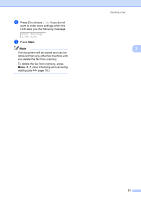Brother International IntelliFax-2840 Advanced Users Guide - English - Page 27
Start, Checking and canceling, waiting jobs
 |
View all Brother International IntelliFax-2840 manuals
Add to My Manuals
Save this manual to your list of manuals |
Page 27 highlights
f Press 2 to choose 2.No if you do not want to enter more settings when the LCD asks you the following message: Other Settings 1.Yes 2.No g Press Start. Note The document will be stored and can be retrieved from any other fax machine until you delete the fax from memory. To delete the fax from memory, press Menu, 2, 7. (See Checking and canceling waiting jobs uu page 18.) Sending a fax 3 21
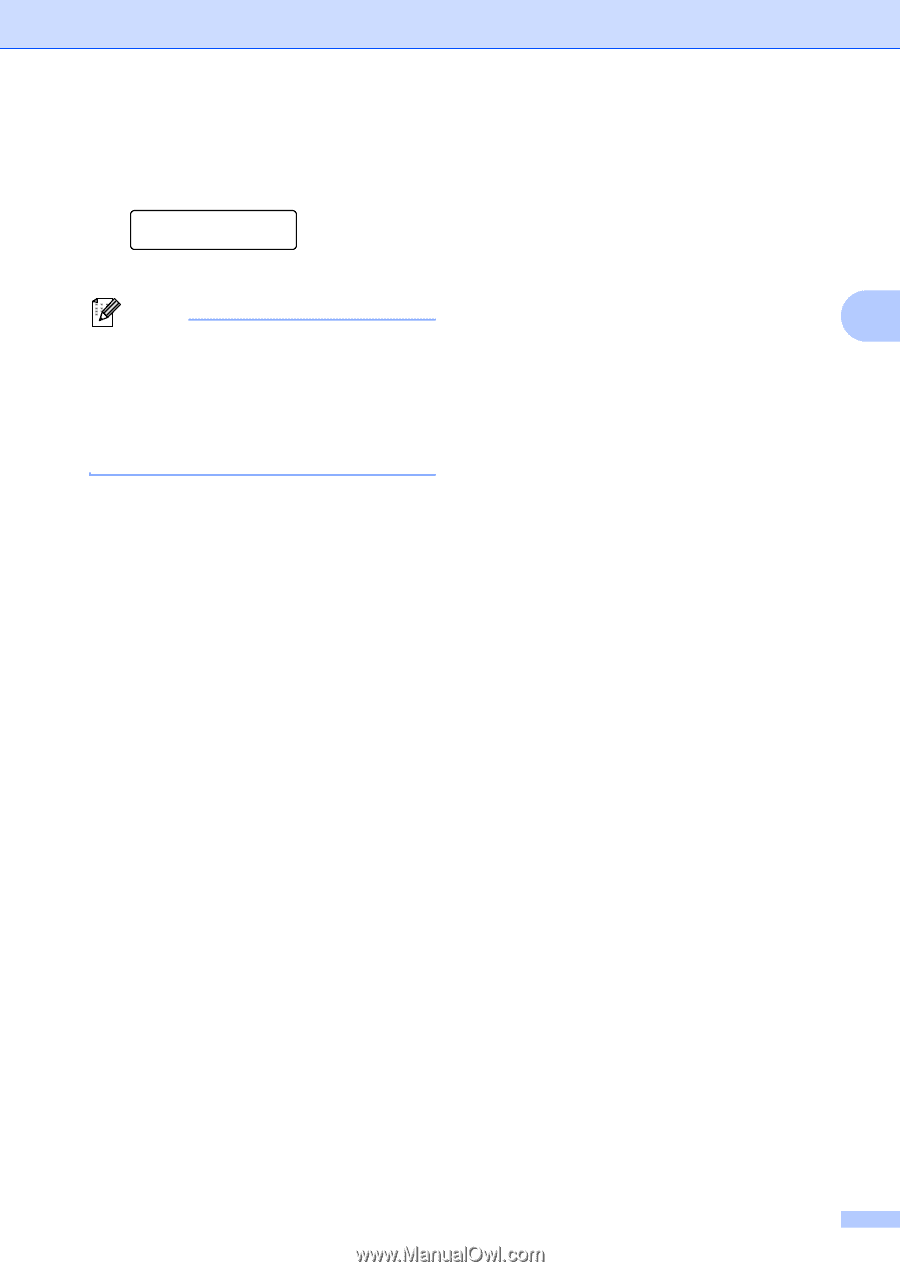
Sending a fax
21
3
f
Press
2
to choose
2.No
if you do not
want to enter more settings when the
LCD asks you the following message:
Other Settings
1.Yes 2.No
g
Press
Start
.
Note
The document will be stored and can be
retrieved from any other fax machine until
you delete the fax from memory.
To delete the fax from memory, press
Menu
,
2
,
7
. (See
Checking and canceling
waiting jobs
uu
page 18.)