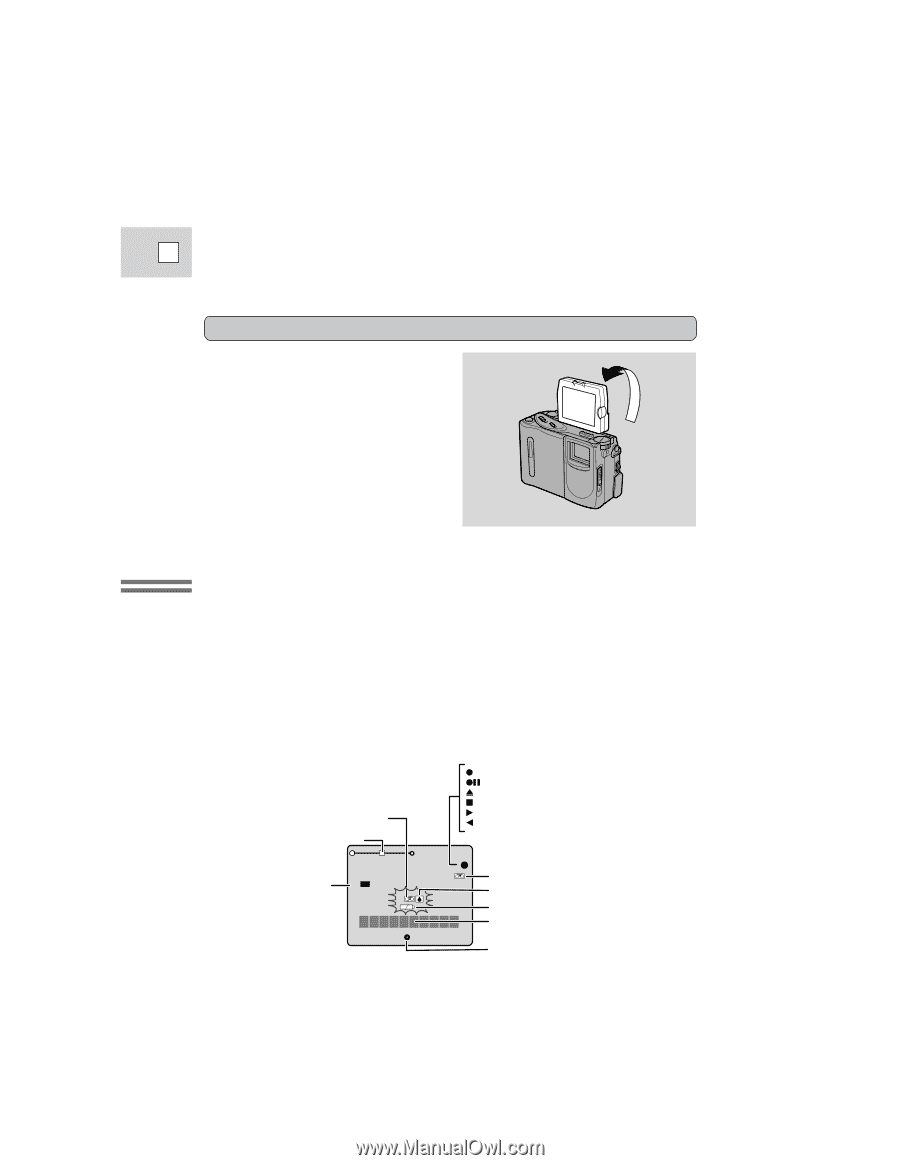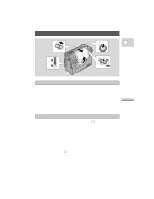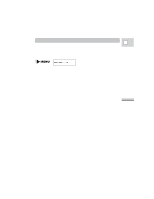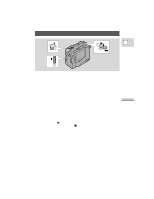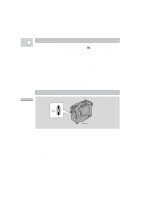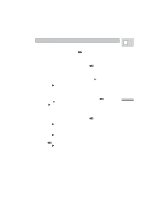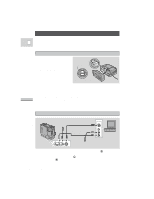Canon 3543B001AA ZR Instruction Manual - Page 17
Allowing the subject to monitor recording
 |
UPC - 013803108521
View all Canon 3543B001AA manuals
Add to My Manuals
Save this manual to your list of manuals |
Page 17 highlights
About the LCD Screen E The LCD screen built into this camcorder is a high precision product. However, small black dots or bright points of light (red, blue or green) may appear constantly on the LCD screen. This is not a malfunction of the LCD screen and they are not recorded on the tape. (Effective dots: more than 99.99%) Allowing the subject to monitor recording When you lift the LCD panel up vertically so that it faces the opposite direction (see diagram opposite), you can watch yourself during recording or let your subject monitor recording. Mastering the Basics • Screen displays are reversed (mirror mode) and the time code and remaining tape indicators disappear. The recording itself is unaffected. Only certain displays are shown (see below). • To cancel mirror mode, simply bring the LCD panel back down, away from the vertical. Notes: • While recording in mirror mode you cannot operate the menu. • You can start/stop the self-timer during mirror mode, but you must set it at the menu before turning the screen upright. You can also use the wireless controller. No Cassette is loaded Exposure Adjustment Manual focus AF OFF 18 REC REC PAUSE EJECT STOP The tape has reached the end Condensation warning The battery pack is exhausted Self-Timer countdown Photo mode AF/AE mark