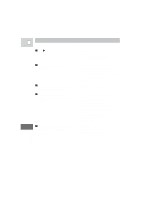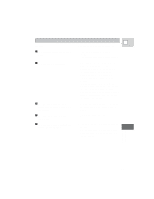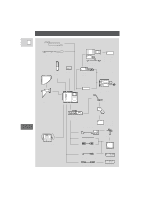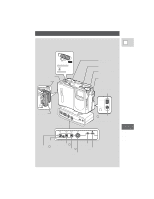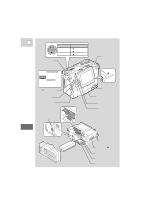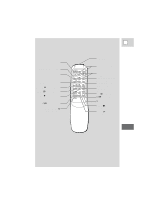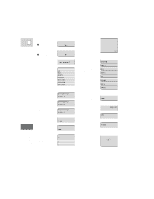Canon 3543B001AA ZR Instruction Manual - Page 74
Finding Your Way Around ZR
 |
UPC - 013803108521
View all Canon 3543B001AA manuals
Add to My Manuals
Save this manual to your list of manuals |
Page 74 highlights
Finding Your Way Around ZR E POWER switch (P. 13) START/STOP button (P. 13) Cassette cover (P. 11) OFF VCR POWER Camera mode Auto Program menu VCR mode Cassette compartment (P. 11) DU-100 Docking Unit V DC L MONO R S MOVIE/PHOTO switch (P. 13) Stereo microphone LENS COVER switch (P. 13) Strap attachment bar (P. 60) DV IN/OUT terminal (P. 58) DV IN/OUT AUDIO VIDEO OUT (phones) terminal/ (P. 44) AUDIO/VIDEO OUT terminal (P. 23) MIC DC terminal VIDEO terminal V AUDIO terminal L AUDIO terminal R MIC terminal LANC terminal S-video terminal Additional Information 75
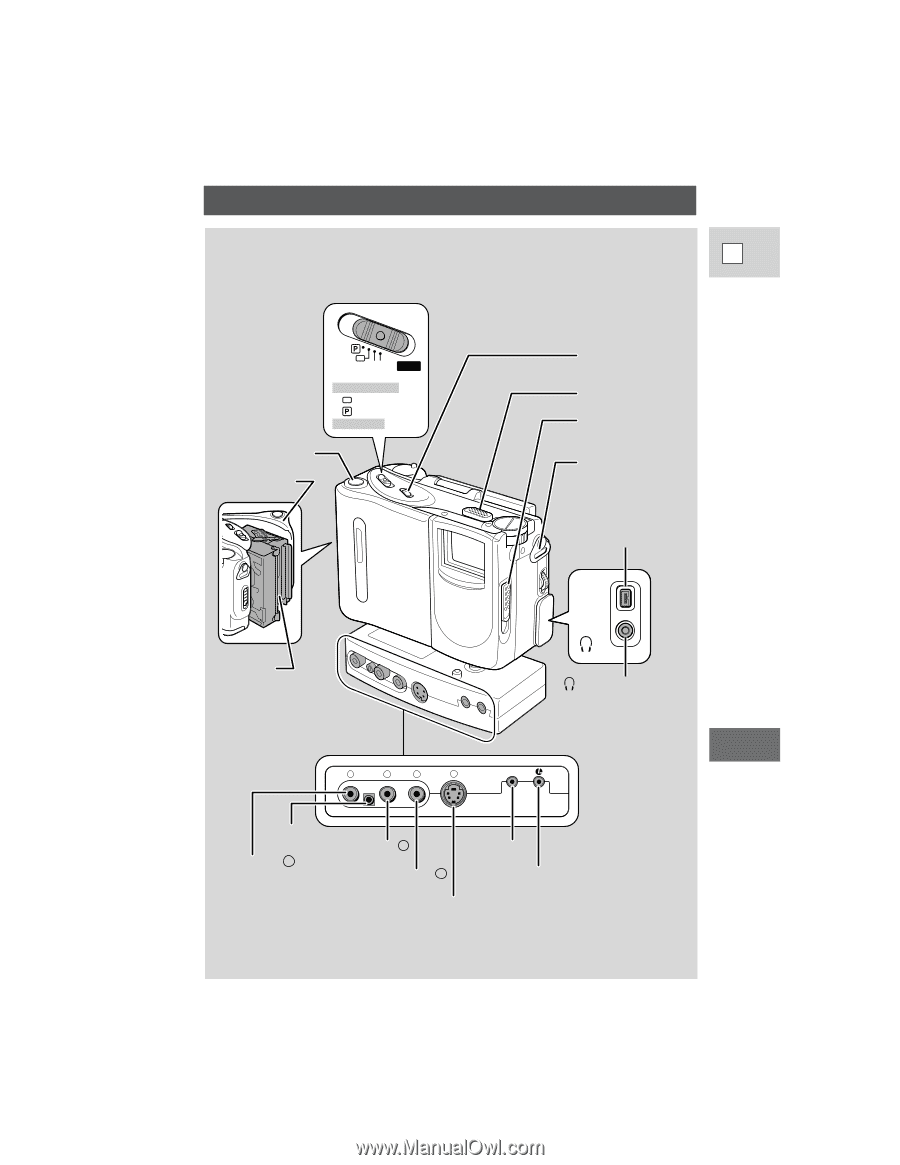
Additional
Information
75
E
Finding Your Way Around ZR
LENS COVER switch
(P. 13)
MIC
MONO
DC
L
R
S
V
OFF VCR
V
POWER
DV IN/OUT
AUDIO
VIDEO OUT
VIDEO terminal
AUDIO terminal
DC terminal
S-video terminal
MIC terminal
LANC terminal
DV IN/OUT terminal
(P. 58)
Strap attachment bar
(P. 60)
(phones) terminal/
(P. 44)
AUDIO/VIDEO OUT terminal
(P. 23)
Stereo microphone
START/STOP
button (P. 13)
MOVIE/PHOTO
switch (P. 13)
POWER switch (P. 13)
Cassette cover
(P. 11)
Cassette
compartment
(P. 11)
AUDIO terminal
Camera mode
Auto
Program menu
VCR mode
DU-100
Docking Unit
R
L