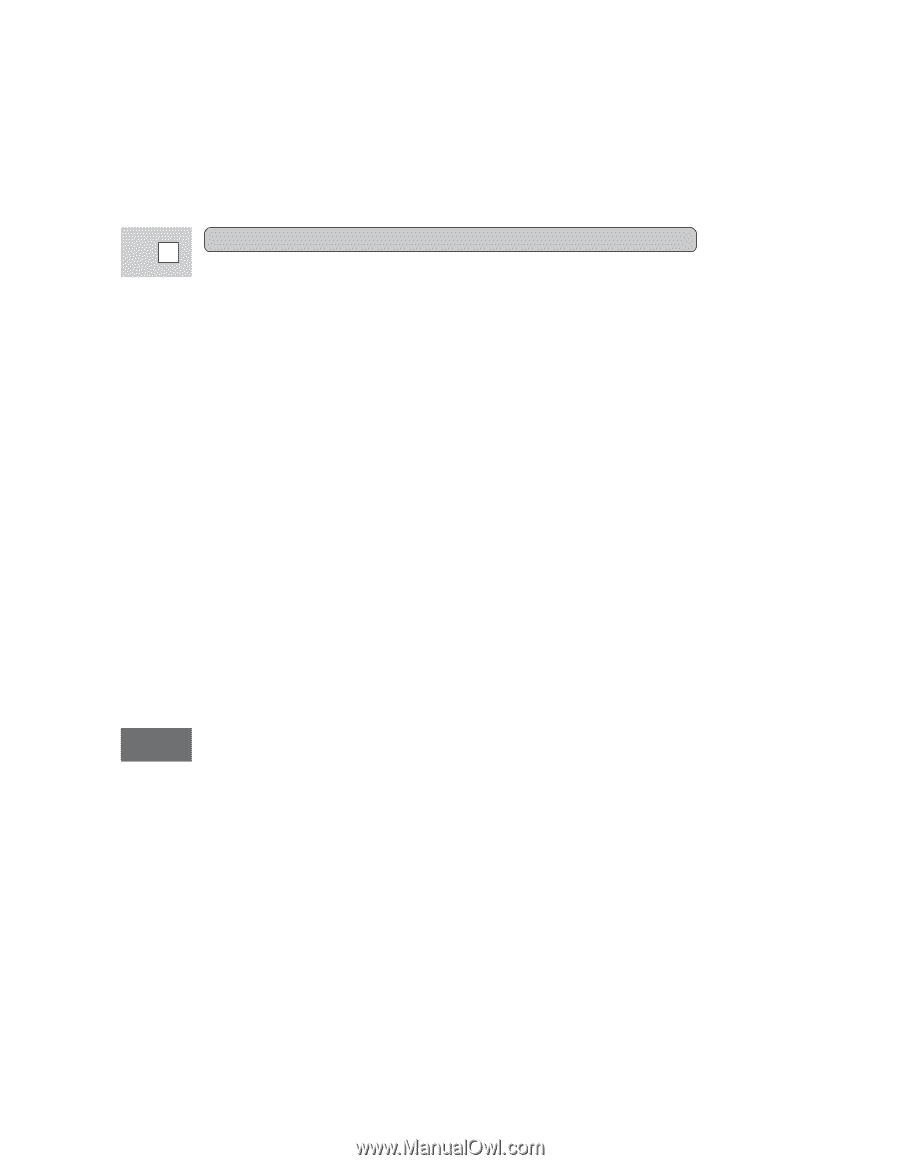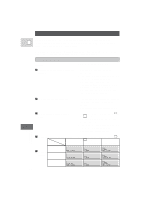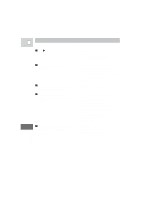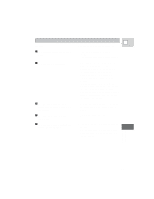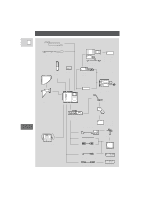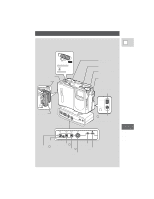Canon 3543B001AA ZR Instruction Manual - Page 69
Recording/Playback Contd.
 |
UPC - 013803108521
View all Canon 3543B001AA manuals
Add to My Manuals
Save this manual to your list of manuals |
Page 69 highlights
Recording/Playback (Contd.) E Problem Cause and/or what to do about it ? The e (play) button doesn't work. • The POWER switch is not set to VCR (p. 19) • The cassette is not loaded (p. 11). • The tape has reached the end. ? There's a bright stripe on the screen. • When recording in dark places a bright light in the scene or in the vicinity of the camera may cause a vertical light bar ("smear") to appear. This is a normal feature of camcorders. ? The playback picture is rough (with mosaic-like noise). • The video heads need cleaning (p. 65). ? There's no picture on the TV screen, even though the tape is moving. • The video heads need cleaning (p. 65). • The TV/VIDEO selector on the TV isn't set to VIDEO (p. 22). • If connected using the optional RF unit the video channel has not been selected. • The screen displays are set to OFF at the DISPLAYS option of the VCR menu (p. 28). ? There's no sound coming from the • The speaker volume is set to the speaker during playback. minimum level (p. 20). • Headphones are being used. Additional Information 70