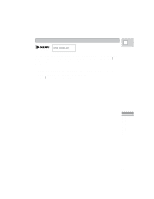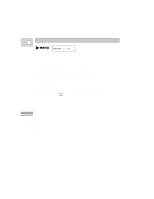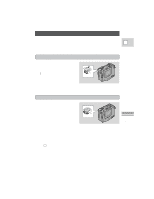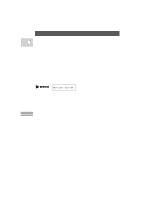Canon 3543B001AA ZR Instruction Manual - Page 47
Shutter speed adjustment
 |
UPC - 013803108521
View all Canon 3543B001AA manuals
Add to My Manuals
Save this manual to your list of manuals |
Page 47 highlights
Shutter speed adjustment E (see p. 28) SHUTTER 1/100 You can increase or decrease the shutter speed before you record a scene at the camera menu. 1. Make sure the camera is set to record pause mode, in the Auto recording program. 2. Select the SHUTTER option at the camera menu. 3. Turn the select dial up or down to select the shutter speed. • The camera shows the current shutter speed in the display. 4. Close the menu. Note: • The camera returns to the AUTO shutter setting when you slide the POWER switch away from the P setting, or change the recording program. Using the Full Range of Features 48
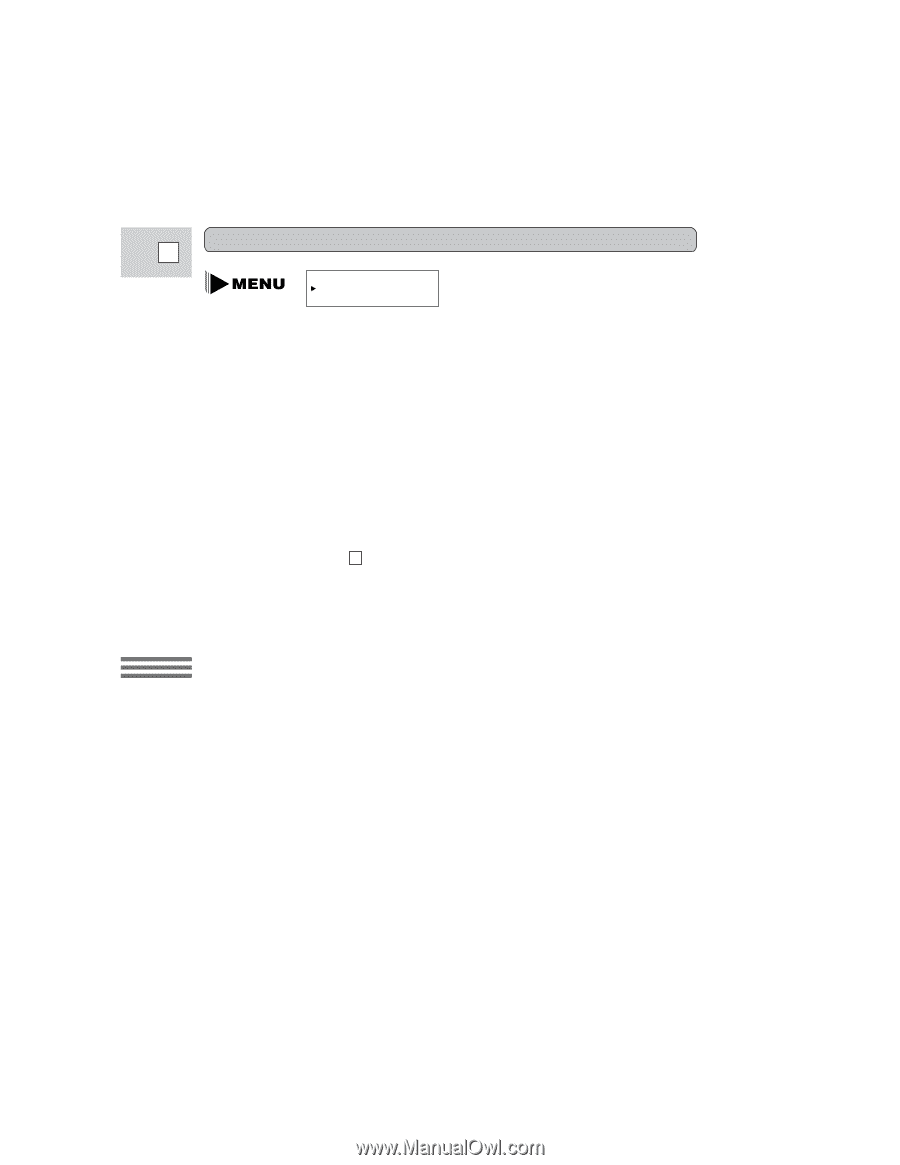
Using the Full
Range of Features
48
E
Shutter speed adjustment
You can increase or decrease the shutter speed before you record a scene at the
camera menu.
1.
Make sure the camera is set to record pause mode, in the Auto
recording program.
2.
Select the SHUTTER option at the camera menu.
3.
Turn the select dial up or down to select the shutter speed.
•
The camera shows the current shutter speed in the display.
4.
Close the menu.
Note:
•
The camera returns to the AUTO shutter setting when you slide the POWER
switch away from the
P
setting, or change the recording program.
SHUTTER•••••1/100
(see p. 28)