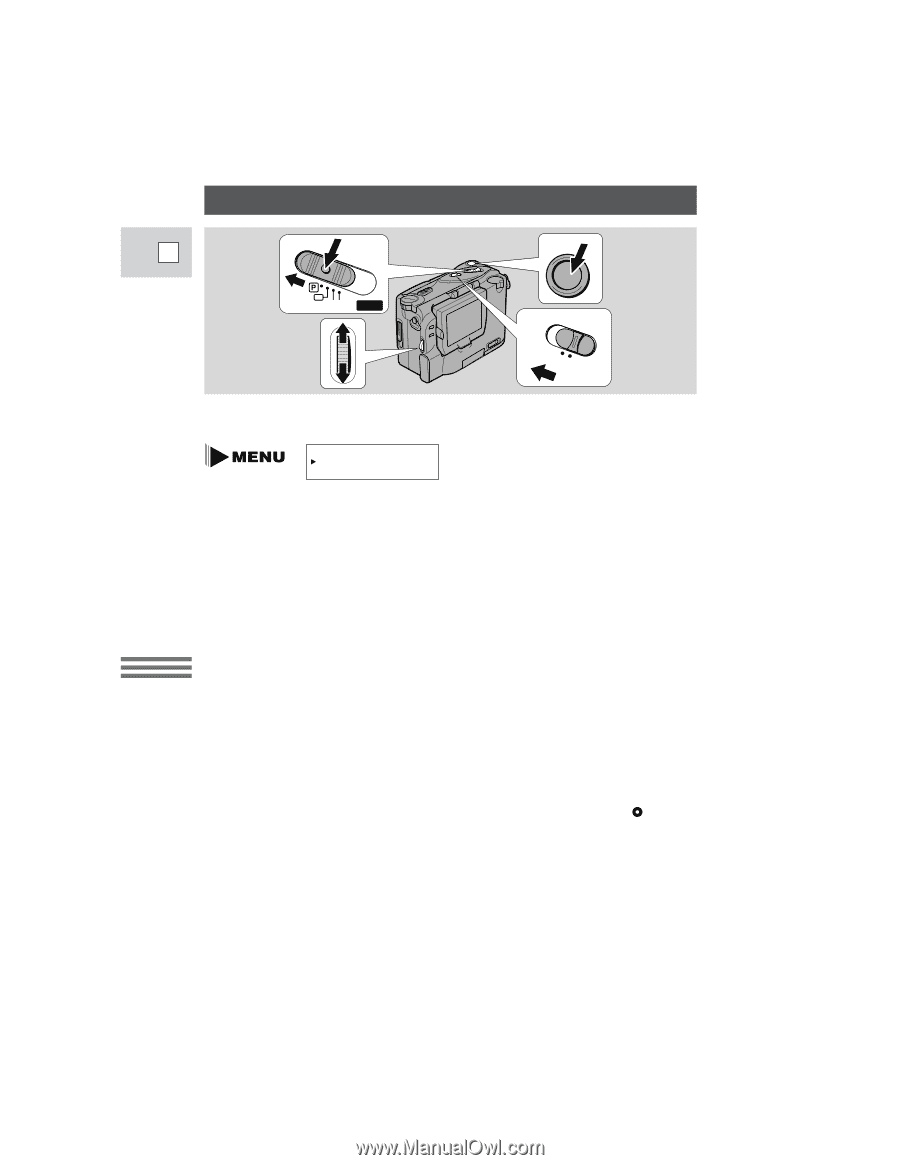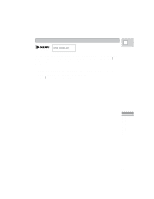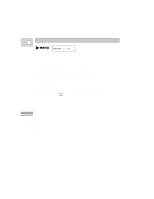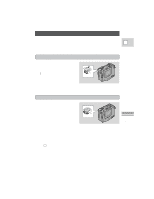Canon 3543B001AA ZR Instruction Manual - Page 45
Setting the Self-Timer
 |
UPC - 013803108521
View all Canon 3543B001AA manuals
Add to My Manuals
Save this manual to your list of manuals |
Page 45 highlights
Setting the Self-Timer E OFF VCR POWER MOVIE PHOTO This is useful when you want to include yourself in the picture when recording. (see p. 28) SELF-TIMER••ON 1. Put the camera in record pause mode, with the MOVIE/PHOTO switch set to MOVIE. 2. Turn the self-timer on from the SELF-TIMER option at the camera menu. 3. Press the start/stop button. • The camera starts to record after a 10 second countdown period (or 2 secs from the wireless controller). The time remaining counts down in the display (e.g. "5 sec"). • SELF-TIMER disappears from the display when recording begins. 4. Press the start/stop button to end recording. Notes: • Once the countdown has begun, press the start/stop button to turn it off. • Cancel the self-timer at any stage by switching the power off or sliding the LENS COVER switch to CLOSE. • In photo mode slide the MOVIE/PHOTO switch to PHOTO, and then set the self-timer in exactly the same way. The camera automatically adjusts the focus and exposure 2 seconds before the countdown is complete. The green mark is also displayed at this time. • You cannot set the self-timer while the camera is in mirror mode (with the LCD screen facing the same direction as the lens). Set the self-timer first, before lifting the LCD screen up to face the lens. Using the Full Range of Features 46