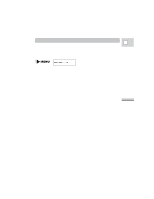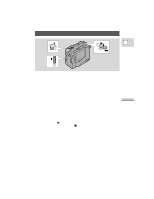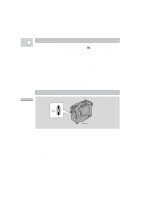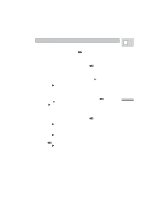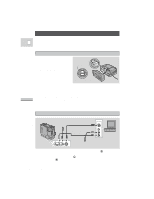Canon 3543B001AA ZR Instruction Manual - Page 19
Playback pause, Fast forward playback, Rewind playback
 |
UPC - 013803108521
View all Canon 3543B001AA manuals
Add to My Manuals
Save this manual to your list of manuals |
Page 19 highlights
Mastering the Basics Other playback modes E Playback pause To view the video as a still picture, press down the a (pause) side of the multiswitch. Since you play and pause playback from the same position on the multiswitch, press here again to resume normal playback. The camera automatically goes into stop mode after about five minutes' playback pause. Fast forward playback To play back the recording at about 9.5 times normal speed, turn and hold the multi-switch lever away from the lens during normal playback or turn and hold the multi-switch lever away from the lens during normal fast forward. Rewind playback For reverse playback at about 9.5 times normal speed, turn and hold the multiswitch lever towards the lens during normal playback or turn and hold the multiswitch lever towards the lens during normal rewind. Built-in speaker Speaker The camcorder has a built-in speaker so you can review the sound track alongside the picture during playback. Adjust the speaker volume by turning the select dial when the camera is in VCR mode (p. 19). • A VOLUME bar appears in the display temporarily to indicate the current volume. Note: • The speaker turns off when the camera is set to camera mode and when you use headphones (p.44). 20