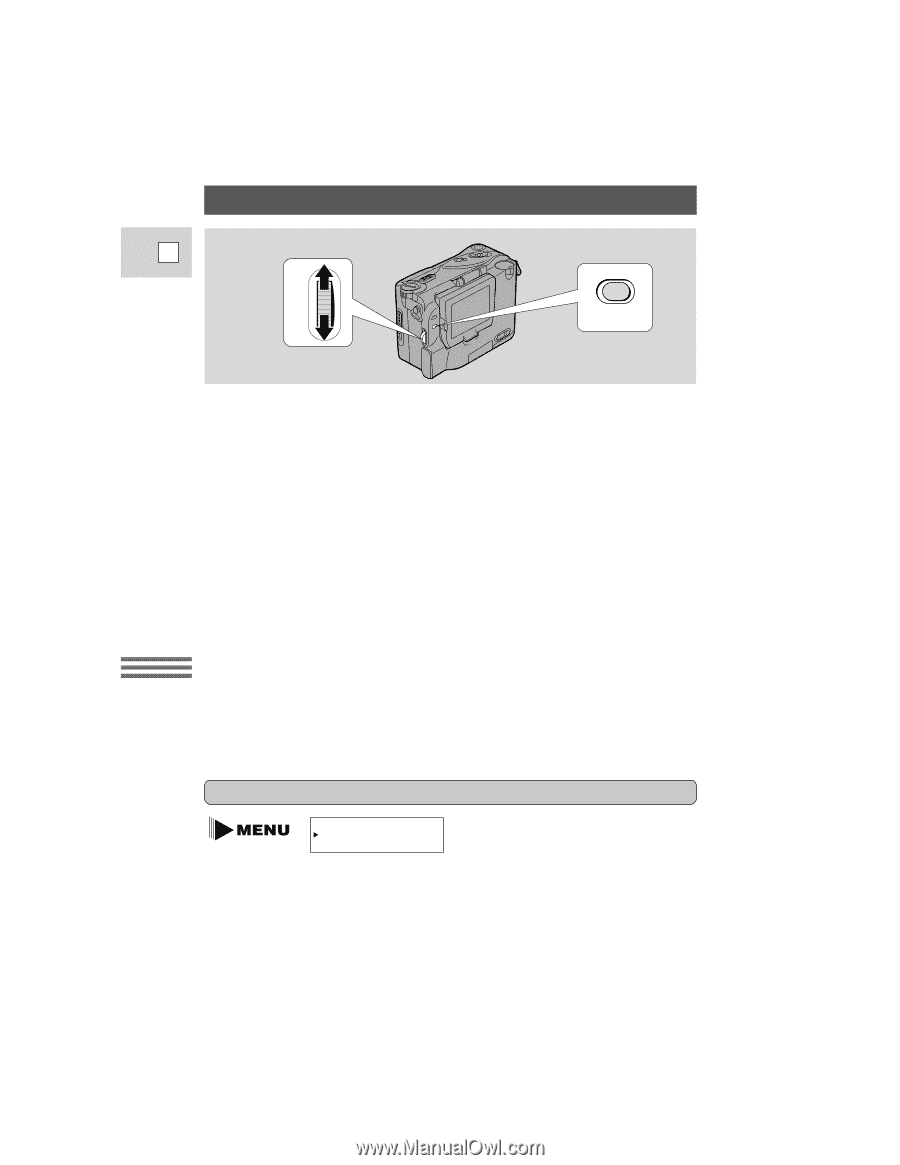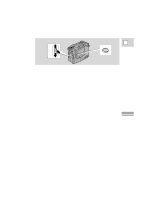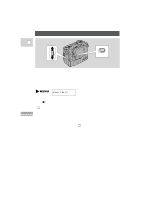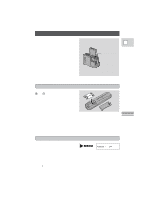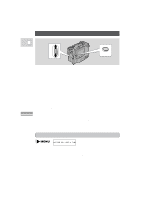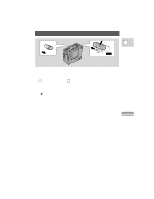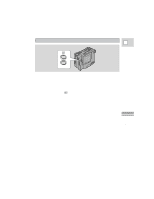Canon 3543B001AA ZR Instruction Manual - Page 31
Setting the Date and Time
 |
UPC - 013803108521
View all Canon 3543B001AA manuals
Add to My Manuals
Save this manual to your list of manuals |
Page 31 highlights
Setting the Date and Time E 3 5 MENU Using the Full Range of Features The date and/or time display forms part of the data code. You can choose to display or hide it during playback (see p. 52). Set the date and time display when you first start using your camera. Charge the backup battery before you begin (see p. 62). 1. Put the camera in record pause mode. 2. Open the camera menu and select D/TIME SET. • The year display starts to flash. 3. Turn the select dial up and down to change the year. Press in the dial to move to another part of the display. • Once you move from the year, the next part of the display starts flashing. 4. Set the months, days, hours, and minutes in the same way. • Return to the full menu by pressing in the select dial. 5. Press the MENU button when finished, and to start the clock. • The date can be set to any year between 1998 and 2020. • If you press the MENU button in the middle of setting the date and time the seconds are set to zero, you leave the menu, and the clock starts. • If you press in the dial after setting the minutes you can set the date and time again from the start. Setting the display style (see p. 28) D/TIME SEL.•DATE & TIME 1. Press down and slide the POWER switch to VCR. 2. Open the VCR menu and select D/TIME SEL. 3. Choose between DATE, TIME and DATE & TIME. 4. Press the MENU button to close the menu. 32