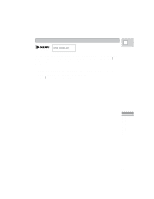Canon 3543B001AA ZR Instruction Manual - Page 41
Press in the select dial to open the program menu.
 |
UPC - 013803108521
View all Canon 3543B001AA manuals
Add to My Manuals
Save this manual to your list of manuals |
Page 41 highlights
Selecting the effect E 1. Put the camera in record pause mode, with the POWER switch set to the P position. 2. Select the D. EFFECT option from the camera menu and choose one of the digital effects from list. • When you close the menu, the name of the digital effect that you have chosen flashes in the display. • To turn digital effects off completely, choose the EFFECT ON (OFF) option (the flashing display disappears). Turning your chosen effect on/off You can turn your chosen digital effect on or off, both before and during recording, from the program menu (p. 36). 1. Press in the select dial to open the program menu. 2. Press in the select dial to close the program menu. • The name of your chosen digital effect is shown constantly in the display when it is turned on, and flashes when turned off. To turn digital effects of completely choose EFFECT OFF (ON) for the D.EFFECT option at the camera menu. 42 Using the Full Range of Features