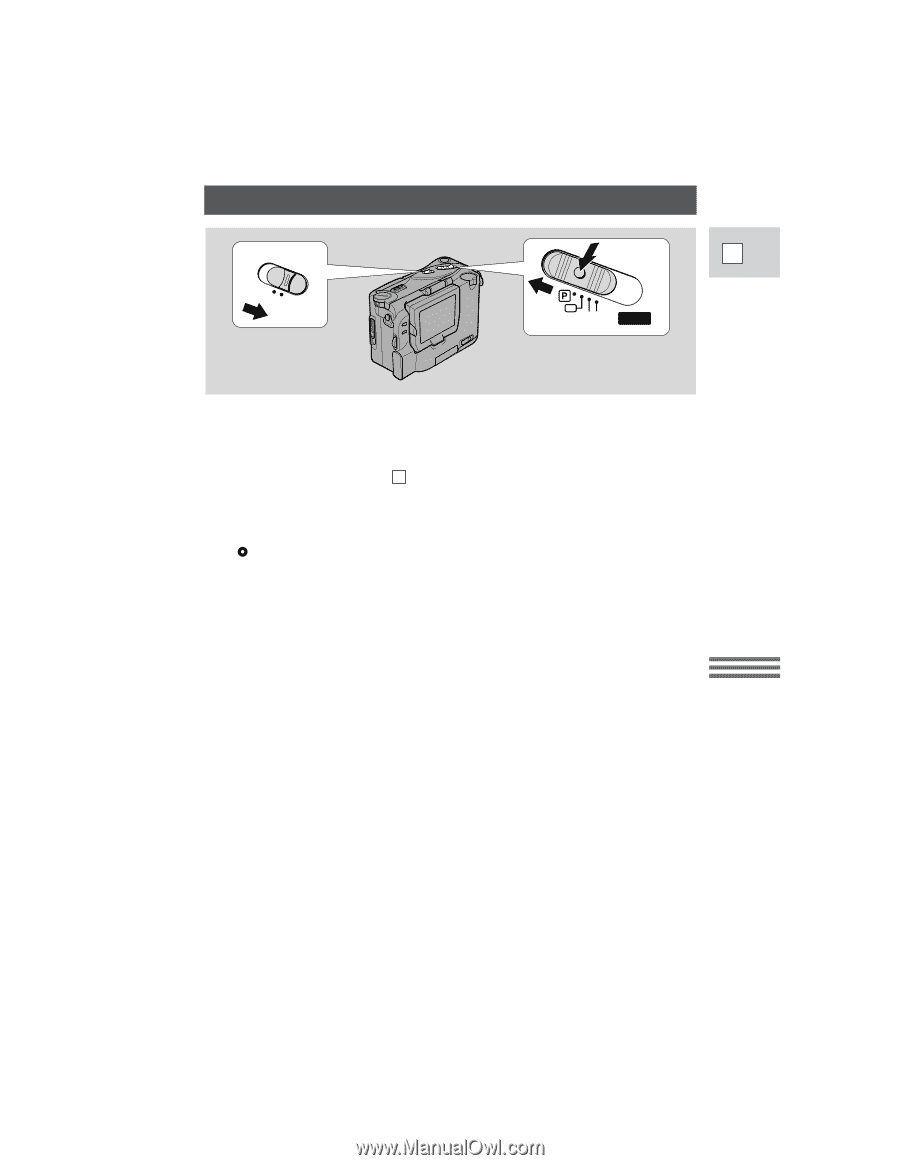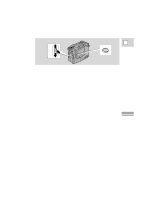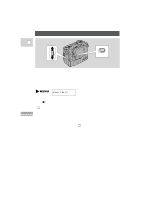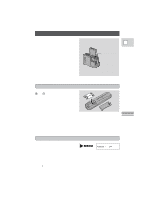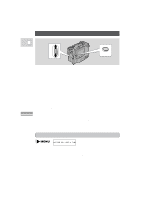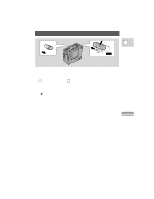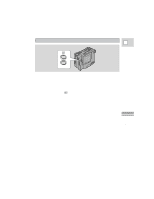Canon 3543B001AA ZR Instruction Manual - Page 32
Taking Still Pictures Photo Mode
 |
UPC - 013803108521
View all Canon 3543B001AA manuals
Add to My Manuals
Save this manual to your list of manuals |
Page 32 highlights
Taking Still Pictures (Photo Mode) MOVIE PHOTO E OFF VCR POWER Using the Full Range of Features You can record still pictures like a photograph. The camera records the picture to tape for 6 seconds. The exposure is automatically adjusted. 1. Set the camera to photo standby mode (slide the POWER switch to [ (Easy Recording) or P , slide the MOVIE/PHOTO switch to PHOTO and the LENS COVER switch to OPEN. • "PHOTO" is shown at the bottom right of the display. 2. Press the start/stop button lightly. • flashes white in the display as the camcorder adjusts the focus and exposure and it is displayed continuously as a green mark when the camera is ready to take the still picture. (The focus, exposure, and zoom are now locked. Also, you cannot turn the image stabilizer on /off) • To change the still picture before recording: release the button, select a new picture and then press down the start/stop button lightly once more. • If the subject is unsuitable for autofocus (p. 69), the camera may not be in focus, despite displaying the green mark. In this case: release the start/stop button, adjust the focus manually (p. 49) and retry. 3. Press the start/stop button fully down to take the still picture. • The camera takes the image almost immediately, and then records the "photo" to the tape for 6 seconds. During this time the camera also records the sound, and the display also shows the still picture. Notes: • While the camera records the still, you cannot use the camera functions (when a cassette is loaded, the LENS COVER switch/power off do not cut the power until recording is complete). • You cannot use the FADE-T, WIDE or SCROLL digital effects while the camera is set to photo mode (the effect name flashes purple in the display for a few seconds). • Only take "photos" where it is bright enough to see the image in the display. 33