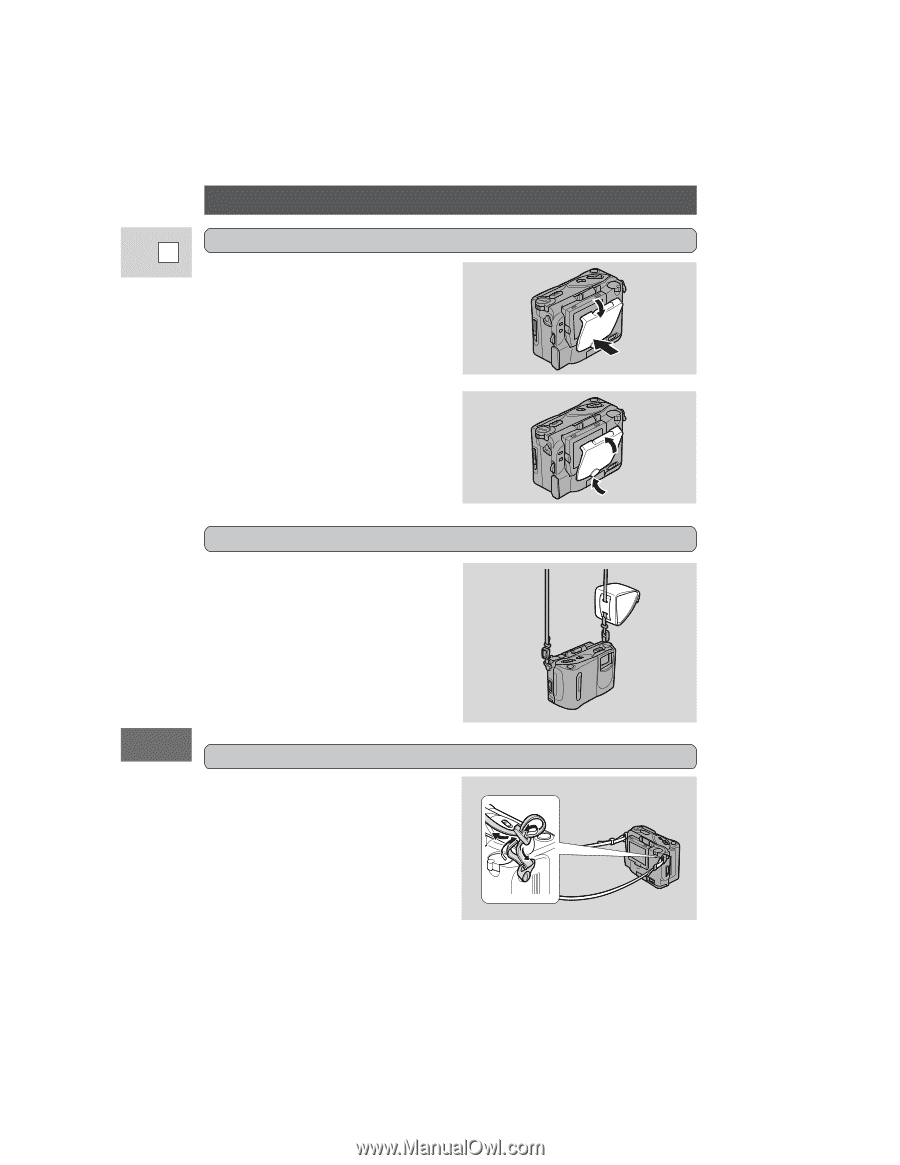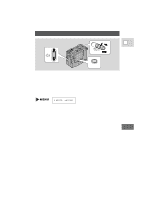Canon 3543B001AA ZR Instruction Manual - Page 59
Preparing the Camera
 |
UPC - 013803108521
View all Canon 3543B001AA manuals
Add to My Manuals
Save this manual to your list of manuals |
Page 59 highlights
Preparing the Camera Remove the LCD cover E • Remove the cover by pushing it in at the center and pulling it off from the top first. • Replace the cover when you are not using the LCD screen, clipping it on to the screen base first. Attaching the FU-100 Finder Unit case • If you plan to use the Finder Unit case, make sure that you attach it to the strap before attaching the strap to the camera. • Place the Finder Unit in the case when not in use. Attach the shoulder strap • For extra security and portability, attach the shoulder strap before using the camera. • Pass the ends through the attachment bars and adjust the length as shown. • Be sure to test the strap to check that it is properly attached before using it to carry the camera. 60 Additional Information