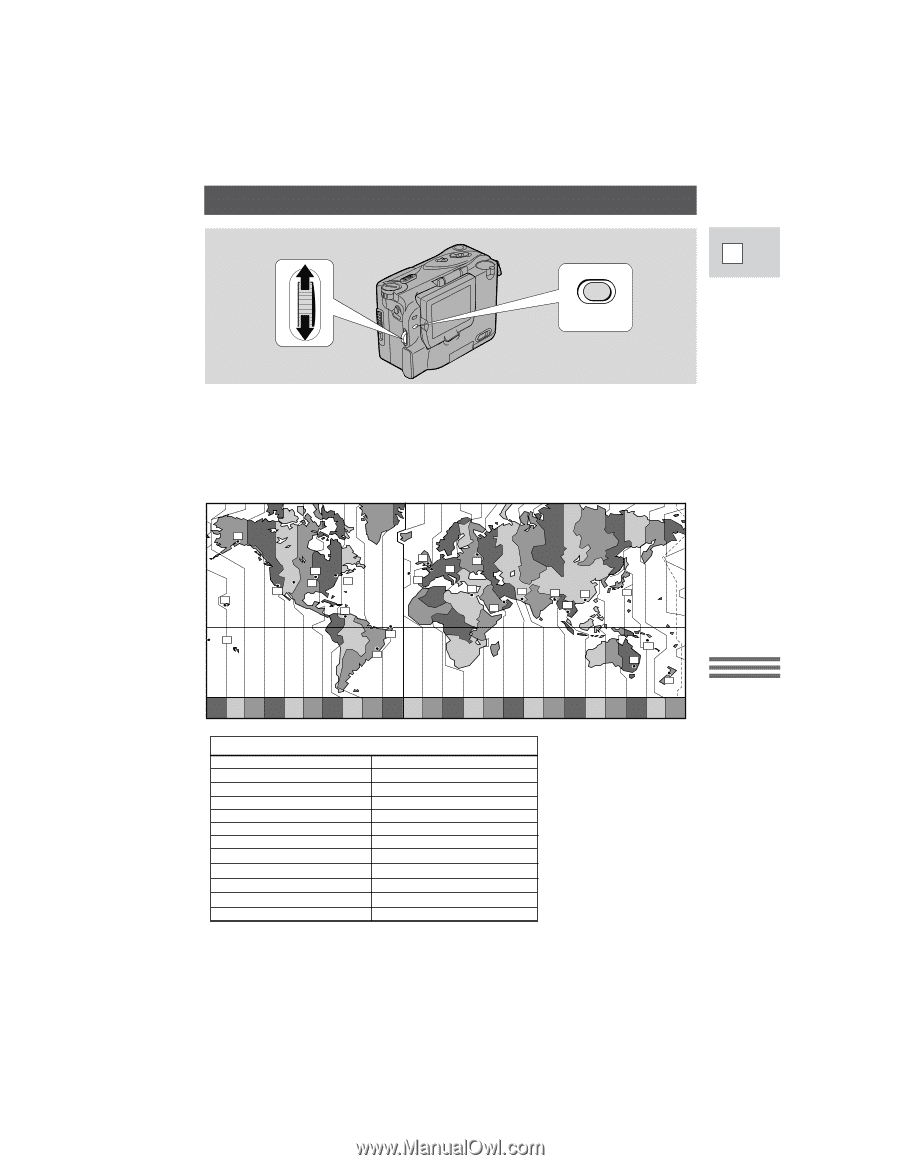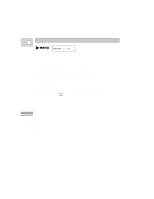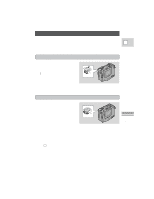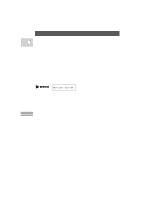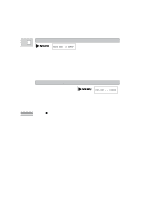Canon 3543B001AA ZR Instruction Manual - Page 52
Setting the World Clock
 |
UPC - 013803108521
View all Canon 3543B001AA manuals
Add to My Manuals
Save this manual to your list of manuals |
Page 52 highlights
Setting the World Clock E MENU Using the Full Range of Features There is no need to reset the date and time when you travel to another time zone; use the camera's World Clock to make sure the display shows the correct time when you play back your recordings. Set the base time zone that agrees with the date and time you have set to the camera. Then, when you play back a recording, simply set the time zone the recording was taken in and the camera adjusts the time for you. 16 15 14 19 18 20 17 21 1 4 2 24 3 6 5 7 9 8 23 22 10 12 11 13 14 15 16 17 18 19 20 21 22 23 24 1 2 3 4 5 6 7 8 9 10 11 12 13 Time zone 1. London 2. Paris 3. Cairo 4. Moscow 5. Dubai 6. Karachi 7. Dacca 8. Bangkok 9. Hong Kong 10. Tokyo 11. Sydney 12. Solomon 13. Wellington 14. Samoa 15. Honolulu 16. Anchorage 17. Los Angeles 18. Denver 19. Chicago 20. New York 21. Caracas 22. Rio de Janeiro 23. Fernando de Noronha 24. Azores • Choose between the time zones (above) at the VCR menu. 53