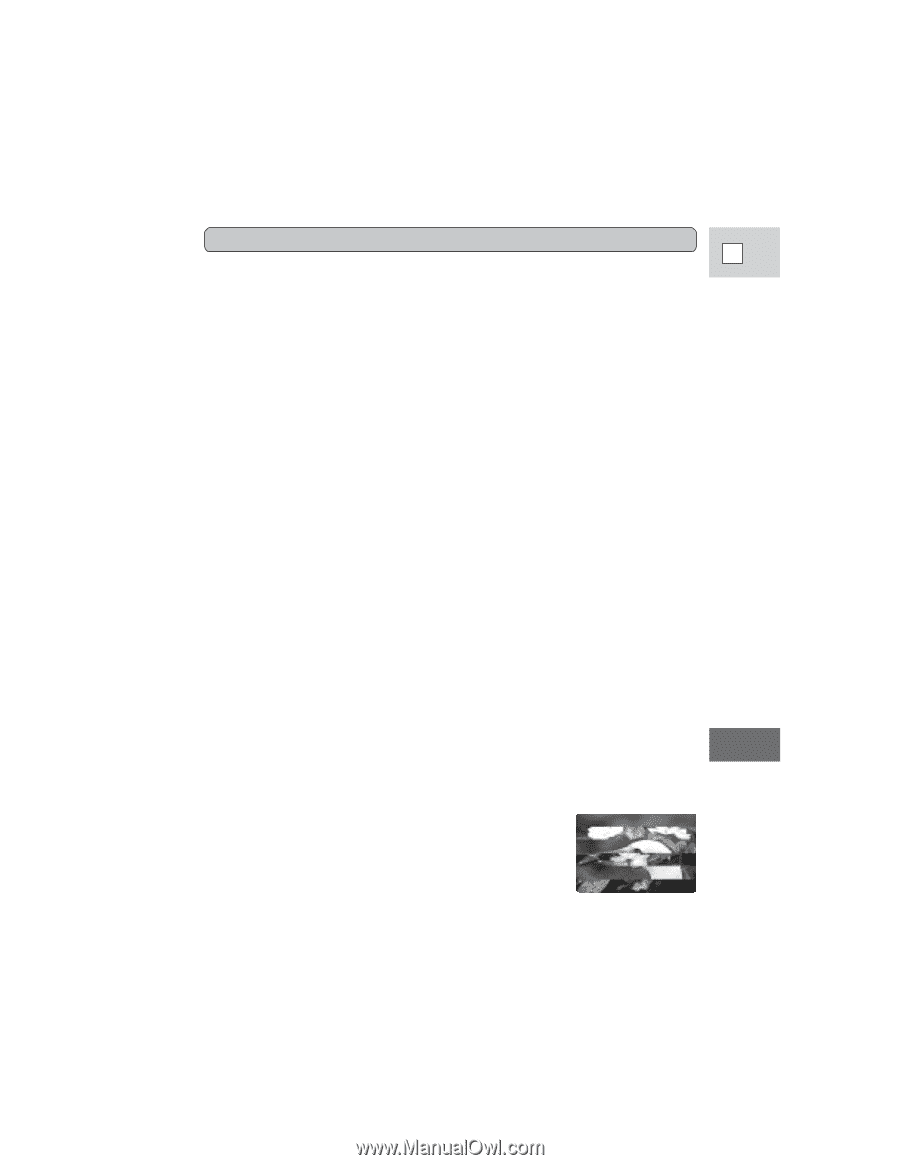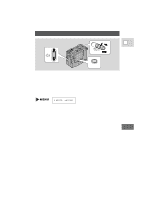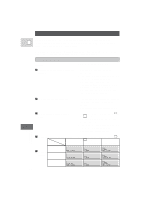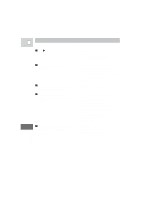Canon 3543B001AA ZR Instruction Manual - Page 64
b Adjust the overall brightness by choosing the BRIGHTNESS
 |
UPC - 013803108521
View all Canon 3543B001AA manuals
Add to My Manuals
Save this manual to your list of manuals |
Page 64 highlights
Maintenance E LCD (brightness/backlight) • Adjust the brightness of the display and the strength of the backlight at the camera or VCR menu. • In bright conditions, set the backlight to BRIGHT to make the display easier to see. • If the displays appear too light or too dark in general, adjust the brightness of the screen. 1. Open the Camera or VCR menu. 2. a) Adjust the backlight by choosing between NORMAL and BRIGHT at the BACKLIGHT option. b) Adjust the overall brightness by choosing the BRIGHTNESS option and turning the select dial up or down (a bar showing the level appears in the screen as a guide). 3. Close the menu. Note: • When the backlight is set to BRIGHT it uses more battery power. To save power, leave it set to NORMAL. (It is reset to NORMAL when you turn the camera off using the POWER switch.) LCD • Clean the LCD screen using a commercially available glass cleaner. • Where there is a big change in temperature, moisture may form on the surface of the screen. Wipe clean with a soft, dry cloth. • At low temperatures the display may appear to be much darker than usual. This is not a fault, and as the screen warms up the display will return to normal. Camera body and lens • Use a soft, dry cloth to clean the camera body or lens. Never use chemically treated cloth or volatile solvents such as paint thinner. Video heads • When mosaic-like noise appears on the playback picture, the video heads may be dirty. When the video heads are badly contaminated, the camera may show a blank blue screen. • Clean the video heads using Canon's DVM-CL Digital Video Head Cleaning Cassette. If the "noise" remains, repeat the cleaning (up to maximum of five times). • Do not use a wet-type cleaning cassette, as this can cause damage. 65 Additional Information