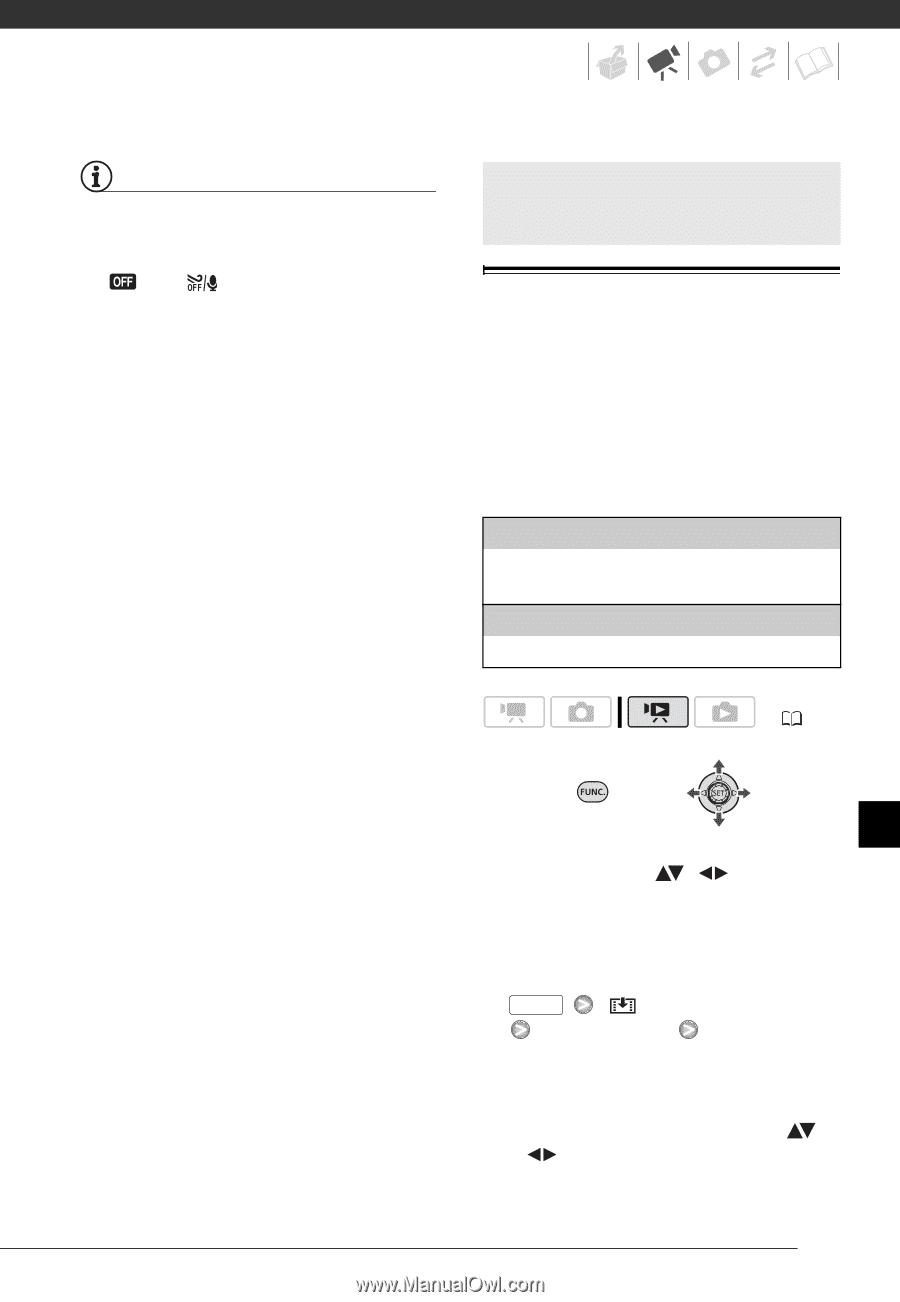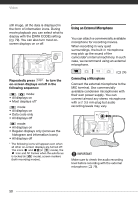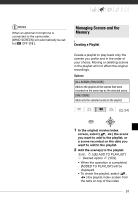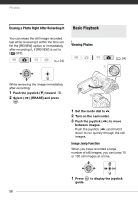Canon FS10 FS10/FS11/FS100 Instruction Manual - Page 51
Managing Scenes and the Memory, Creating a Playlist
 |
UPC - 013803092523
View all Canon FS10 manuals
Add to My Manuals
Save this manual to your list of manuals |
Page 51 highlights
NOTES When an external microphone is connected to the camcorder, [WIND SCREEN] will automatically be set to [ OFF ]. Managing Scenes and the Memory Creating a Playlist Create a playlist to play back only the scenes you prefer and in the order of your choice. Moving or deleting scenes in the playlist will not affect the original recordings. Options [ALL SCENES (THIS DATE)] Adds to the playlist all the scenes that were recorded on the same day as the selected scene. [ONE SCENE] Adds only the selected scene to the playlist. ( 24) 1 In the original movies index screen, select ( , ) the scene you want to add to the playlist, or a scene recorded on the date you want to add to the playlist. 2 Add the scene(s) to the playlist. FUNC. [ ADD TO PLAYLIST] Desired option [YES] • When the operation is completed [ADDED TO PLAYLIST] will be displayed. • To check the playlist, select ( , ) the playlist index screen from the tabs on top of the index 51