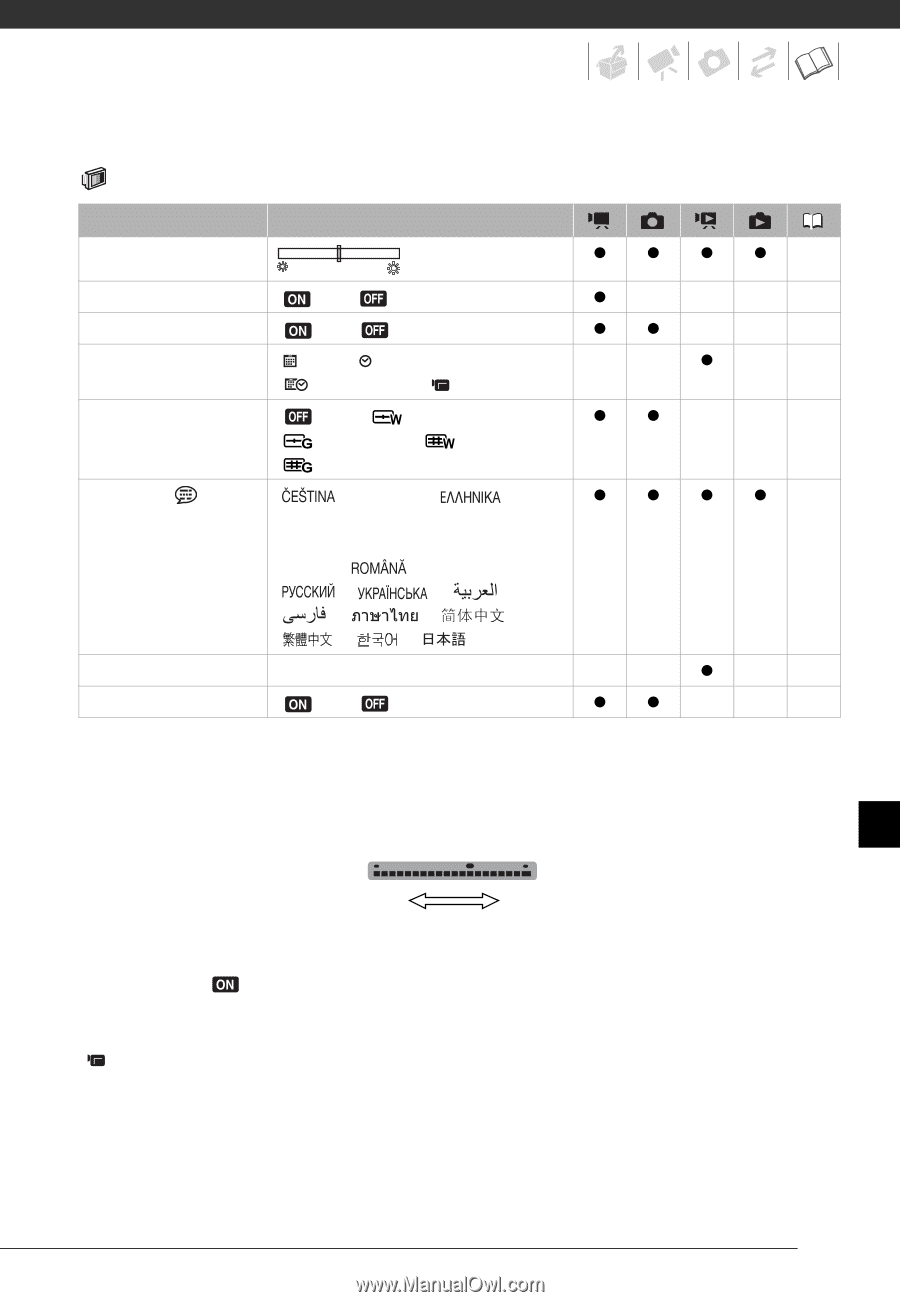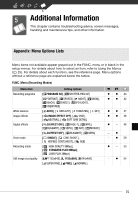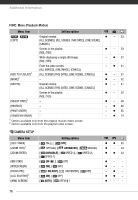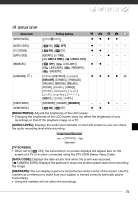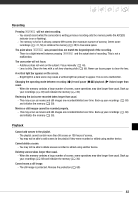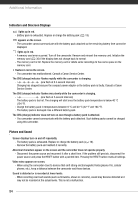Canon FS10 FS10/FS11/FS100 Instruction Manual - Page 79
Display Setup (LCD Brightness, Language, etc.), BRIGHTNESS], AUDIO LEVEL], TV SCREEN], DATA CODE]
 |
UPC - 013803092523
View all Canon FS10 manuals
Add to My Manuals
Save this manual to your list of manuals |
Page 79 highlights
Display Setup (LCD Brightness, Language, etc.) DISPLAY SETUP Menu item [BRIGHTNESS] Setting options zzzz - [AUDIO LEVEL] [TV SCREEN] [DATA CODE] [MARKERS] [LANGUAGE ] [START WEEK] [DEMO MODE] [ ON], [ OFF] z- - - - [ ON], [ OFF] zz - - - [ DATE], [ TIME], - -z- - [ DATE & TIME], [ CAMERA DATA] [ OFF], [ LEVEL(WHT)], zz - - - [ LEVEL(GRY)], [ GRID(WHT)], [ GRID(GRY)] [ ],[DEUTSCH], [ ] [ENGLISH], [ESPAÑOL], [FRANÇAIS], [ITALIANO], [MAGYAR], [MELAYU], [POLSKI], [ ], [TÜRKÇE], [ ], [ ], [ ], [ ], [ ], [ ], [ ], [ ], [ ] z z z z 28 [SATURDAY], [SUNDAY], [MONDAY] - -z- - [ ON], [ OFF] zz - - - [BRIGHTNESS]: Adjusts the brightness of the LCD screen. • Changing the brightness of the LCD screen does not affect the brightness of your recordings or that of the playback image on a TV. [AUDIO LEVEL]: Displays the audio level indicator on the LCD screen so you can check the audio recording level while recording. Low High Audio level [TV SCREEN] • When set to [ ON], the camcorder's on-screen displays will appear also on the screen of a TV or monitor connected using the STV-250N Stereo Video Cable. [DATA CODE]: Displays the date and/or time when the scene was recorded. [ CAMERA DATA]: Displays the aperture (f-stop) and shutter speed used when recording the image. [MARKERS]: You can display a grid or a horizontal line at the center of the screen. Use the markers as a reference to make sure your subject is framed correctly (vertically and/or horizontally). • Using the markers will not affect the recordings. 79