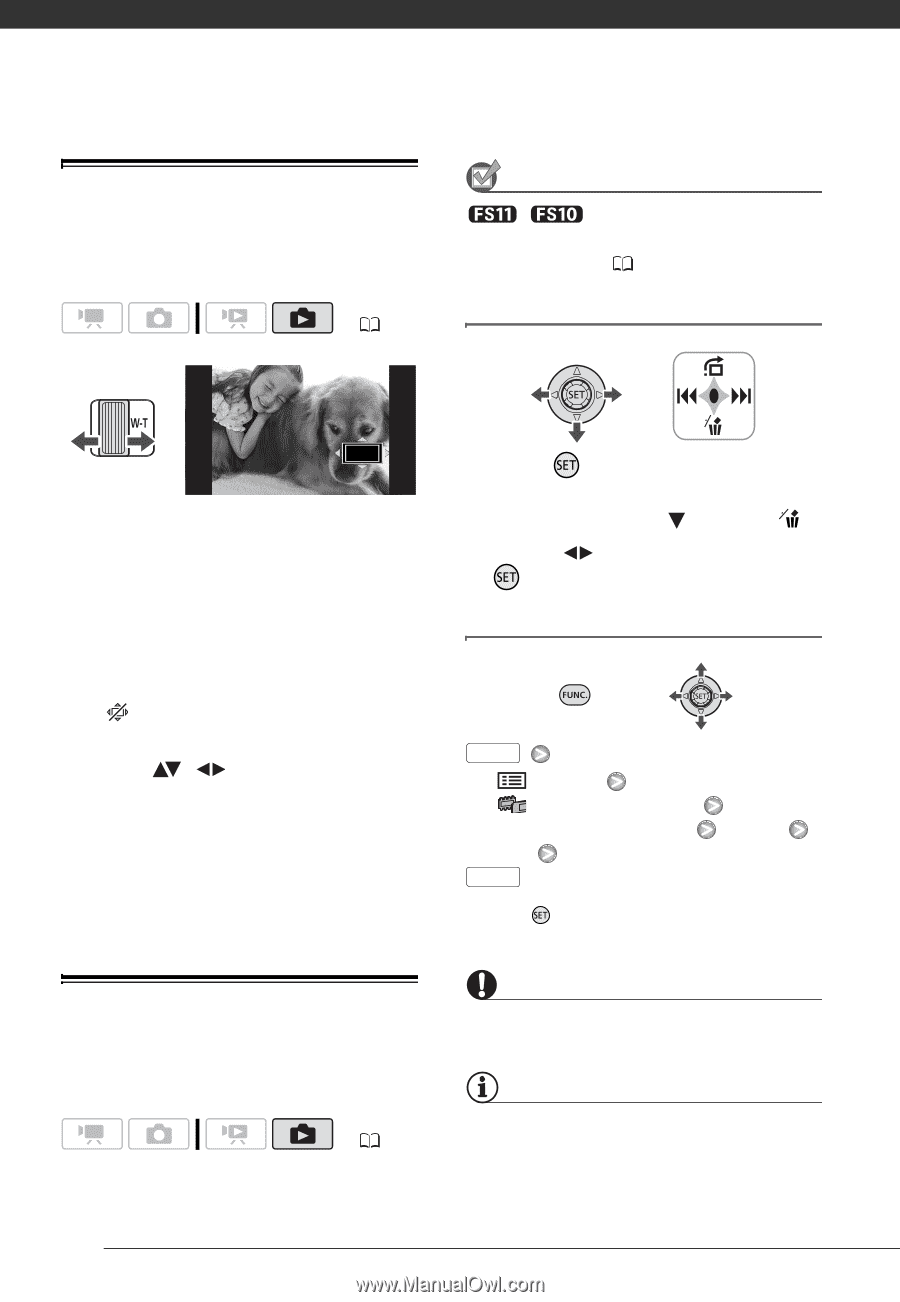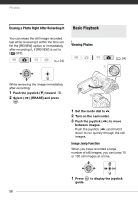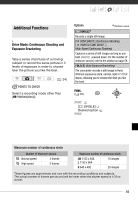Canon FS10 FS10/FS11/FS100 Instruction Manual - Page 58
Magnifying Photos during Playback, Erasing Photos, Erasing a Single Image, Erasing All Images
 |
UPC - 013803092523
View all Canon FS10 manuals
Add to My Manuals
Save this manual to your list of manuals |
Page 58 highlights
Photos Magnifying Photos during Playback During playback, still images can be magnified up to 5 times. ( 24) POINTS TO CHECK / Select in advance the memory from which you want to erase the still images ( 57). Erasing a Single Image 1 Move the zoom lever toward T. • The image is magnified by 2 times and a frame appears indicating the position of the magnified area. • To further enlarge the image, move the zoom lever toward T. To reduce the magnification to less than 2 times, move it toward W. • will appear for images that cannot be enlarged. 2 Move ( , ) the frame to the part of the image you want to see enlarged. To cancel the magnification, move the zoom lever toward W until the frame disappears. Erasing Photos You can erase those still images that you are not interested in keeping. ( 24) 1 Press guide. to display the joystick 2 Push the joystick ( ) toward . 3 Select ( ) [ERASE] and press . Erasing All Images FUNC. [ MENU] [ MEMORY OPER.] [ERASE ALL IMAGES] [OK] FUNC. [YES]* * Press twice to interrupt the operation while it is in progress. IMPORTANT Be careful when erasing images. Erased images cannot be recovered. NOTES Protected images cannot be erased. 58