Canon PowerShot SX160 IS User Guide - Page 140
Save the edited movie., free space.
 |
View all Canon PowerShot SX160 IS manuals
Add to My Manuals
Save this manual to your list of manuals |
Page 140 highlights
Editing Movies 4 Save the edited movie. zzPress the buttons to choose [ ], and then press the button. zzPress the buttons or turn the dial to choose [New File], and then press the button. XXThe movie is now saved as a new file. • To overwrite the original movie with the cut one, choose [Overwrite] in step 4. In this case, the original movie will be erased. • [Overwrite] is only available when memory cards lack sufficient free space. • Movies may not be saved if the batteries run out while saving is in progress. • When editing movies, you should use batteries with sufficient charge or fully charged NiMH AA batteries (=157), or an AC adapter kit and DC coupler (=157, both sold separately). 140
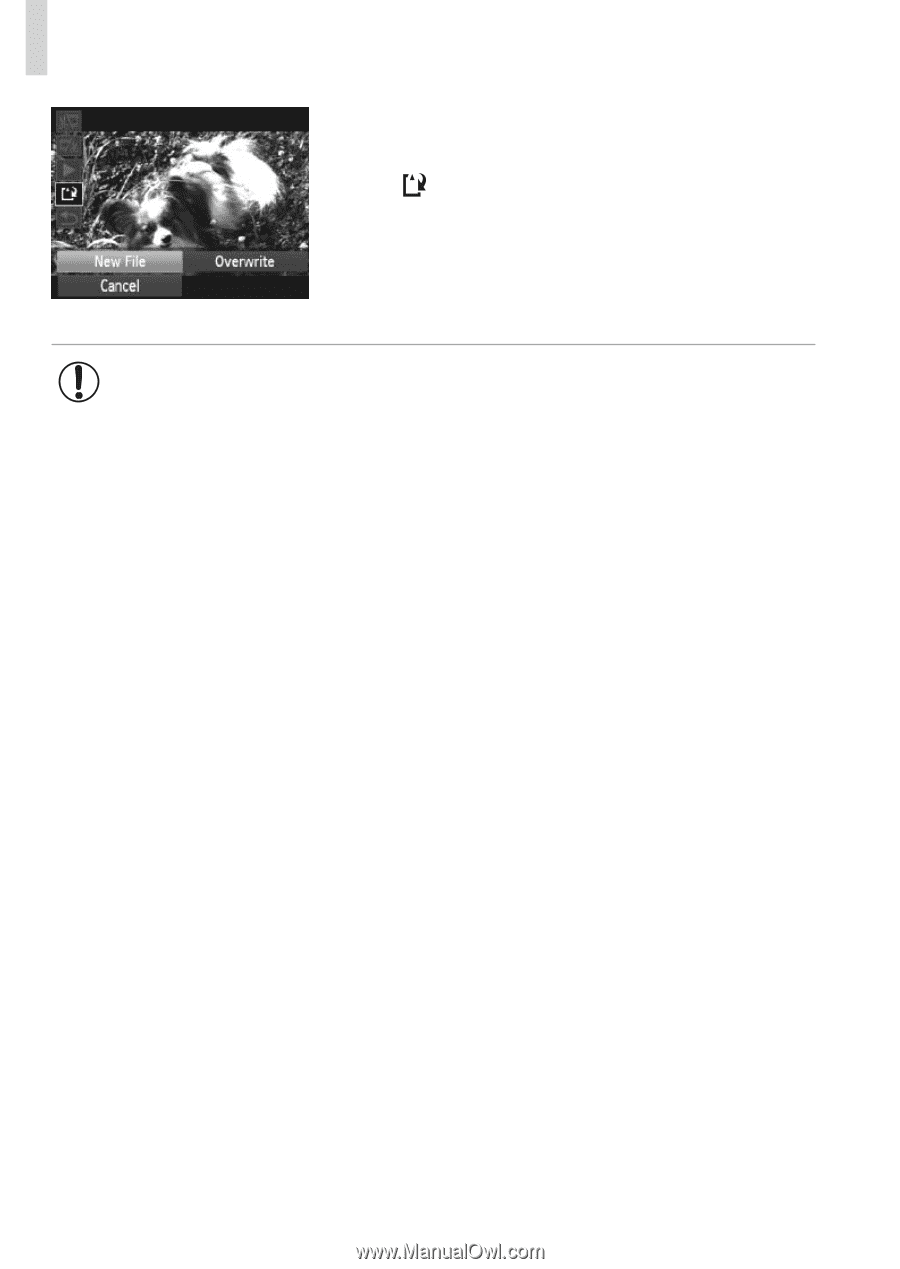
140
Editing Movies
4
Save the edited movie.
z
Press the <
o
><
p
> buttons to choose
[
], and then press the <
m
> button.
z
Press the <
o
><
p
><
q
><
r
> buttons or
turn the <
5
> dial to choose [New File],
and then press the <
m
> button.
X
The movie is now saved as a new file.
•
To overwrite the original movie with the cut one, choose
[Overwrite] in step 4. In this case, the original movie will be erased.
•
[Overwrite] is only available when memory cards lack sufficient
free space.
•
Movies may not be saved if the batteries run out while saving is in
progress.
•
When editing movies, you should use batteries with sufficient
charge or fully charged NiMH AA batteries (
=
157), or an AC
adapter kit and DC coupler (
=
157, both sold separately).














