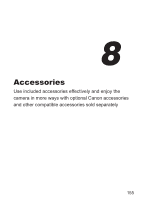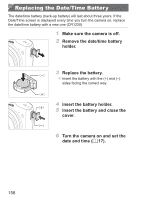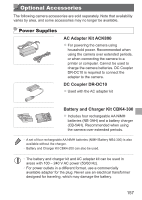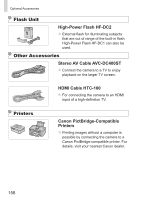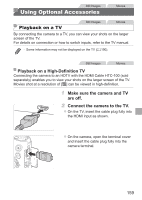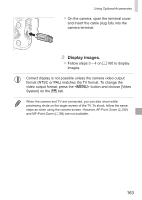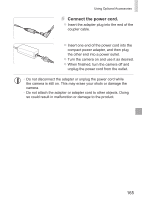Canon PowerShot SX160 IS User Guide - Page 160
Turn the TV on and switch to, video input., Turn the camera on., displayed on the TV. Nothing is
 |
View all Canon PowerShot SX160 IS manuals
Add to My Manuals
Save this manual to your list of manuals |
Page 160 highlights
Using Optional Accessories 3 Turn the TV on and switch to video input. zzSwitch the TV input to the video input you connected the cable to in step 2. 4 Turn the camera on. zzPress the button to turn the camera on. XXImages from the camera are now displayed on the TV. (Nothing is displayed on the camera screen.) zzWhen finished, turn off the camera and TV before disconnecting the cable. • Camera operating sounds are not played while the camera is connected to an HDTV. 160
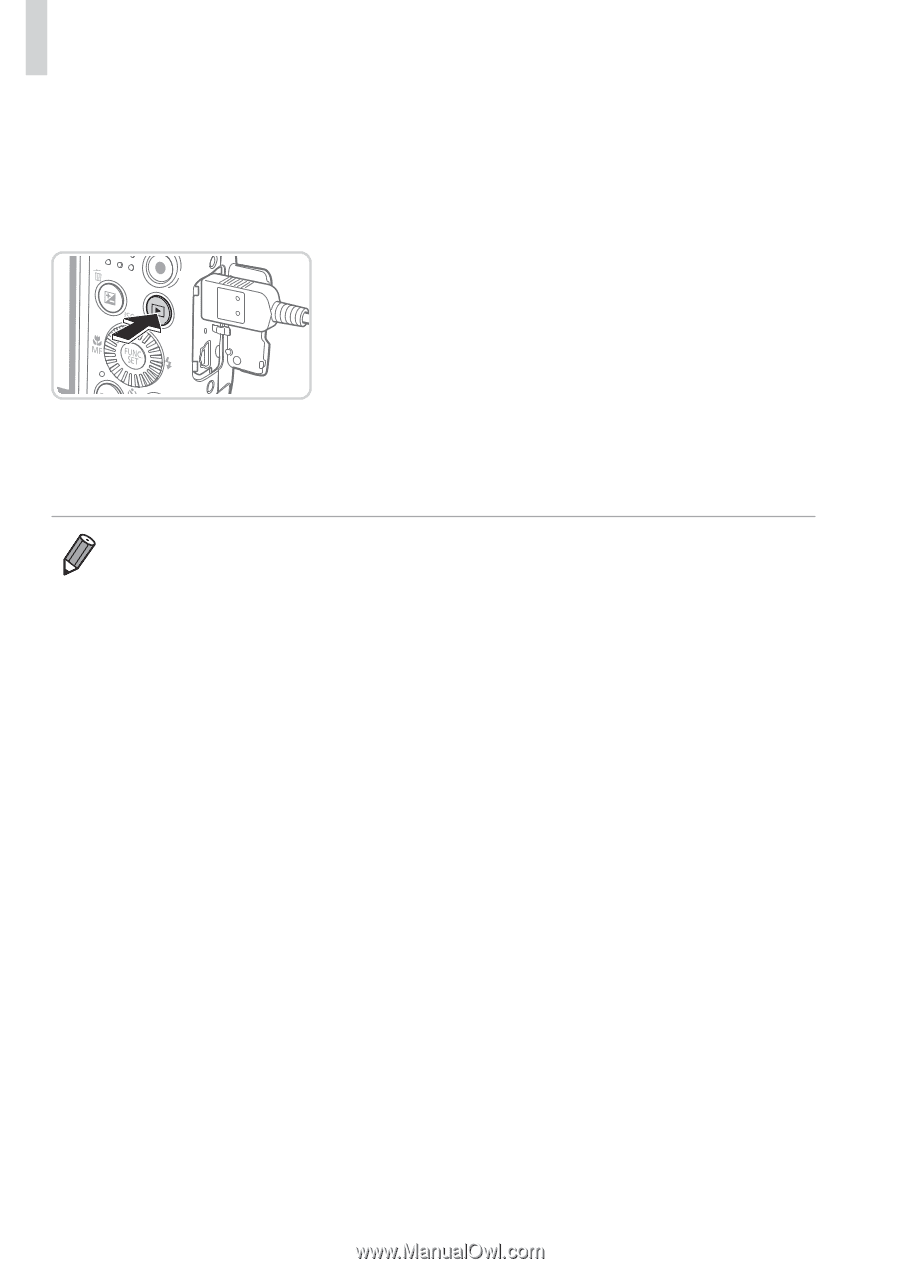
160
Using Optional Accessories
3
Turn the TV on and switch to
video input.
z
Switch the TV input to the video input you
connected the cable to in step 2.
4
Turn the camera on.
z
Press the <
1
> button to turn the camera
on.
X
Images from the camera are now
displayed on the TV. (Nothing is
displayed on the camera screen.)
z
When finished, turn off the camera and
TV before disconnecting the cable.
•
Camera operating sounds are not played while the camera is connected to
an HDTV.