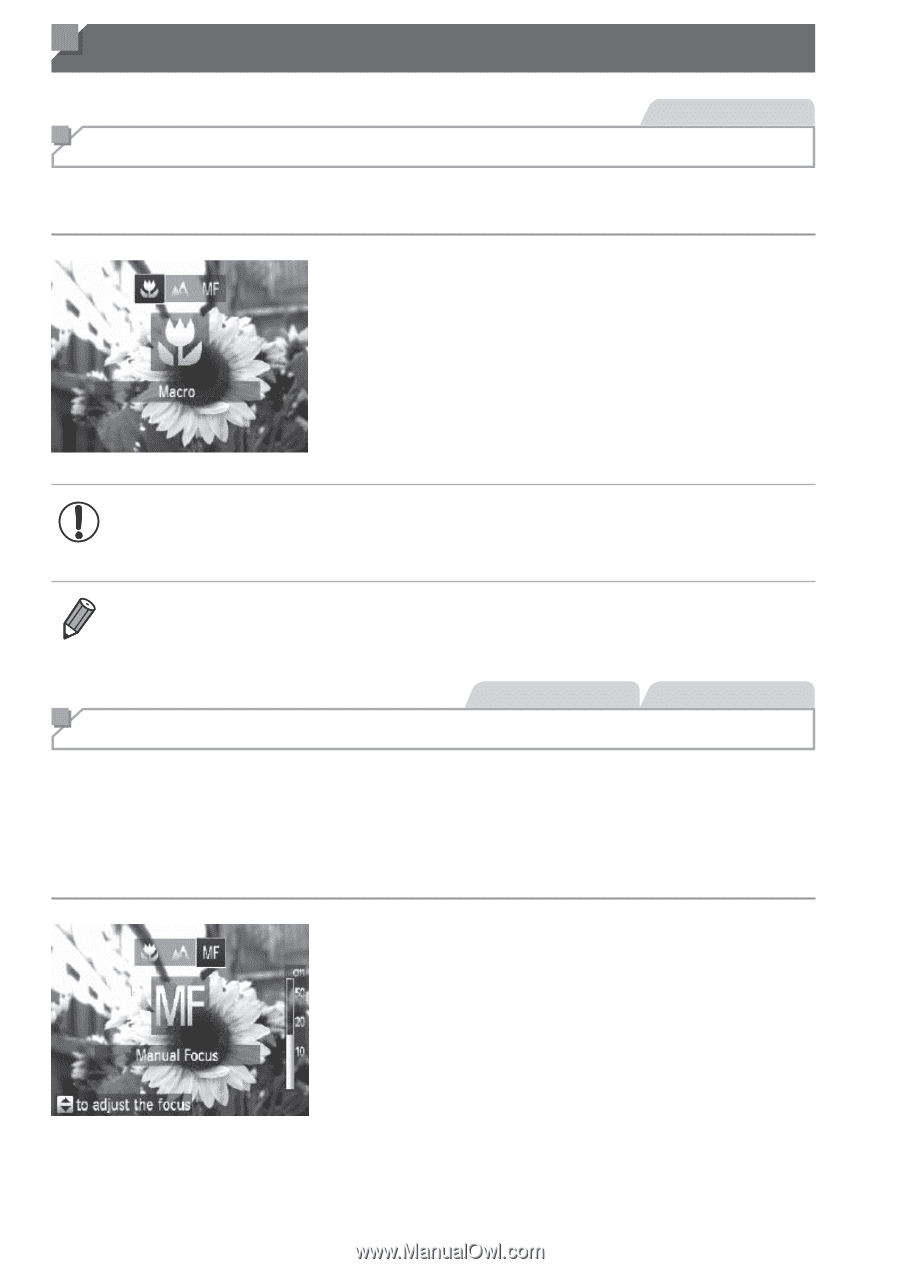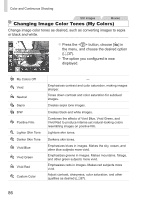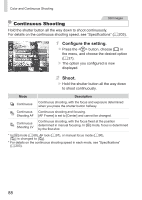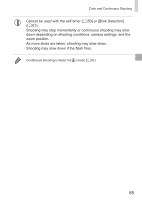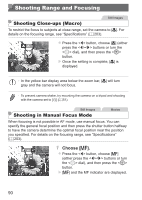Canon PowerShot SX160 IS User Guide - Page 90
Shooting Range and Focusing, Shooting Close-ups Macro, Shooting in Manual Focus Mode
 |
View all Canon PowerShot SX160 IS manuals
Add to My Manuals
Save this manual to your list of manuals |
Page 90 highlights
Shooting Range and Focusing Still Images Shooting Close-ups (Macro) To restrict the focus to subjects at close range, set the camera to [e]. For details on the focusing range, see "Specifications" (=203). zzPress the button, choose [e] (either press the buttons or turn the dial), and then press the button. XXOnce the setting is complete, [e] is displayed. • In the yellow bar display area below the zoom bar, [e] will turn gray and the camera will not focus. • To prevent camera shake, try mounting the camera on a tripod and shooting with the camera set to [[] (=51). Still Images Shooting in Manual Focus Mode Movies When focusing is not possible in AF mode, use manual focus. You can specify the general focal position and then press the shutter button halfway to have the camera determine the optimal focal position near the position you specified. For details on the focusing range, see "Specifications" (= 203). 1 Choose [f]. zzPress the button, choose [f] (either press the buttons or turn the dial), and then press the button. XX[f] and the MF indicator are displayed. 90