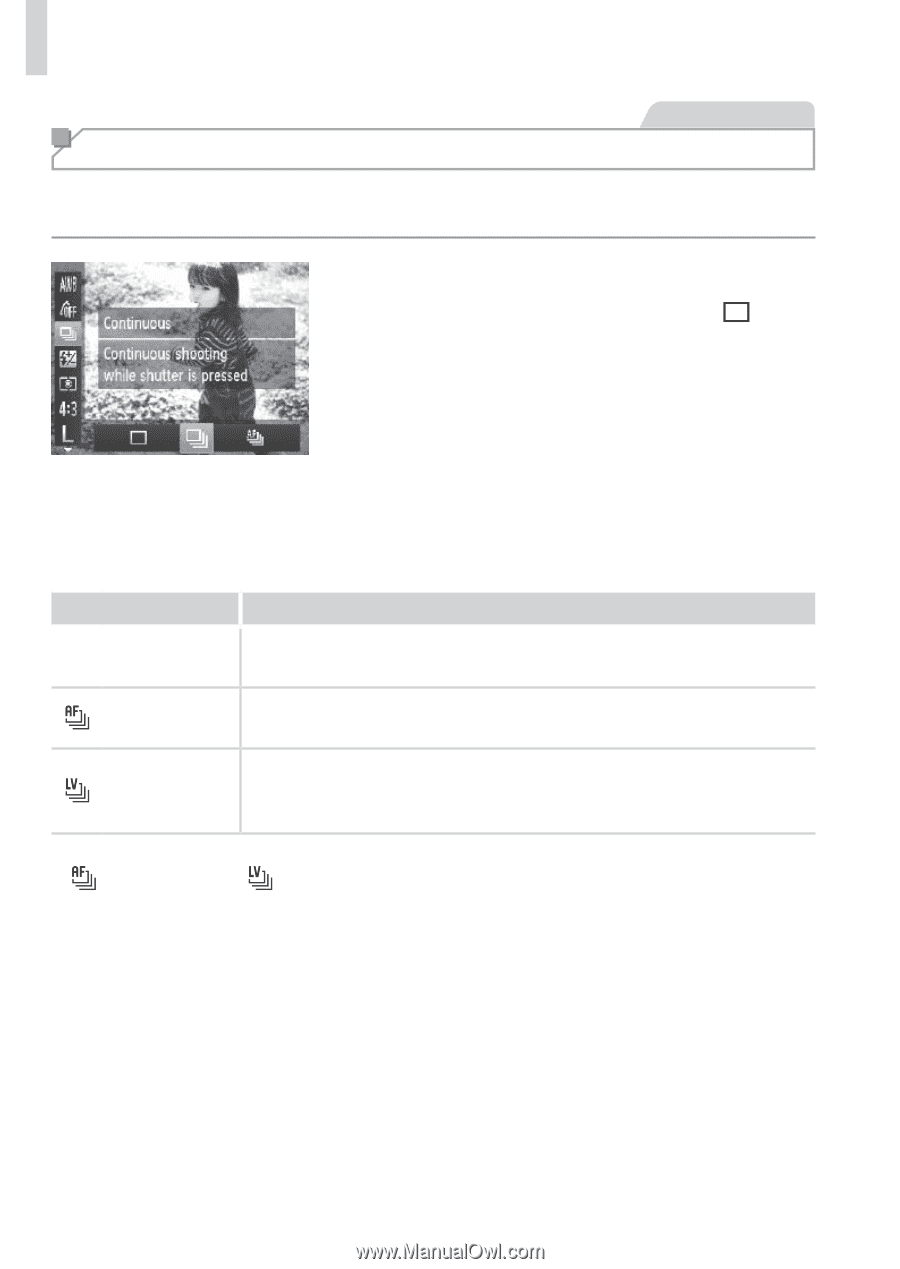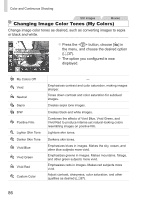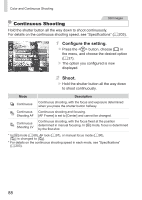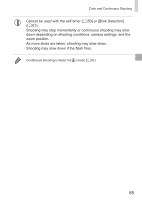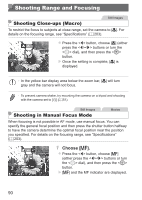Canon PowerShot SX160 IS User Guide - Page 88
Continuous Shooting
 |
View all Canon PowerShot SX160 IS manuals
Add to My Manuals
Save this manual to your list of manuals |
Page 88 highlights
Color and Continuous Shooting Still Images Continuous Shooting Hold the shutter button all the way down to shoot continuously. For details on the continuous shooting speed, see "Specifications" (=203). 1 Configure the setting. zzPress the button, choose [ ] in the menu, and choose the desired option (= 37). XXThe option you configured is now displayed. 2 Shoot. XXHold the shutter button all the way down to shoot continuously. Mode Description W Continuous Continuous shooting, with the focus and exposure determined when you press the shutter button halfway. Continuous Continuous shooting and focusing. Shooting AF [AF Frame] is set to [Center] and cannot be changed. Continuous Shooting LV* Continuous shooting, with the focus fixed at the position determined in manual focusing. In [t] mode, focus is determined by the first shot. * In [t] mode (=68), AF lock (=97), or manual focus mode (=90), [ ] is changed to [ ]. * For details on the continuous shooting speed in each mode, see "Specifications" (= 203). 88