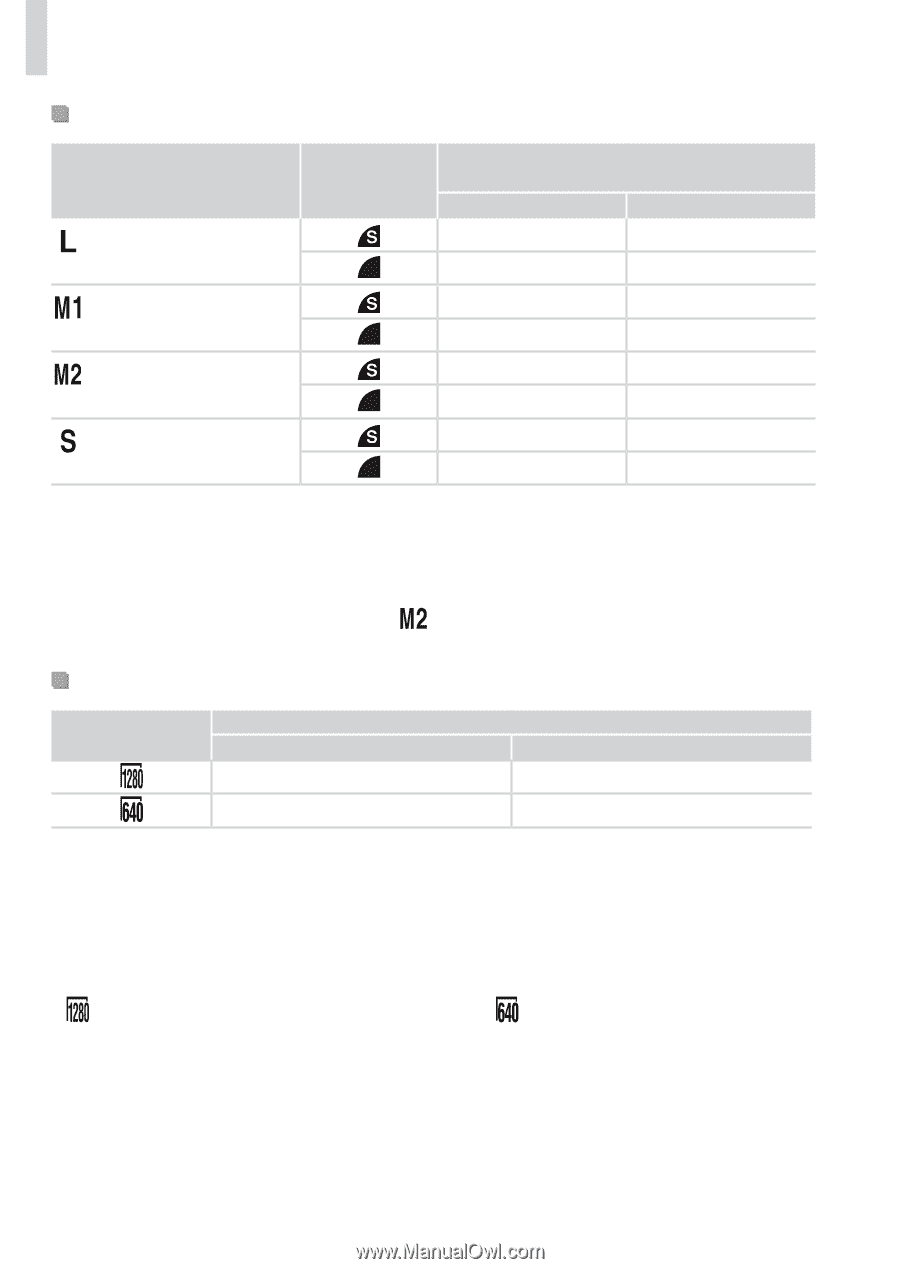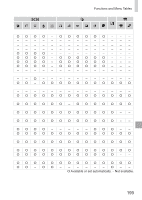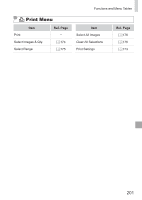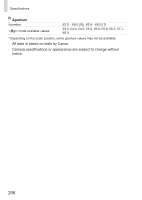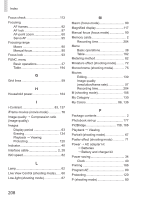Canon PowerShot SX160 IS User Guide - Page 204
Number of 4:3 Shots per Memory Card, Recording Time per Memory Card, Recording Pixels, Compression
 |
View all Canon PowerShot SX160 IS manuals
Add to My Manuals
Save this manual to your list of manuals |
Page 204 highlights
Specifications Number of 4:3 Shots per Memory Card Recording Pixels Compression Ratio Number of Shots per Memory Card (Approx. shots) 8 GB 32 GB (Large) 1131 4567 16M/4608x3456 1903 7684 (Medium 1) 8M/3264x2448 2252 3721 9094 15020 (Medium 2) 2M/1600x1200 7442 12927 30040 52176 (Small) 0.3M/640x480 27291 40937 110150 165225 • The values in the table are measured according to Canon standards and may change depending on the subject, memory card and camera settings. • The values in the table are based on 4:3 aspect ratio. If the aspect ratio is changed (=54), more images can be shot because the data size per image will be smaller than with 4:3 images. However, since [ ] 16:9 images have a setting of 1920 x 1080 pixels, their data size will be larger than 4:3 images. Recording Time per Memory Card Image Quality Recording Time per Memory Card 8 GB 32 GB 49 min. 18 sec.*1 3 hr. 19 min. 03 sec.*2 1 hr. 28 min. 59 sec. 5 hr. 59 min. 10 sec. *1 27 min. 28 sec. for iFrame movies (=78). *2 1 hr. 50 min. 52 sec. for iFrame movies (=78). • The values in the table are measured according to Canon standards and may change depending on the subject, memory card and camera settings. • Recording will automatically stop when the clip file size reaches 4 GB, or when the recording time reaches approximately 29 minutes and 59 seconds when shooting in [ ], and approximately 1 hour when shooting in [ ]. • Recording may stop even if the maximum clip length has not been reached on some memory cards. SD Speed Class 6 or higher memory cards are recommended. 204