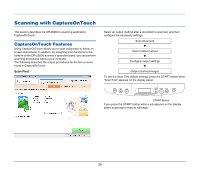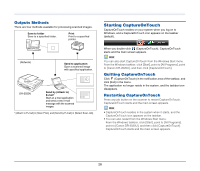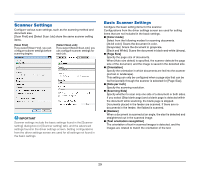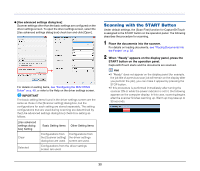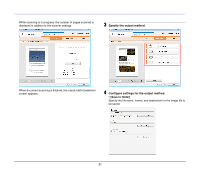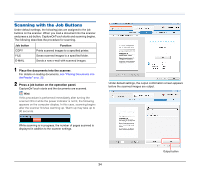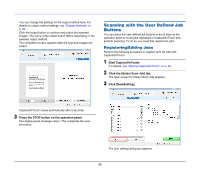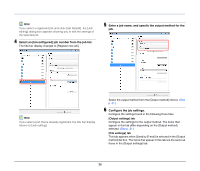Canon imageFORMULA DR-2020U Universal Workgroup Scanner User Manual - Page 31
Specify the output method., Con settings for the output method., Specify the file name, format
 |
View all Canon imageFORMULA DR-2020U Universal Workgroup Scanner manuals
Add to My Manuals
Save this manual to your list of manuals |
Page 31 highlights
While scanning is in progress, the number of pages scanned is displayed in addition to the scanner settings. 3 Specify the output method. When document scanning is finished, the output method selection screen appears. 4 Configure settings for the output method. • [Save to folder] Specify the file name, format, and destination for the image file to be saved. 31

31
While scanning is in progress, the number of pages scanned is
displayed in addition to the scanner settings.
When document scanning is finished, the output method selection
screen appears.
3
Specify the output method.
4
Configure settings for the output method.
• [Save to folder]
Specify the file name, format, and destination for the image file to
be saved.