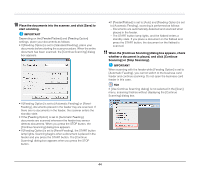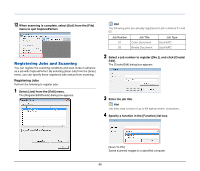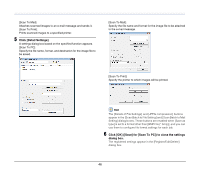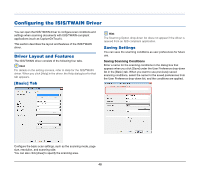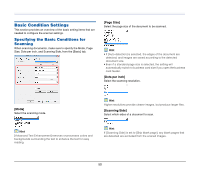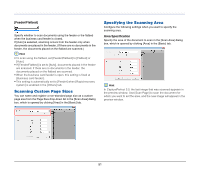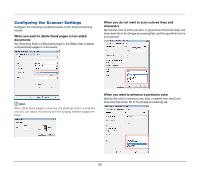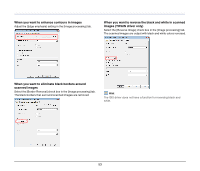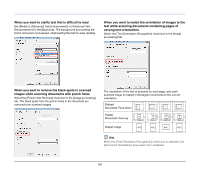Canon imageFORMULA DR-2020U Universal Workgroup Scanner User Manual - Page 49
[Brightness] Tab, [Image processing] Tab, [Others] Tab, opened from an ISIS-compliant application.
 |
View all Canon imageFORMULA DR-2020U Universal Workgroup Scanner manuals
Add to My Manuals
Save this manual to your list of manuals |
Page 49 highlights
[Brightness] Tab Hint The [Reverse Image] check box does not appear if the driver is opened from an ISIS-compliant application. [Others] Tab Adjust the brightness and contrast of scanned images. You can also click [Gamma] to configure gamma correction settings. [Image processing] Tab Configure the settings related to scanner operations while scanning. Configure the image processing settings. 49
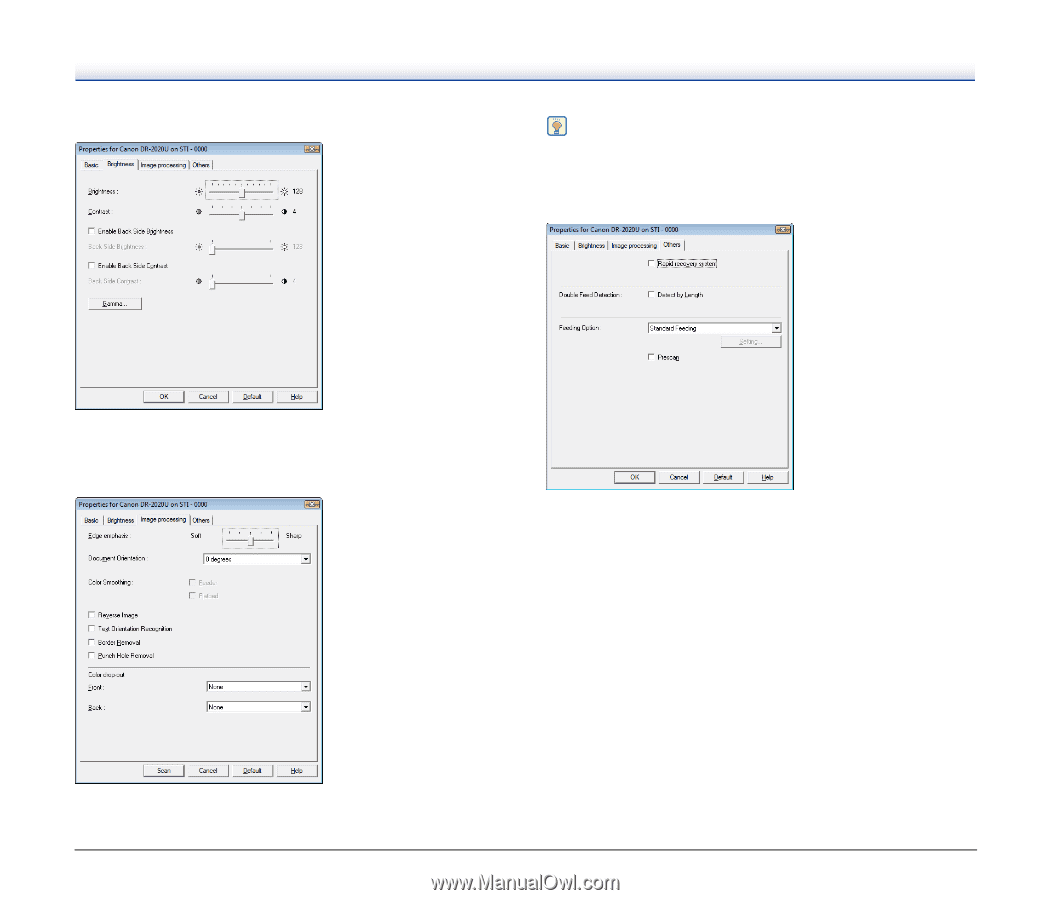
49
[Brightness] Tab
Adjust the brightness and contrast of scanned images.
You can also click [Gamma] to configure gamma correction settings.
[Image processing] Tab
Configure the image processing settings.
Hint
The [Reverse Image] check box does not appear if the driver is
opened from an ISIS-compliant application.
[Others] Tab
Configure the settings related to scanner operations while scanning.