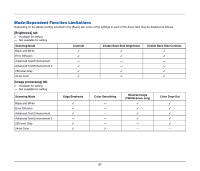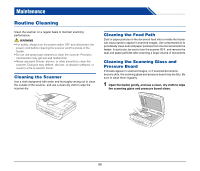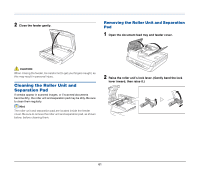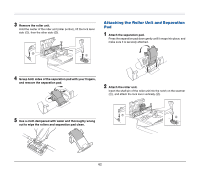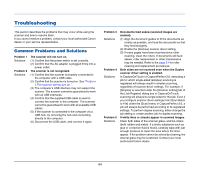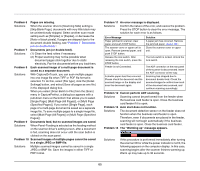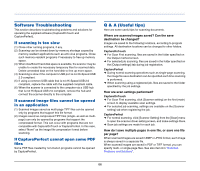Canon imageFORMULA DR-2020U Universal Workgroup Scanner User Manual - Page 62
Attaching the Roller Unit and Separation Pad, Attach the roller unit.
 |
View all Canon imageFORMULA DR-2020U Universal Workgroup Scanner manuals
Add to My Manuals
Save this manual to your list of manuals |
Page 62 highlights
3 Remove the roller unit. Hold the center of the roller unit (roller portion), lift the lock lever side (A), then the other side (B). Attaching the Roller Unit and Separation Pad 1 Attach the separation pad. Press the separation pad down gently until it snaps into place, and make sure it is securely attached. B A 4 Grasp both sides of the separation pad with your fingers, and remove the separation pad. 2 Attach the roller unit. Insert the shaft pin of the roller unit into the notch on the scanner (A), and attach the lock lever vertically (B). A B 5 Use a cloth dampened with water and thoroughly wrung out to wipe the rollers and separation pad clean. 62
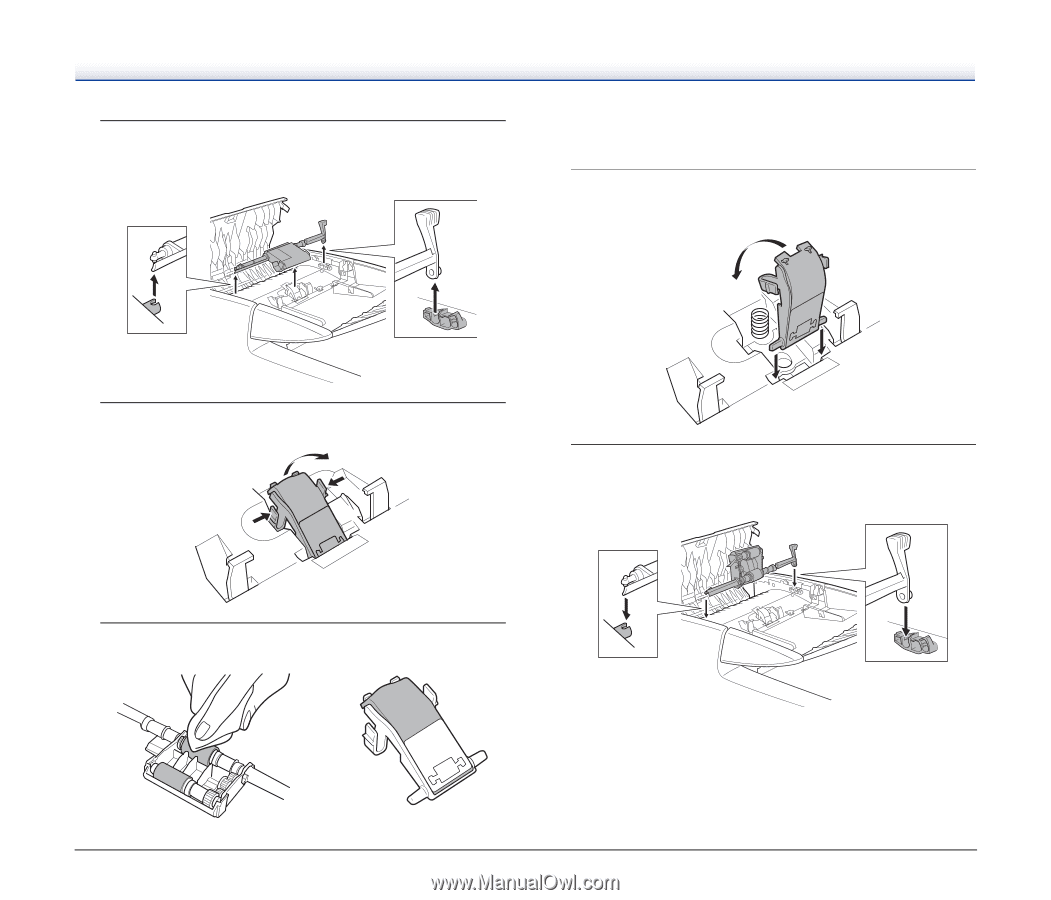
62
3
Remove the roller unit.
Hold the center of the roller unit (roller portion), lift the lock lever
side (
A
), then the other side (
B
).
4
Grasp both sides of the separation pad with your fingers,
and remove the separation pad.
5
Use a cloth dampened with water and thoroughly wrung
out to wipe the rollers and separation pad clean.
Attaching the Roller Unit and Separation
Pad
1
Attach the separation pad.
Press the separation pad down gently until it snaps into place, and
make sure it is securely attached.
2
Attach the roller unit.
Insert the shaft pin of the roller unit into the notch on the scanner
(
A
), and attach the lock lever vertically (
B
).
B
A
A
B