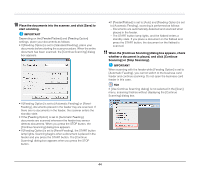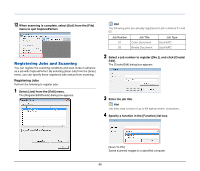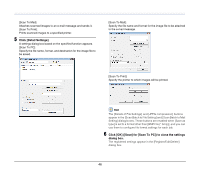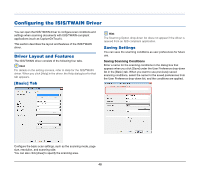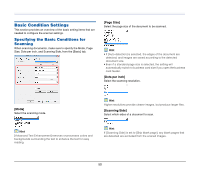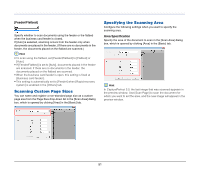Canon imageFORMULA DR-2020U Universal Workgroup Scanner User Manual - Page 46
Click [Detail Settings]., Click [OK] [Save] for [Scan To PC] to close the settings, dialog box.
 |
View all Canon imageFORMULA DR-2020U Universal Workgroup Scanner manuals
Add to My Manuals
Save this manual to your list of manuals |
Page 46 highlights
[Scan To Mail]: Attaches scanned images to an e-mail message and sends it. [Scan To Print]: Prints scanned images to a specified printer. 5 Click [Detail Settings]. A settings dialog box based on the specified function appears. [Scan To PC]: Specify the file name, format, and destination for the image file to be saved. [Scan To Mail]: Specify the file name and format for the image file to be attached to the e-mail message. [Scan To Print]: Specify the printer to which images will be printed. Hint The [Details of File Settings] and [JPEG compression] buttons appear in the [Scan Batch to File Setting] and [Scan Batch to Mail Setting] dialog boxes. These buttons are enabled when [Save as type] is set to a format other than [BMP File (*.bmp)], and you can use them to configure file format settings for each job. 6 Click [OK] ([Save] for [Scan To PC]) to close the settings dialog box. The registered settings appear in the [Register/Edit/Delete] dialog box. 46