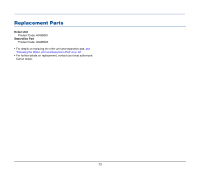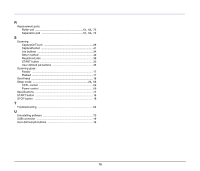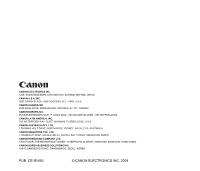Canon imageFORMULA DR-2020U Universal Workgroup Scanner User Manual - Page 76
Sleep mode, Scroll keys
 |
View all Canon imageFORMULA DR-2020U Universal Workgroup Scanner manuals
Add to My Manuals
Save this manual to your list of manuals |
Page 76 highlights
R Replacement parts , Roller unit 61 , Separation pad 61 6622,, 73 73 S Scanning CaptureOnTouch 26 CapturePerfect 41 Job buttons 34 Other method 40 Registered jobs 39 START button 30 User defined job buttons 35 Scanning glass Feeder 17 Flatbed 17 , Scroll keys 18 Sleep mode 22 58 CCFL control 59 Power control 59 Specifications 72 START button 18 STOP button 18 T Troubleshooting 64 U Uninstalling software 70 USB connector 19 User defined job buttons 18 76
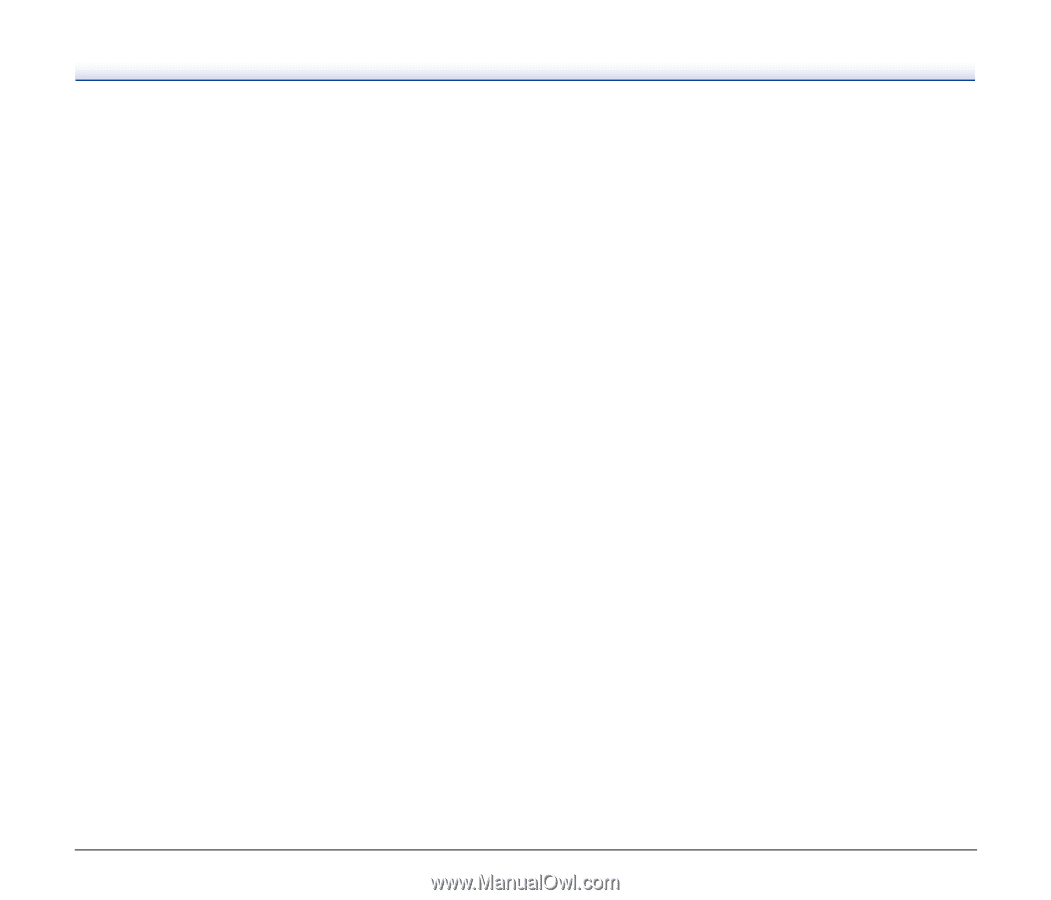
76
R
Replacement parts
Roller unit
................................................................
61
,
62
,
73
Separation pad
.......................................................
61
,
62
,
73
S
Scanning
CaptureOnTouch
.................................................................
26
CapturePerfect
.....................................................................
41
Job buttons
..........................................................................
34
Other method
.......................................................................
40
Registered jobs
....................................................................
39
START button
......................................................................
30
User defined job buttons
......................................................
35
Scanning glass
Feeder
.................................................................................
17
Flatbed
.................................................................................
17
Scroll keys
..................................................................................
18
Sleep mode
..........................................................................
22
,
58
CCFL control
........................................................................
59
Power control
.......................................................................
59
Specifications
.............................................................................
72
START button
............................................................................
18
STOP button
..............................................................................
18
T
Troubleshooting
.........................................................................
64
U
Uninstalling software
..................................................................
70
USB connector
...........................................................................
19
User defined job buttons
............................................................
18