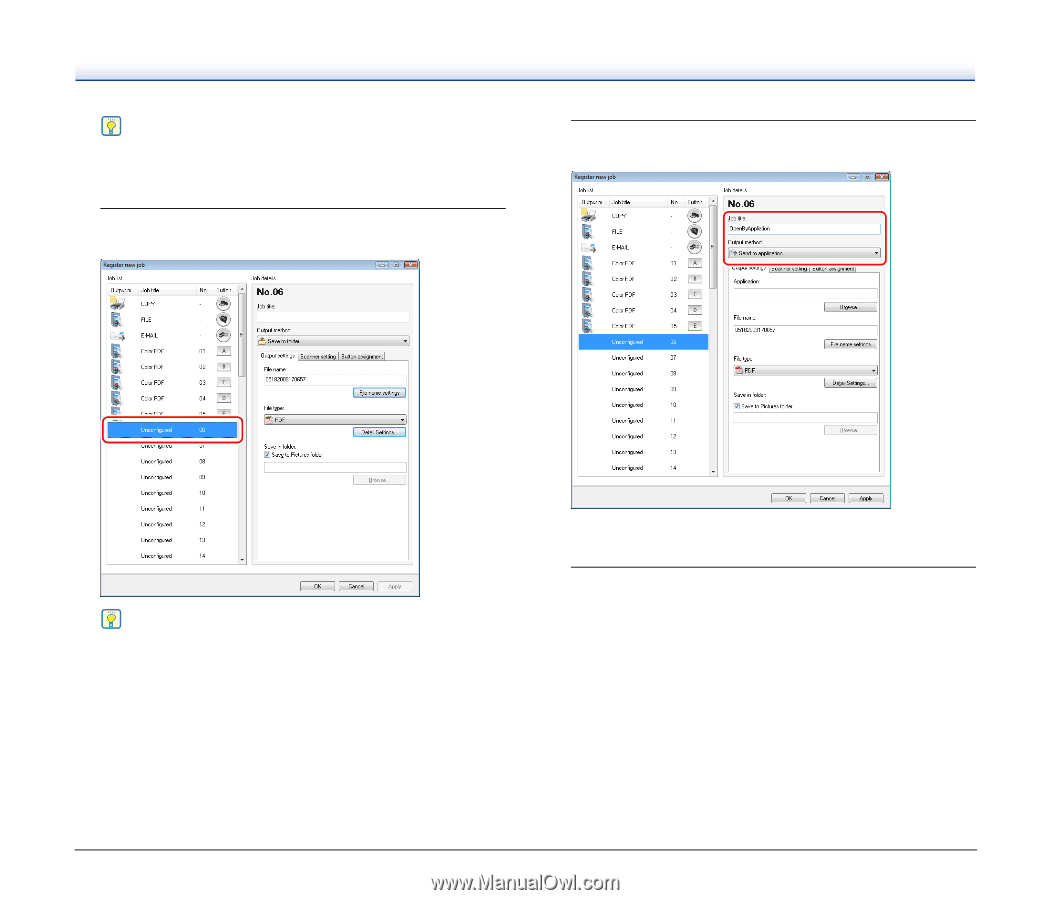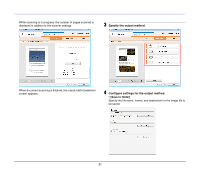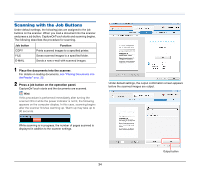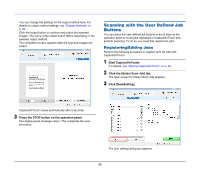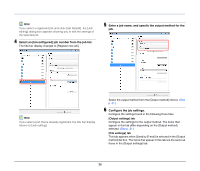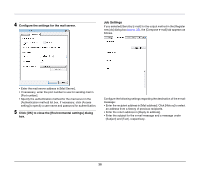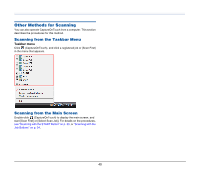Canon imageFORMULA DR-2020U Universal Workgroup Scanner User Manual - Page 36
Select an [Uncon d] job number from the job list., Enter a job name
 |
View all Canon imageFORMULA DR-2020U Universal Workgroup Scanner manuals
Add to My Manuals
Save this manual to your list of manuals |
Page 36 highlights
Hint If you select a registered job and click [Job list/edit], the [Job editing] dialog box appears allowing you to edit the settings of the selected job. 4 Select an [Unconfigured] job number from the job list. The title bar display changes to [Register new job]. 5 Enter a job name, and specify the output method for the job. Hint If you select a job that is already registered, the title bar display returns to [Job editing]. Select the output method from the [Output method] list box. (See p. 31.) 6 Configure the job settings. Configure the settings found in the following three tabs. [Output settings] tab Configure the settings for the output method. The items that appear in this tab differ depending on the [Output method] selected. (See p. 31.) [File settings] tab This tab appears when [Send by E-mail] is selected in the [Output method] list box. The items that appear in this tab are the same as those in the [Output settings] tab. 36