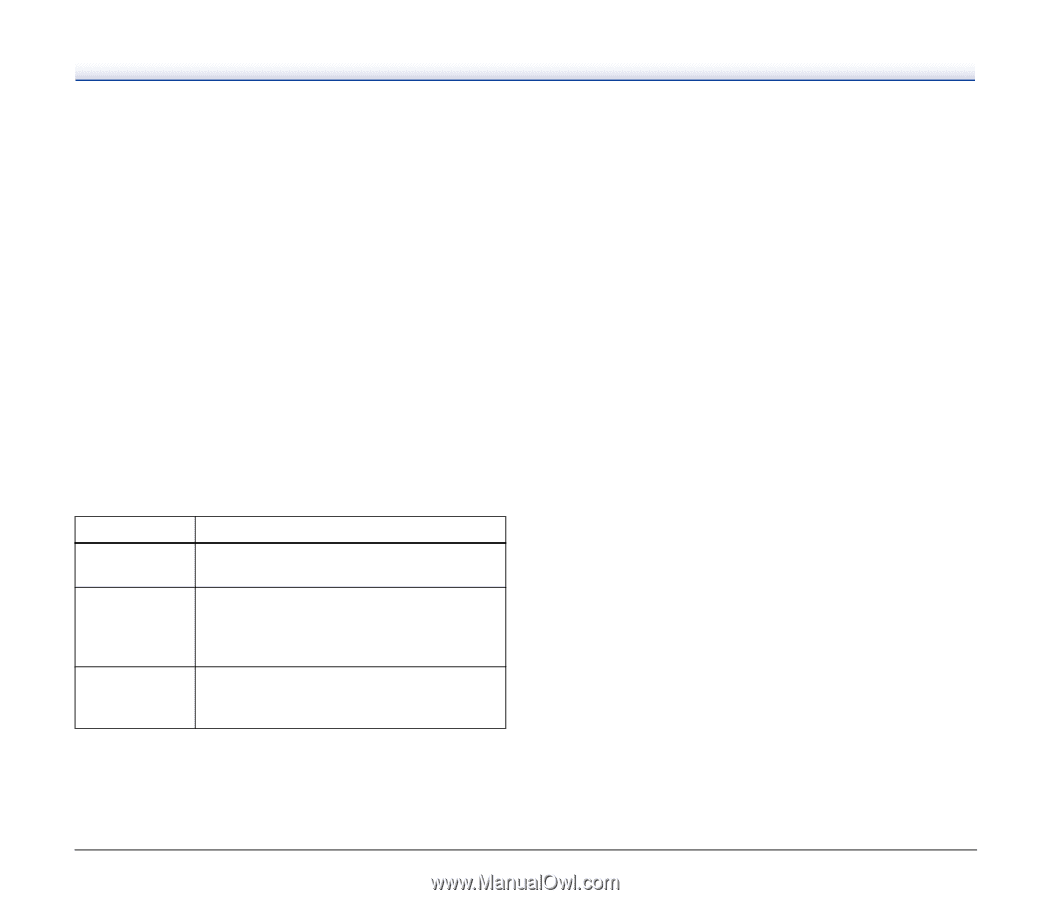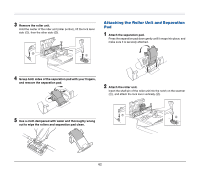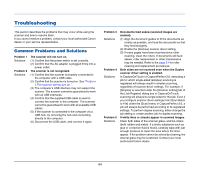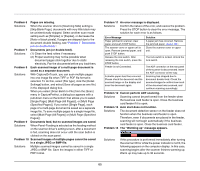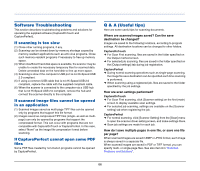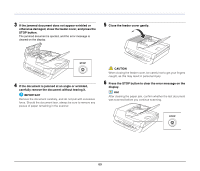Canon imageFORMULA DR-2020U Universal Workgroup Scanner User Manual - Page 67
Excel or Word?, How do I paste OCR results from CapturePerfect into - barcode scanner
 |
View all Canon imageFORMULA DR-2020U Universal Workgroup Scanner manuals
Add to My Manuals
Save this manual to your list of manuals |
Page 67 highlights
Can I copy or back up scanner setting configurations? CaptureOnTouch Scanner settings are backed up with other setting contents as Environment settings. See also the following question, "Can I copy or back up CaptureOnTouch settings?". CapturePerfect Scanner setting configurations cannot be copied or backed up in CapturePerfect. Can I copy or back up CaptureOnTouch settings? Click the [Environ. Settings] button to display the [Environmental settings] dialog box, where setting configurations can be backed up and restored using [Backup/Restore] on the [Basic settings] tab. What rules apply to scanned image file names? CaptureOnTouch Scanned image file names are constructed according to the settings in the [File name settings] dialog box. This dialog box appears when you click the [File name settings] button on the Scan First output settings screen, and on the Job Registration [Output settings] tab. Scanned image file names are constructed partly or wholly according to the following three settings in the dialog box. Setting File name Add date and time Add counter to file names Description Any specified text string to be included in the file name. Appends the date and time to file names. Select the date format from the list box. YYYY = year, MM = month, and DD = day of month. The time is appended after the date. Append serial numbers in the order of scanned image saving. Specify the number of digits and starting number. A sample file name is displayed as the [File name] in the [File name settings] dialog box. How can I skip blank pages, and scan only non-blank pages? Specify [Skip Blank Page] on the scanner driver setting screen, then scan. How do I scan cards? Set business cards in the business card feeder. Scan plastic cards on the flatbed. Specify the same size as the card (or Auto-detection), then scan. (See p. 24 and p. 50.) Is it possible to add or insert images in a scanned image file? CapturePerfect includes a function to add or insert pages in scanned image files. Refer to the CapturePerfect Operation Guide for details. How do I paste OCR results from CapturePerfect into Excel or Word? After scanning with OCR recognition enabled in CapturePerfect, click [Modify Barcode/OCR] in the [Edit] menu to open the [Modify Barcode/ OCR] dialog box, where you can copy the text in the [OCR Characters] box. Alternatively, PDF files that were scanned with OCR enabled can be opened with an application such as Acrobat, where the desired text can be copied. How do I load and scan documents with mixed sizes? Before scanning, set the [Page Size] to [Auto-detection] on the scanner driver setting screen. (See p. 50.) What's the best way to scan photos? Before scanning, set the [Page Size] on the scanner driver setting screen. Alternatively, register the size of the photos to be scanned. (See p. 51.) If [Auto Detection] is selected, photos with dark background colors (or documents with black backgrounds) may not scan clearly. How do I print scanned data? CaptureOnTouch ➜ For Scan First scanning, select [Print] on the Output Method selection screen. ➜ For selected job scanning, select [Print] as the [Output method] when registering the job. 67