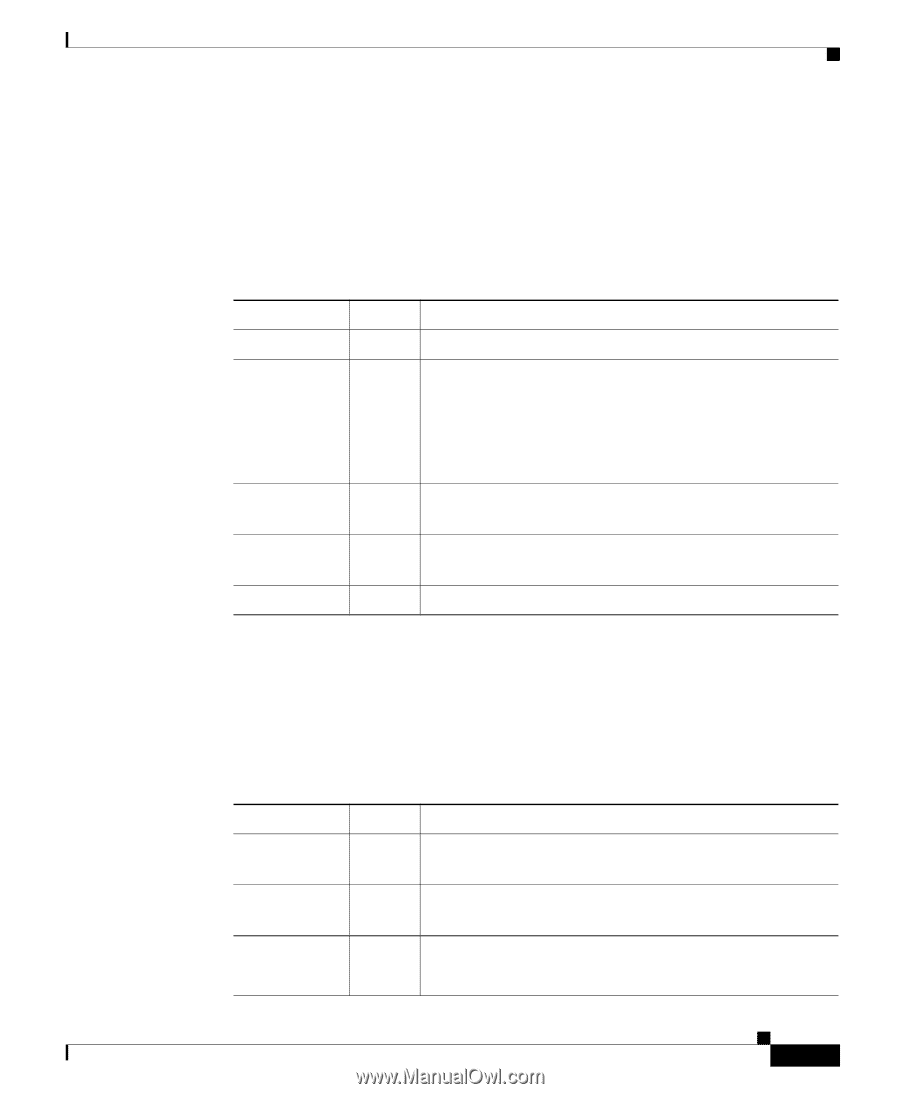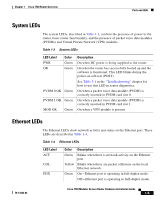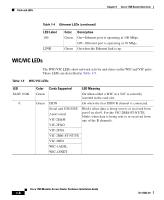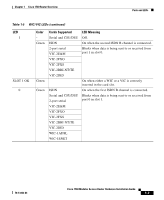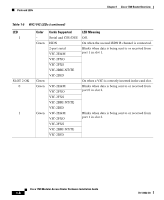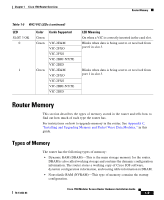Cisco 1760 Hardware Installation Guide - Page 33
System LEDs, Ethernet LEDs - modules
 |
UPC - 746320684857
View all Cisco 1760 manuals
Add to My Manuals
Save this manual to your list of manuals |
Page 33 highlights
Chapter 1 Cisco 1760 Router Overview Ports and LEDs System LEDs The system LEDs, described in Table 1-3, confirm the presence of power to the router, basic router functionality, and the presence of packet voice data modules (PVDMs) and Virtual Private Network (VPN) modules. Table 1-3 System LEDs LED Label PWR OK Color Green Green PVDM 0 OK Green PVDM 1 OK Green MOD OK Green Description On when DC power is being supplied to the router. On when the router has successfully booted up and the software is functional. This LED blinks during the power-on self-test (POST). See Table 3-1 in the "Troubleshooting" chapter for how to use this LED in router diagnostics. On when a packet voice data module (PVDM) is correctly inserted in PVDM card slot 0. On when a packet voice data module (PVDM) is correctly inserted in PVDM card slot 1. On when a VPN module is present. Ethernet LEDs The Ethernet LEDs show network activity and status on the Ethernet port. These LEDs are described in Table 1-4. Table 1-4 Ethernet LEDs LED Label ACT COL FDX Color Description Green Blinks when there is network activity on the Ethernet port. Yellow Blinks when there are packet collisions on the local Ethernet network. Green On-Ethernet port is operating in full-duplex mode. Off-Ethernet port is operating in half-duplex mode. 78-13342-03 Cisco 1760 Modular Access Router Hardware Installation Guide 1-5