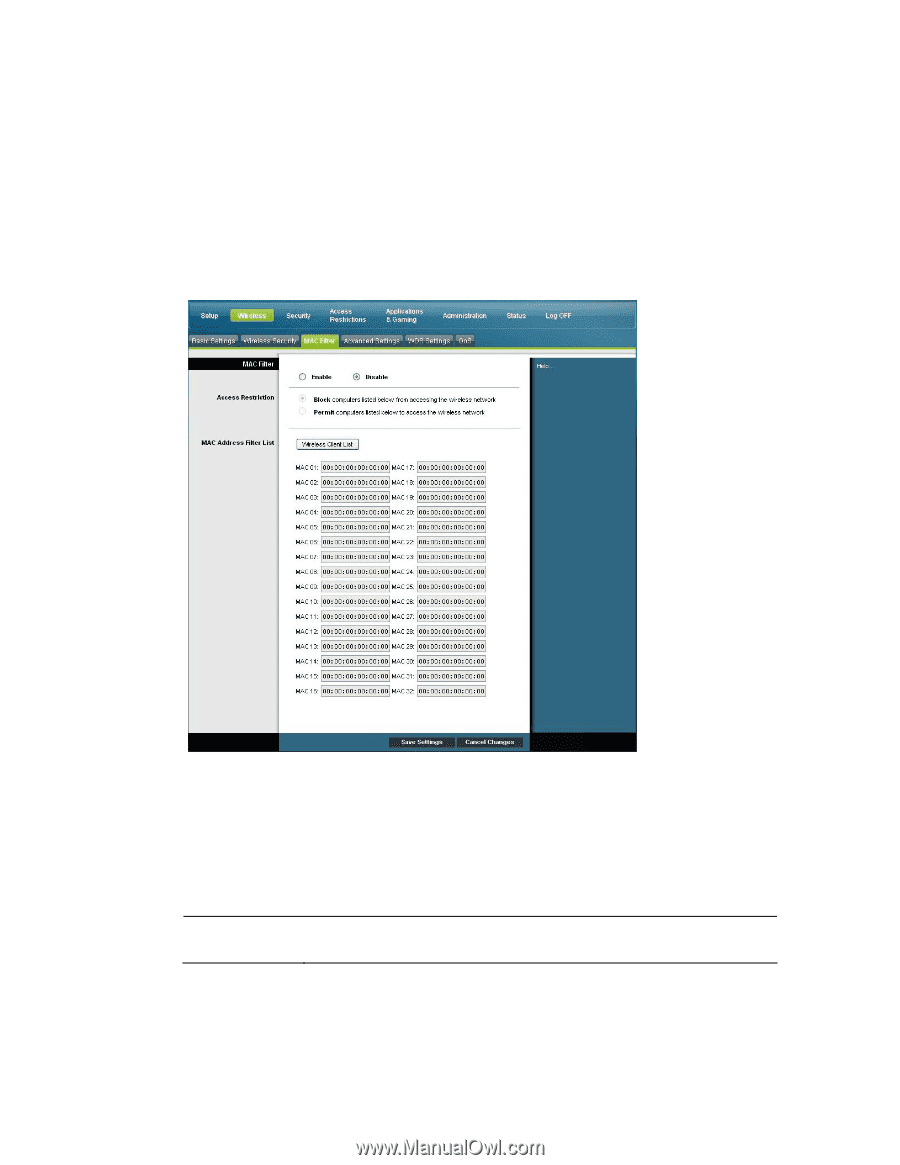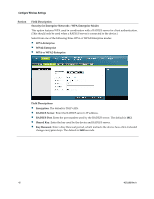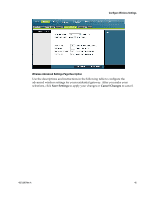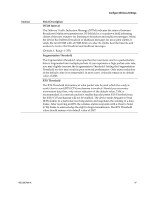Cisco 3825 User Guide - Page 43
Wireless > MAC Filter, Wireless MAC Filter Description, MAC Filter, Save Settings, Cancel Changes
 |
UPC - 746320981505
View all Cisco 3825 manuals
Add to My Manuals
Save this manual to your list of manuals |
Page 43 highlights
Configure Wireless Settings Wireless > MAC Filter The MAC Filter feature is used to either allow or block access to your wireless LAN based on the MAC Address of the wireless client devices. The MAC Filter feature, also known as an access list, can be used to help protect your wireless network from access by unauthorized users. Select the MAC Filter tab to open the Wireless MAC Filter page. Wireless MAC Filter Page Description Use the descriptions and instructions in the following table to configure the MAC address filtering for the wireless network for your residential gateway. After you make your selections, click Save Settings to apply your changes or Cancel Changes to cancel. Section MAC Filter Field Description Allows you to Enable or Disable MAC Filtering for the residential gateway 4021196 Rev A 43