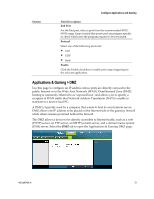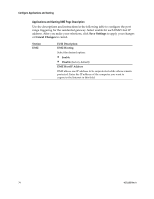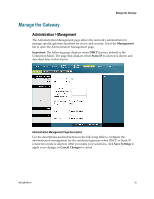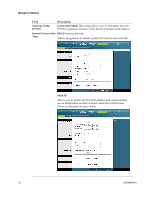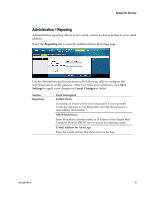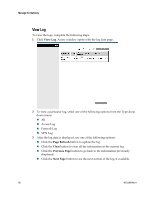Cisco 3825 User Guide - Page 76
Field, Description, Gateway Setup, Internet Connection, Connection Mode, Static IP
 |
UPC - 746320981505
View all Cisco 3825 manuals
Add to My Manuals
Save this manual to your list of manuals |
Page 76 highlights
Manage the Gateway Field Gateway Setup (WAN) Description Connection Mode This setting allows you to determine how the WAN (or gateway interface to the Internet) obtains its IP address. Internet Connection DHCP (factory default) Type Allows the gateway to obtain a public IP address automatically Static IP Allows you to specify the WAN IP address and corresponding server information as static or fixed values that will be used whenever the gateway goes online 76 4021196 Rev A
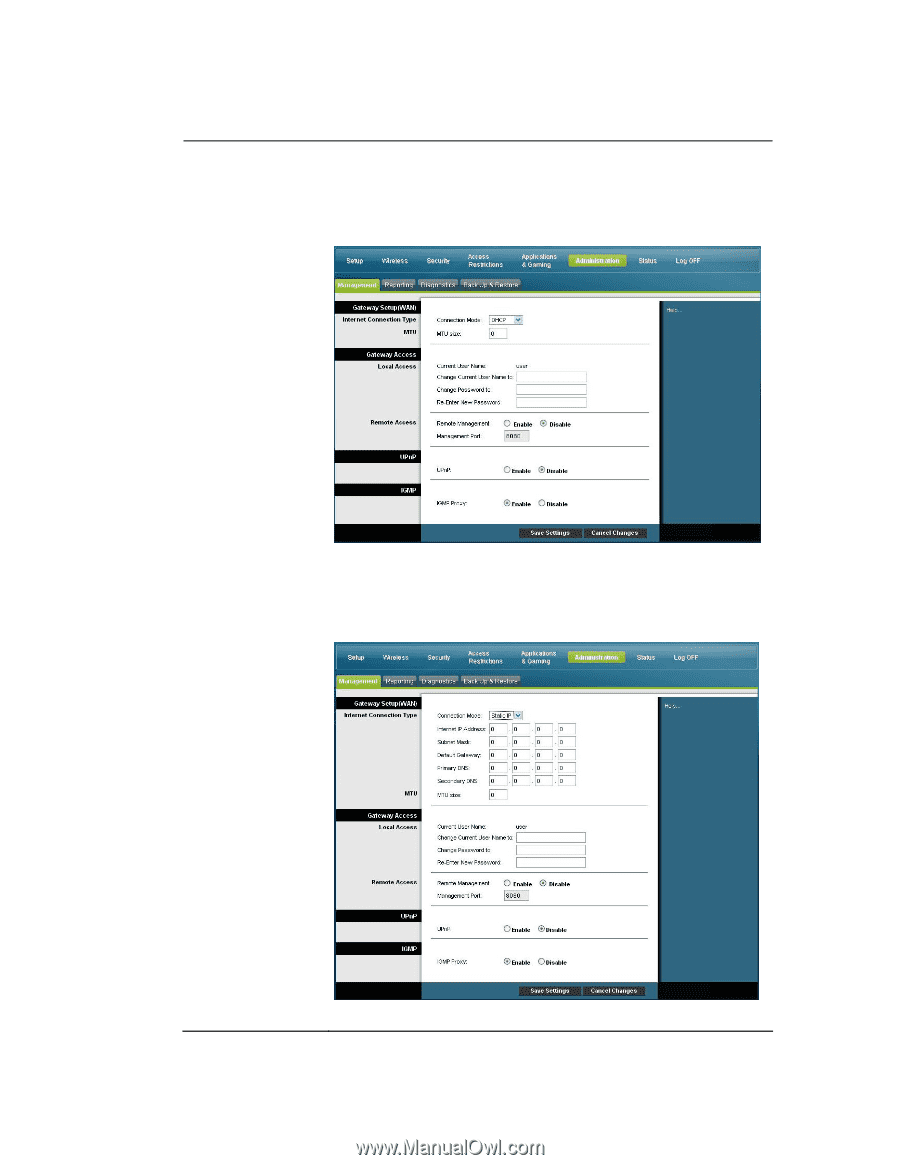
76
4021196 Rev A
Manage the Gateway
Field
Description
Gateway Setup
(WAN)
Internet Connection
Type
Connection Mode
This setting allows you to determine how the
WAN (or gateway interface to the Internet) obtains its IP address.
DHCP
(factory default)
Allows the gateway to obtain a public IP address automatically
Static IP
Allows you to specify the WAN IP address and corresponding
server information as static or fixed values that will be used
whenever the gateway goes online