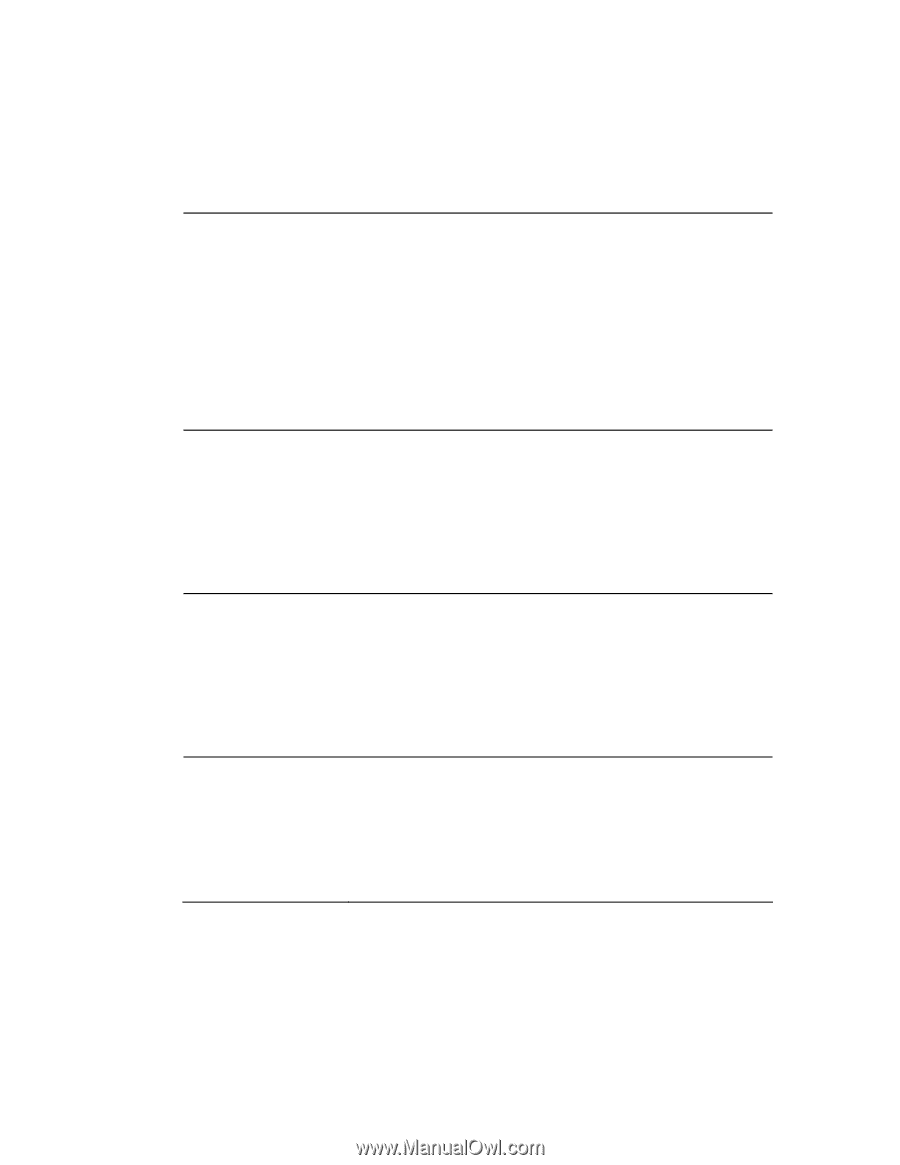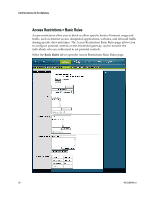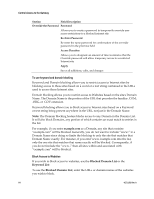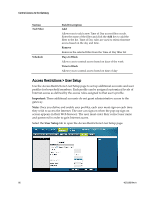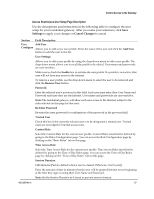Cisco 3825 User Guide - Page 63
Save Settings, Cancel Changes, Add/Remove Allowed Domain
 |
UPC - 746320981505
View all Cisco 3825 manuals
Add to My Manuals
Save this manual to your list of manuals |
Page 63 highlights
Control Access to the Gateway Use the descriptions and instructions in the following table to configure the access restrictions basic rules for your residential gateway. After you make your selections, click Save Settings to apply your changes or Cancel Changes to cancel. Section Parental Control Basic Setup Field Description Parental Control Activation Allows you to enable or disable parental controls. To enable parental controls, select the Enable Parental Control check box and click Apply. To disable parental controls, clear the Enable Parental Control check box and click Apply. Add Rule Adds and saves a new Rule to the list of content rules Remove Rule Removes the selected rule from the content rule list Keyword List Keyword List Allows you to create a list of keywords. Any attempt to access a URL that contains any of the keywords in this list will be blocked by the gateway Add/Remove Keyword Allows you to add new keywords to the list or to delete selected keywords from the list Blocked Domain List Blocked Domain List Allows you to create a list of domains that the gateway should block access to. Any attempt to access any of the Domains in this list will be blocked by the gateway Add/Remove Domain Allows you to add new domains to the list or to delete selected domains from the list Allowed Domain List Allowed Domain List Allows you to create a list of domains to which the gateway allows access Add/Remove Allowed Domain Allows you to add new domains to the list or to delete selected domains from the list 4021196 Rev A 63