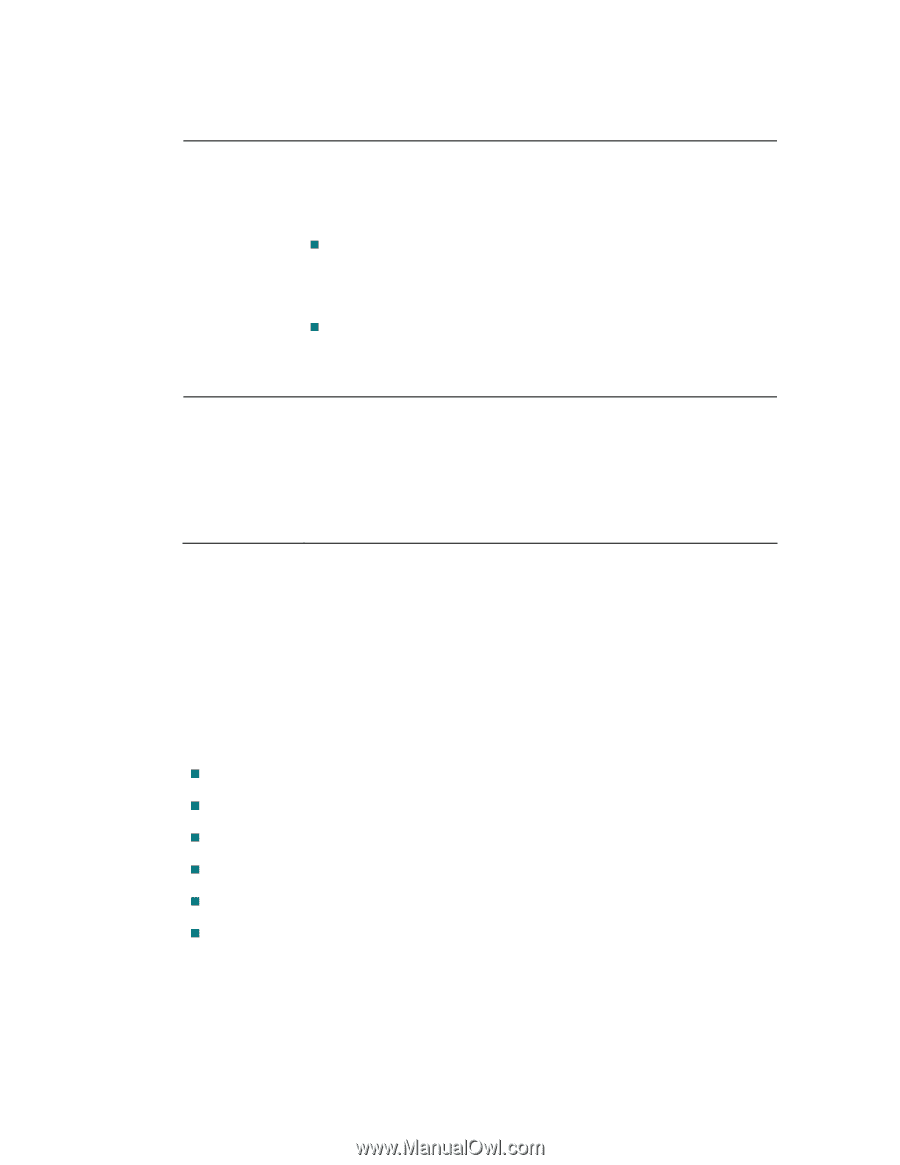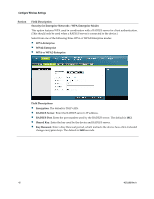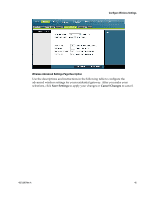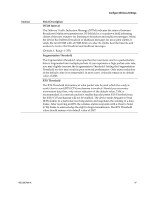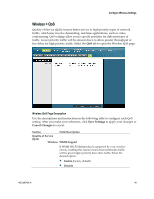Cisco 3825 User Guide - Page 44
Wireless > Advanced Settings, Advanced Settings
 |
UPC - 746320981505
View all Cisco 3825 manuals
Add to My Manuals
Save this manual to your list of manuals |
Page 44 highlights
Configure Wireless Settings Section Access Restriction MAC Address Filter List Field Description Access Restriction Allows you to permit or block computers from accessing the wireless network. The choice that you make here affects the addresses listed on this page. Choose one of the following options: ƒ Block computers listed below from accessing the wireless network. Select this option to deny Internet access to the MAC addresses of the devices you list in the table. All other MAC addresses will be allowed Internet access. ƒ Permit computers listed below access to the wireless network. Select this option to allow Internet access only to the MAC addresses of the devices you list in the table. Any MAC addresses not listed in the table will be denied Internet access MAC Address Filter List The MAC Address Filter List displays users whose wireless access you want to control. Click Wireless Client List to display a list of network users by MAC address. From the To Sort by drop-down menu, you can sort the table by IP Address, MAC Address, Status, Interface, or Client Name. To view the most up-to-date information, click the Refresh button. Wireless > Advanced Settings Your advanced wireless settings add another layer of security to the wireless network for your residential gateway. This page is used to set up the advanced wireless functions. Only an expert administrator should adjust these settings. Incorrect settings can reduce wireless performance. Select the Advanced Settings tab to open the Wireless Advanced Settings page. Use this page to configure the following options: N Transmission Rate CTS Protection Mode Beacon Interval DTM Interval Fragmentation Threshold RTS Threshold 44 4021196 Rev A