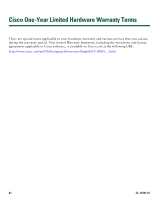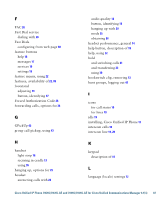Cisco 7941G Phone Guide - Page 87
installing, Cisco Unified IP Phone, Fast Dial service
 |
UPC - 746320949420
View all Cisco 7941G manuals
Add to My Manuals
Save this manual to your list of manuals |
Page 87 highlights
F FAC 26 Fast Dial service dialing with 26 Fast Dials configuring from web page 68 feature buttons help 18 messages 17 services 18 settings 18 feature menus, using 22 features, availability of 22, 80 footstand adjusting 13 button, identifying 17 Forced Authorization Code 26 forwarding calls, options for 34 G GPickUp 43 group call pickup, using 43 H handset light strip 18 securing in cradle 13 using 55 hanging up, options for 29 headset answering calls with 28 audio quality 14 button, identifying 18 hanging up with 29 mode 55 obtaining 56 headset performance, general 14 help button, description of 18 help, using 22 hold and switching calls 31 and transferring 33 using 30 hookswitch clip, removing 13 hunt groups, logging out 45 I icons for call states 19 for lines 19 idle 19 installing, Cisco Unified IP Phone 12 intercom calls 40 intercom line 19, 20 K keypad description of 18 L language (locale) settings 72 Cisco Unified IP Phone 7961G/7961G-GE and 7941G/7941G-GE for Cisco Unified Communications Manager 6.1(3) 87