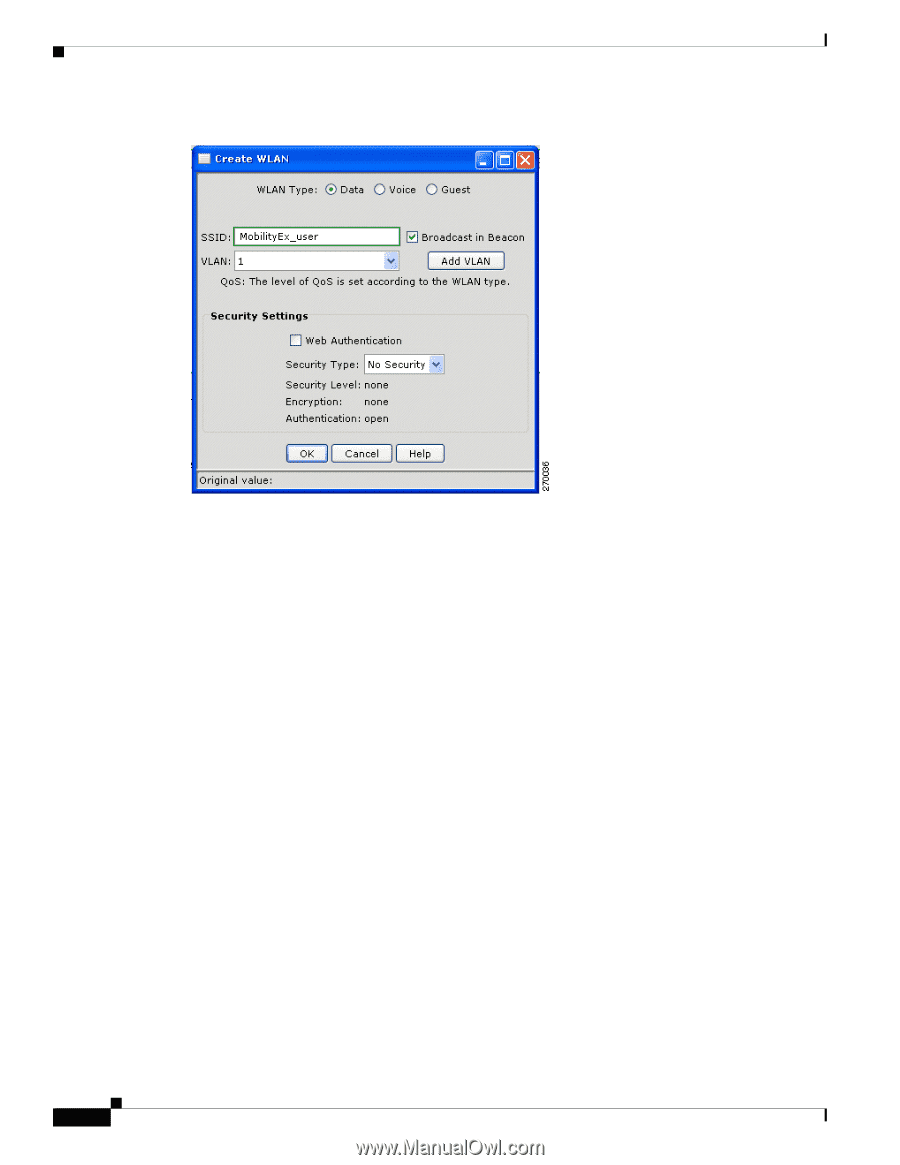Cisco AIR-AP521G-A-K9 Configuration Guide - Page 102
Broadcast in Beacon, Add VLAN, Web Authentication, No Security, WPA-PSK,
 |
UPC - 882658161988
View all Cisco AIR-AP521G-A-K9 manuals
Add to My Manuals
Save this manual to your list of manuals |
Page 102 highlights
Creating a New WLAN SSID for the Employee VLAN Figure 8-8 Create WLAN Window Chapter 8 Adding Employee Access with Web Authentication Step 3 Step 4 Step 5 Step 6 Step 7 Step 8 Use the window to create a new WLAN SSID and to specify the security settings. Accept the default SSID or enter a new SSID value in the SSID field. The SSID can be up to 32 alphanumeric characters. Check Broadcast in Beacon if you want to broadcast the SSID so that the devices that do not specify an SSID can associate (establish a wireless connection) with the access point. Only one SSID can be included in the beacon (the employee access WLAN SSID). From the VLAN list, select the data VLAN ID that you want to associate with the SSID. If you click Add VLAN, the Add VLAN window appears that enables you to add a new VLAN. To do this, see "Adding an Employee Access VLAN" section on page 8-1. Check Web Authentication. Click the Security Type drop-down arrow and choose one of these security options: • No Security-This is the least secure option. Select it only for an SSID that is used in a public place (guest SSID), and associate it with a VLAN that restricts access to your network. There is no encryption, and the authentication type is open authentication. • WEP-This security setting requires that the access point and the client device (a device that connects to the wireless device such as a laptop or a PC) share the same WEP key to keep the communication private. • EAP-This security setting enables IEEE 802.1X authentication and requires you to select the IP address of a RADIUS server. The encryption type is WEP, and the authentication type is IEEE 802.1x. • WPA-This security setting is more secure than the EAP setting. It enables WPA authentication and requires you to select the IP address of a RADIUS server. Client devices that associate with the access point by using this SSID must be WPA-capable. • WPA-PSK-Select this security setting when you want to use the WPA encryption and you do not have access to a RADIUS server. It requires that the access point and the client device share the same WPA-PSK. The key can be from 8 to 63 characters long. Cisco 500 Series Wireless Express Mobility Controller Configuration Guide 8-6 OL-15283-01