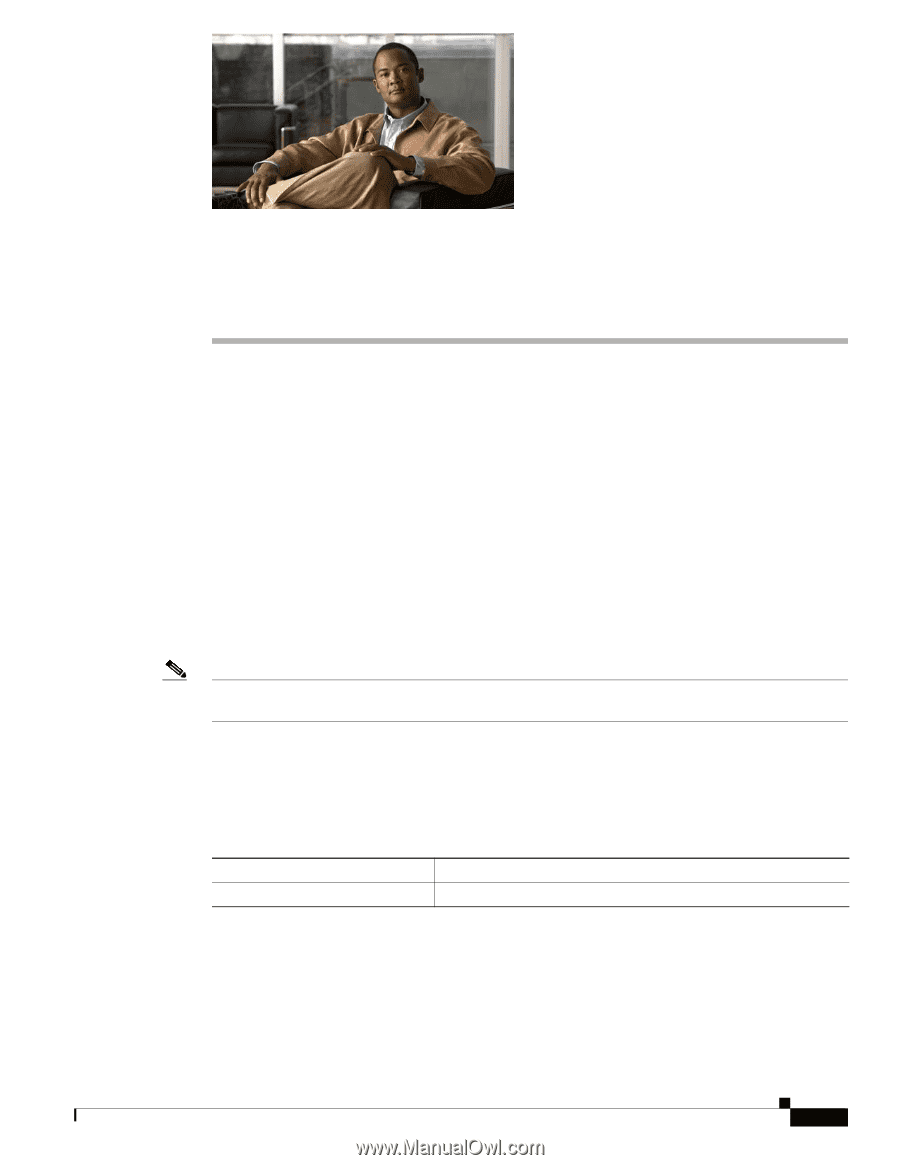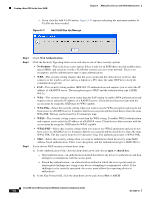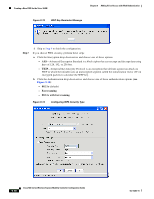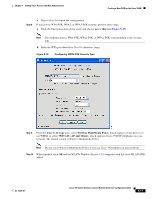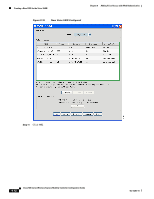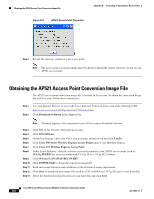Cisco AIR-AP521G-A-K9 Configuration Guide - Page 127
Configuring DHCP Option 43 for Cisco 520 Series Access Points, Overview
 |
UPC - 882658161988
View all Cisco AIR-AP521G-A-K9 manuals
Add to My Manuals
Save this manual to your list of manuals |
Page 127 highlights
A A P P E N D I X Configuring DHCP Option 43 for Cisco 520 Series Access Points This appendix describes the steps needed to configure DHCP Option 43 on an enterprise DHCP server, such as a Cisco Catalyst 3750 series switch, for use with the Cisco 520 series access points (AP521 and LAP521). This appendix contains these sections: • Overview, page A-1 • Configuring Option 43 for Cisco 520 Series Access Points, page A-2 Overview This section contains a DHCP Option 43 configuration example on an enterprise DHCP server, such as a Cisco Catalyst 3750 series switch, for use with Cisco 520 series access points. For other DHCP server implementations, consult their product documentation for configuring DHCP Option 43. In Option 43, you should use the IP address of the controller web-browser interface (GUI). Note DHCP Option 43 is limited to one access point type per DHCP pool (AP521 or LAP521). You must configure a separate DHCP pool for each access point type. The Cisco 520 series access points use the type-length-value (TLV) format for DHCP Option 43. DHCP servers must be programmed to return the option based on the access point's DHCP Vendor Class Identifier (VCI) string (DHCP Option 60). The VCI strings for the Cisco 520 series is listed in Table A-1: Table A-1 Cisco 520 Series Lightweight Access Point VCI String Access Point Vendor Class Identifier (VCI) LAP521 lightweight access point Cisco AP c520 The format of the TLV block for 520 series access points is listed below: • Type: 0xf1 (decimal 241) • Length: Number of controller IP addresses * 4 • Value: List of WLC management interfaces OL-15283-01 Cisco 500 Series Wireless Express Mobility Controller Configuration Guide A-1