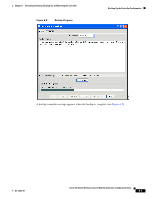Cisco AIR-AP521G-A-K9 Configuration Guide - Page 71
Resetting the Controller to Factory Default Values Using CCA - factory reset
 |
UPC - 882658161988
View all Cisco AIR-AP521G-A-K9 manuals
Add to My Manuals
Save this manual to your list of manuals |
Page 71 highlights
Chapter 6 Restarting, Resetting, Backing Up, and Restoring the Controller Resetting the Controller to Factory Default Values Using CCA Figure 6-3 Reload Confirmation Pop-Up Message Step 5 Click Yes to begin the reset process. When the controller reset completes, the window closes automatically. Resetting the Controller to Factory Default Values Using CCA To reset the controller to factory default values using the CCA, follow these instructions: Step 1 Click Maintenance > Restart/Reset and Figure 6-4 appears. Figure 6-4 Restart/Reset Window Step 2 On the controller line, check Reset to Factory Defaults. Figure 6-5 appears and indicates the reset will being in approximately 1 minute for the selected devices. The message indicates CCA will loose connectivity with the controller after it has been reset to factory defaults. To reconfigure the controller, go to the "Adding a New Controller" section on page 2-2. OL-15283-01 Cisco 500 Series Wireless Express Mobility Controller Configuration Guide 6-3