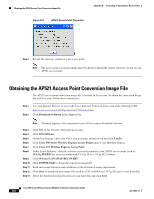Cisco AIR-AP521G-A-K9 Configuration Guide - Page 132
B-4, Convert to LAP Window, Highlighted Access Point
 |
UPC - 882658161988
View all Cisco AIR-AP521G-A-K9 manuals
Add to My Manuals
Save this manual to your list of manuals |
Page 132 highlights
Using CCA to Convert an AP521 Access Point Figure B-4 Convert to LAP Window Appendix B Converting an Autonomous Access Point Step 3 Click on the target access point to highlight the line. Figure B-5 appears. You can choose multiple AP521 access points by pressing the shift or control key on your PC keyboard while clicking multiple access points. Note When converting multiple autonomous access points, your DHCP server must be able to handle multiple requests and sessions simultaneously. Figure B-5 Highlighted Access Point Cisco 500 Series Wireless Express Mobility Controller Configuration Guide B-4 OL-15283-01

B-4
Cisco 500 Series Wireless Express Mobility Controller Configuration Guide
OL-15283-01
Appendix B
Converting an Autonomous Access Point
Using CCA to Convert an AP521 Access Point
Figure B-4
Convert to LAP Window
Step 3
Click on the target access point to highlight the line.
Figure B-5
appears.
You can choose multiple AP521 access points by pressing the shift or control key on your PC keyboard
while clicking multiple access points.
Note
When converting multiple autonomous access points, your DHCP server must be able to handle
multiple requests and sessions simultaneously.
Figure B-5
Highlighted Access Point