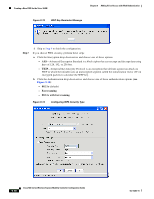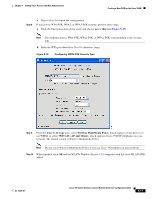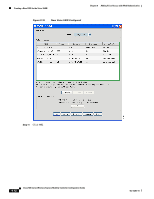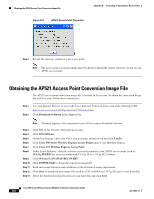Cisco AIR-AP521G-A-K9 Configuration Guide - Page 129
Converting an Autonomous Access Point, Verifying the Software Version of the AP521 Access Point
 |
UPC - 882658161988
View all Cisco AIR-AP521G-A-K9 manuals
Add to My Manuals
Save this manual to your list of manuals |
Page 129 highlights
B A P P E N D I X Converting an Autonomous Access Point This appendix provides instructions for using CCA to convert an autonomous AP521 access point into a controller-based (or lightweight) LAP521 access point. The appendix contains these sections: • Verifying the Software Version of the AP521 Access Point, page B-1 • Obtaining the AP521 Access Point Conversion Image File, page B-2 • Using CCA to Convert an AP521 Access Point, page B-3 Verifying the Software Version of the AP521 Access Point Prior to obtaining the conversion image file for your access point, you must verify the software version. To verify the software version of the access point, follow these steps: Step 1 Check the topology view of your network to ensure an AP521 access point is available (see Figure B-3). Note An AP521 access point is identified by a circle icon in a small box next to the access point, such as the access point with an IP address of 192.168.10.23 in Figure B-1. Figure B-1 Topology View Containing an AP521 Access Point Step 2 Right click on the AP521 access point and choose Properties in the pop-up. Figure B-2 appears. OL-15283-01 Cisco 500 Series Wireless Express Mobility Controller Configuration Guide B-1