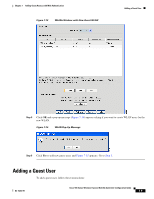Cisco AIR-AP521G-A-K9 Configuration Guide - Page 94
Download, Apply, Web Login Customized Window
 |
UPC - 882658161988
View all Cisco AIR-AP521G-A-K9 manuals
Add to My Manuals
Save this manual to your list of manuals |
Page 94 highlights
Adding a Guest User Chapter 7 Adding Guest Access with Web Authentication Figure 7-19 Web Login Customized Window Perform these steps: a. In the TFTP Server IP Address field, enter the IP address of the TFTP server where the customized Web authentication bundle file exists. Note The TFTP server cannot be located on the same computer as the CCA application, because they both use the same communication port. b. In the Maximum Retries field, enter the number of attempts that the WCS526 controller tries to load the web authentication file from the TFTP server on a failure. The default value is 3. c. In the Timeout (seconds) field, enter the timeout period (in seconds). If the WLC526 controller is not able to start downloading the file within this time period, loading does not occur. d. In the File Path field, enter the path of the web authentication file on the TFTP server. The default value is a slash (/). e. In the File Name field, enter the name of the file to be transferred. f. Click Download to download the customized login file. Note If you click OK or Apply, the download starts and the customized login file is applied to the device. Note The download process takes at least 3 minutes and overwrites the existing login file. 7-14 Cisco 500 Series Wireless Express Mobility Controller Configuration Guide OL-15283-01